

Below is a sample of the emails you can expect to receive when signed up to T O O D L E D O.
|
Congratulations on officially joining Toodledo. We are thrilled that you've chosen to take this step to organize your world with the most powerful productivity tool.
 Welcome to Toodledo!Hey, Anant, CEO of Toodledo here. Toodledo was the first productivity tool on the web (we launched in 2003!) with over 1,000,000 users. And now you’re part of our tribe...welcome! So, are you ready to begin? Let’s make you more productive. Step one is setting up a task. Writing down what you want to accomplish is the first step in becoming more productive. My goal is to help you get more done and empower you to live the life you want to. So go ahead...create your first task and give it a try.
Click here to create your first task
I'll check in with you over the next few days to give you some more productivity tips. Also, while I'm here, I wanted to give you a quick heads up about something. While the free version of Toodledo is wonderful, we have a premium version for those who want to step it up. A few popular features include:
Want to give it a try?
Try Toodledo Plus for $4.99/month
Best, P.S. Are you using ToodleDo for personal or business? Reply to this email and let me know! Toodledo, Inc.
10 Crow Canyon Ct. Suite 210 San Ramon, CA 94583 You are receiving this email because you just registered a Toodledo account with this email address
Unsubscribe
|
|
Introducing Toodledo University
No Images? Click here  Get organized today 
Get organized so you can be more productive in the new year. Learn how to clean up your task list and optimize your processes with the new Toodledo University.
See the lesson
Sincerely, Toodledo, Inc.
10 Crow Canyon Ct. Suite 210 San Ramon, CA 94583 You are receiving this email because you registered a Toodledo account with this email address
Unsubscribe
|
|
Congratulations on officially joining Toodledo. We are thrilled that you've chosen to take this step to organize your world with the most powerful productivity tool.
 "A new cult for the info age."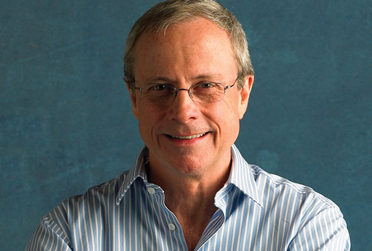
In the late 1990s, a consultant named David Allen created a productivity framework that changed the game. Wired magazine called his methodology “A new cult for the info age.” The Guardian said this framework “can bring order to your universe” and “Allen's ideas are nothing short of life-changing.” Allen’s framework is called Getting Things Done, or GTD for short, and it has saved people thousands of hours a year. One of Toodledo’s most popular features is the ability to quickly implement GTD, or a variety of different productivity frameworks. We’ve created templates to make this happen. They include GTD, Linenberger's Master Your Now! Task System or a few others. Want to learn more about the GTD methodology and the templates we’ve created for it? It's available for Toodledo Plus users ($4.99/monthly).
Click here to subscribe to Toodledo
Best, P.S. What productivity method are you using? Toodledo, Inc.
10 Crow Canyon Ct. Suite 210 San Ramon, CA 94583 You are receiving this email because you just registered a Toodledo account with this email address
Unsubscribe
|
|
Congratulations on officially joining Toodledo. We are thrilled that you've chosen to take this step to organize your world with the most powerful productivity tool.
 Poor Forgetful FreddyForgetful Freddy is...well...forgetful. He's busy running errands, playing on Twitter, and working out. Because of this, Forgetful Freddy forgot that some client work was due at 3:00 PM and that he needed a task to follow up with a friend. Well lucky for Forgetful Freddy, and all the other Forgetful Freddys out there, we've created a way to help you never forget those important things again. Toodledo will come to where you are and remind you to get stuff done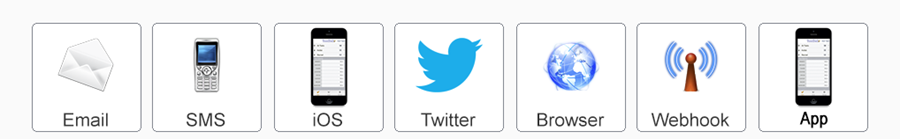
You can speak with Toodledo through:
Not only will we remind you through those channels, you can also add tasks, subtasks or other actions by Tweeting, texting or emailing yourself. We're here for you, Freddy.
Click to set up reminders
Best, P.S. Are you using Toodledo for personal or business? Reply to this email and let me know!
Toodledo, Inc.
10 Crow Canyon Ct. Suite 210 San Ramon, CA 94583 You are receiving this email because you just registered a Toodledo account with this email address
Unsubscribe
|
|
Congratulations on officially joining Toodledo. We are thrilled that you've chosen to take this step to organize your world with the most powerful productivity tool.
 What's the best kept secret of Toodledo? Emailing tasks straight to your to-do list. No matter your level of Toodledo experience, the first step to taking advantage of productivity is by emailing content directly into your account. 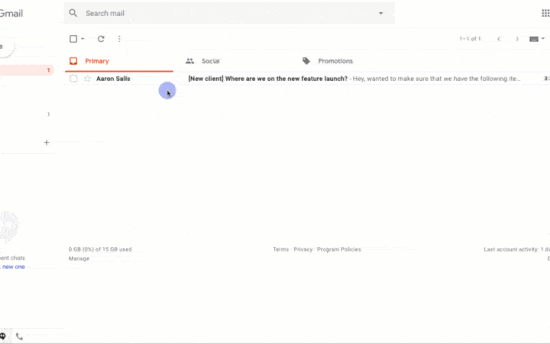
Send an email to your Toodledo account and it schedules a task. Simply by sending an email to your Toodledo account, it will auto-schedule! No need to open any other tabs or programs. For example, here’s how I remember to get clients to pay invoices: 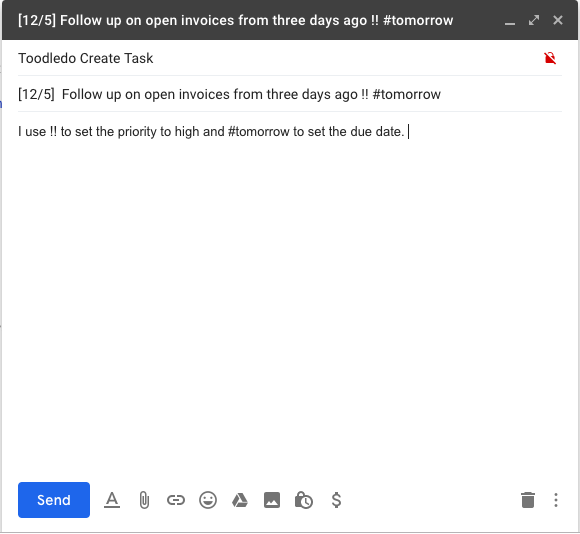
I send an email to my Toodledo account with the reminder. 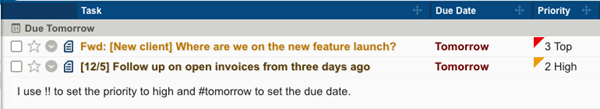
Toodledo will automatically schedule a reminder to send an invoice tomorrow! This feature is a HUGE timesaver for individuals and businesses:
Go premium and get Email Tasks → Best, Toodledo, Inc.
10 Crow Canyon Ct. Suite 210 San Ramon, CA 94583 You are receiving this email because you just registered a Toodledo account with this email address
Unsubscribe
|
|
Congratulations on officially joining Toodledo. We are thrilled that you've chosen to take this step to organize your world with the most powerful productivity tool.
 Watch how fast I can pull up the relevant tasks for next week: "What are the starred, top-priority tasks I have to do next week at work?” Instead of sifting through ALL of my tasks for the week, this saved search shows only my Top Priority tasks: 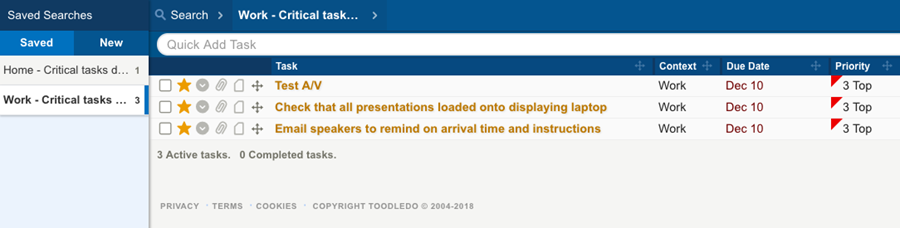
Simply click one of your saved searches. I can even use my Saved Search that only shows tasks I need to do at home: 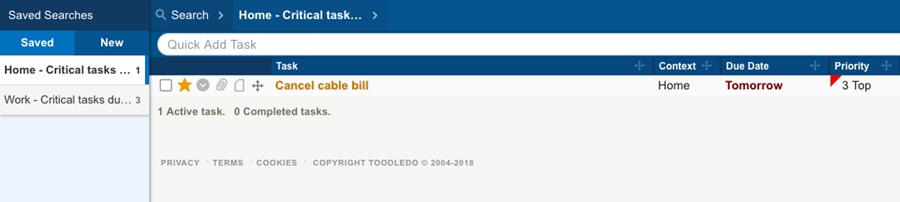
“What are the tasks I have to do tomorrow at home?” Toodledo can take advanced queries like this, and save them as a “Saved Search” you can access anytime: 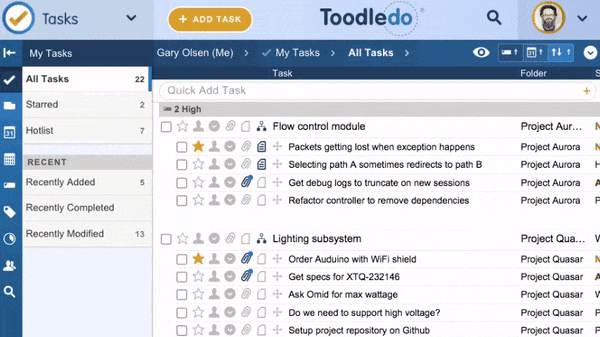
Toodledo’s advanced search is a power user's dream! Saved Search quickly because one of the top features on Toodledo since is saves so much time and has so many different uses. We’ve seen people use Saved Searches for a variety of questions from Toodledo:
Start saving time with Saved Searches. Best, P.S. My personal “Saved Search” reminded me to send this email out by the end of the day! Toodledo, Inc.
10 Crow Canyon Ct. Suite 210 San Ramon, CA 94583 You are receiving this email because you just registered a Toodledo account with this email address
Unsubscribe
|
|
Congratulations on officially joining Toodledo. We are thrilled that you've chosen to take this step to organize your world with the most powerful productivity tool.
 Subtasks...why the world's most organized people love us!One of the crowd-favorite premium features of Toodledo is Subtasks. If you have a big task to accomplish, you can make “Subtasks” under it that help finish your task: 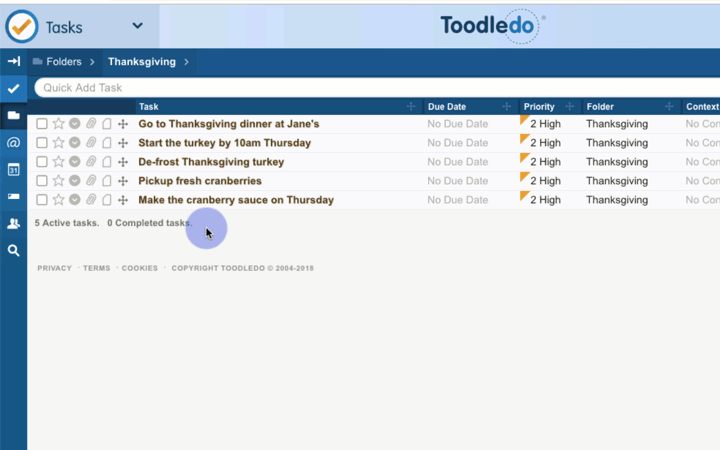
Breakdown your tasks into organized subtasks For example, if you have to “Cook Thanksgiving Dinner”, there’s a bunch of Subtasks that need to be done:
Yumm. This feature is also heavily used in the business world to make sure Subtasks don’t get skipped. For example, Amanti Law Firm uses Subtasks for making sure clients get taken care of without fail:
This simple system allows Amanti Law Firm to make sure everything is taken care of for their clients. From remembering to fill out forms, to sending out gifts. Subtasks can also assign different people different Subtasks, so everyone knows who is in charge of what part of the process. Benefits of using Subtasks:
Upgrade your productivity with Subtasks → Best, P.S. Checkout what Griffin says about using Subtasks: “Instead of cluttering up the to-do list with tasks, I can make “Subtasks which my team can follow step-by-step.” - Griffin P.
Toodledo, Inc.
10 Crow Canyon Ct. Suite 210 San Ramon, CA 94583 You are receiving this email because you just registered a Toodledo account with this email address
Unsubscribe
|
|
Congratulations on officially joining Toodledo. We are thrilled that you've chosen to take this step to organize your world with the most powerful productivity tool.
 Give yourself superpowers 13 ways to remember everything and get more done with Toodledo Premium 1. Adding tasks is easier than ever 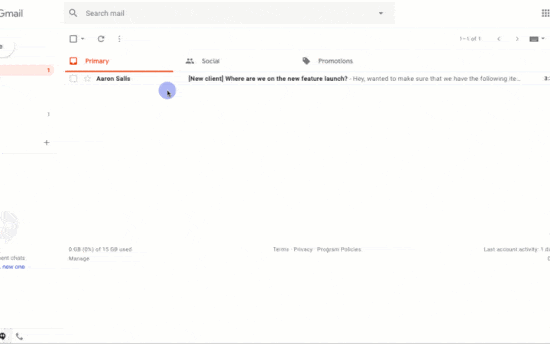
Stop drowning in emails. Forward emails directly to your Toodledo task list Don’t clutter your brain with giant lists of tasks. Get things out of your head into into your task list immediately using voice, one-click bookmarklets, or even just by forwarding an email. 2. Never miss a task with alarms 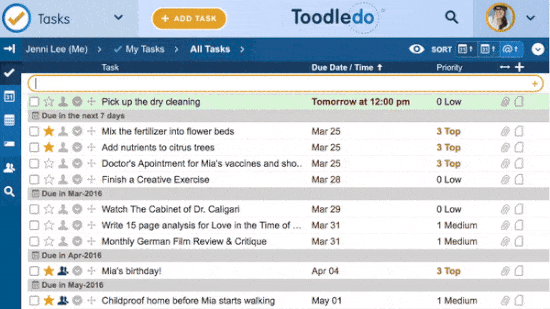
Toodledo’s advanced search is a power user's dream! The secret to remembering everything? Have Toodledo remind you. Whether it’s a deadline for an important report or a friend’s birthday, just set a Toodledo reminder and move on with your day. When it’s time, Toodledo will notify you about the task.
Try Premium today
3) Filter tasks by location 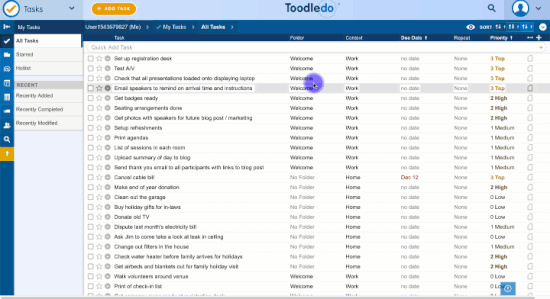
Only worry about the tasks you can do where you are. If you're at "Home" your household tasks will show. If you're at "Work" your works tasks will show. Easy. 4) Plays nicely with everything 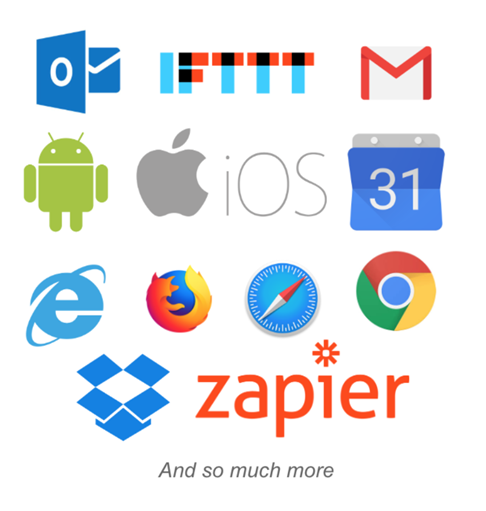
It doesn’t matter what system or software you use, Toodledo probably works with it. See our full list of integrations → 5) Remember everything like a superhero 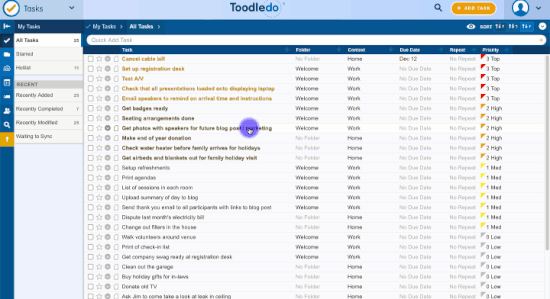
Need to see what work you were doing for a client from 3 years back? Trying to remember when you completed the last quarterly update? We’ve gotcha covered. Record everything and instantly pull up tasks based on time, location, date, or context. 6) Sort by importance 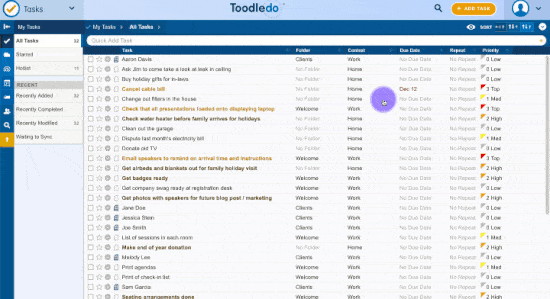
Most task lists will just show a giant list of to-do list items. This can be overwhelming. Toodledo can sort your tasks by importance so you can figure out what to work on this second.
Try Premium today
7) Attach files to a task 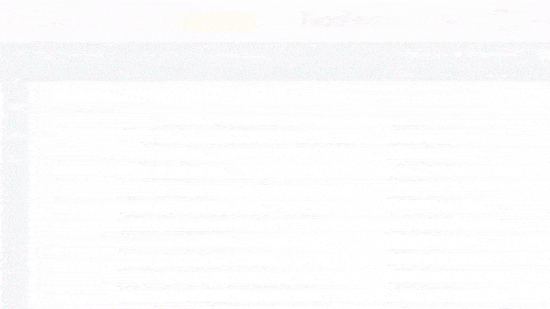
When you’re ready to tackle a task, don’t waste time remembering where the file is located. Attach related files to a task for safekeeping and easy access. Most to-do list software do not do this. Just Toodledo. 8) Out of sight, out of mind 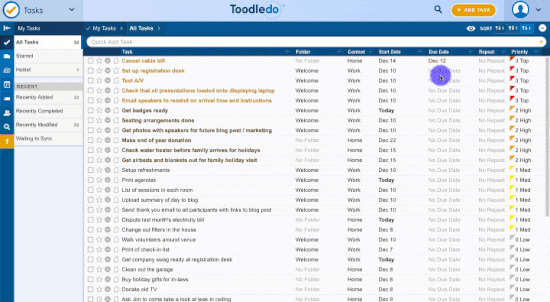
Once you get your Tasks into Toodledo, you can hide tasks till you’re ready for them. Add start dates so you can hide tasks that are in the future. They will start showing when they become important 9) Subtasks 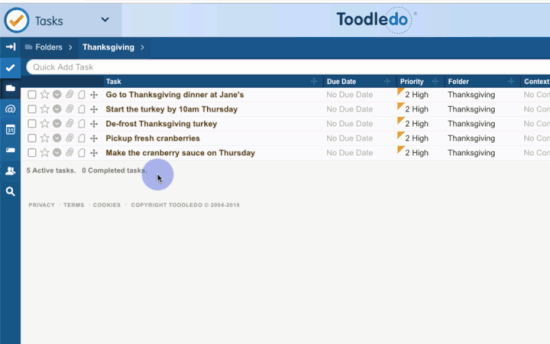
Most tasks have other smaller things inside them. Toodledo lets you sub-divide tasks into smaller tasks so you can organize all your tasks your way.
Try Premium today
10) Quick start templates for popular productivity systems The all-access software that supports the top productivity systems, like Master Your Now, Getting Things Done, and Total, Relaxed Organization. 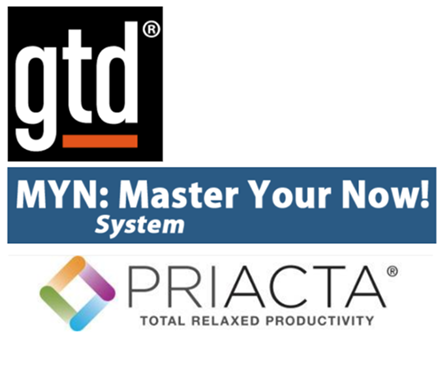
11) Work smarter with others 
Share and delegate tasks with others, and then keep track of outstanding items you’re waiting on from others. All this and more with collaboration. 12) Permissions 
Control view and edit permissions for teammates and subordinates. Have confidence that your team has the clarity they need without worrying they’ll alter or ignore the task. 13) Manage your tasks your way with Saved Searches. 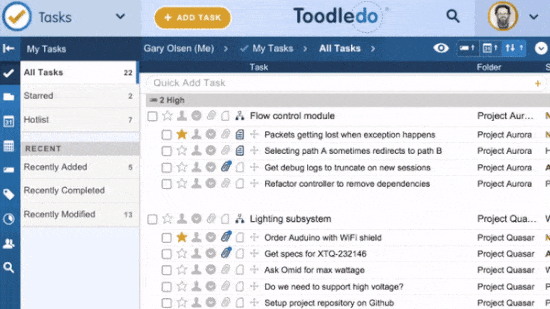
Slice and dice your to-dos your way. Save your searches so you can access common queries with the click of a button. Remember everything and get more done
Try Premium now
Toodledo, Inc.
10 Crow Canyon Ct. Suite 210 San Ramon, CA 94583 You are receiving this email because you just registered a Toodledo account with this email address
Unsubscribe
|
|
Congratulations on officially joining Toodledo. We are thrilled that you've chosen to take this step to organize your world with the most powerful productivity tool.
 Toodledo is so powerful, it often runs entire businesses! Massachusetts Dermatology Associates schedules hundreds of tasks amongst employees with ease, and employees love it: 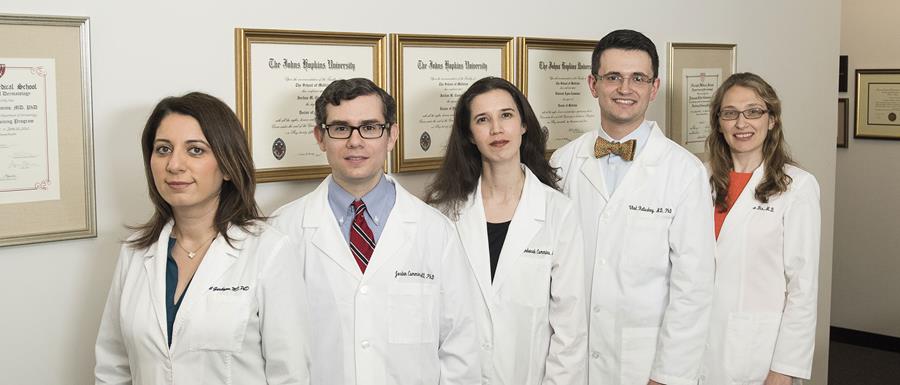
Massachusetts Dermatology Associates use Toodledo every single day. "We currently use Toodledo primarily for recurring tasks. We have over 900 recurring tasks assigned among the employees. These tasks are the lifeblood of the organization and orchestrate the complicated and rigorous operations of an efficient medical office. Learning how to use Toodledo is an important part of the on-boarding process at our practice. Employees love Toodledo because they know that everything they need to accomplish during the day is listed there, and if they complete their 'Toodles', their work is done. There is no anxiety about 'What should I be doing now?'" By using Toodledo, every single employee knows what they need to do each day, and doesn’t leave until they finish. The owners of Massachusetts Dermatology Associates can also see in real-time what tasks have not been finished, and who is responsible for finishing them. 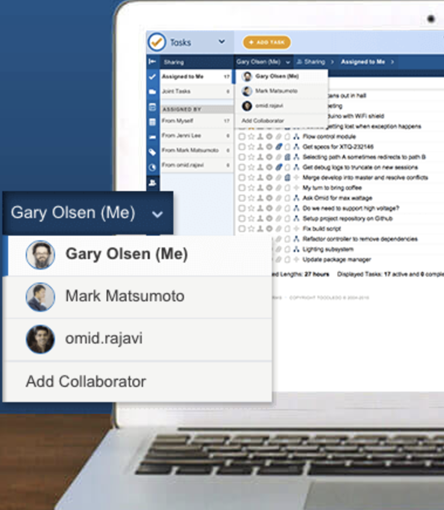
Always know who is in charge of a specific task. If you run a business, see how Toodledo can keep your entire team on track. Get started here → Sincerely,
Toodledo, Inc.
10 Crow Canyon Ct. Suite 210 San Ramon, CA 94583 You are receiving this email because you just registered a Toodledo account with this email address
Unsubscribe
|
|
Congratulations on officially joining Toodledo. We are thrilled that you've chosen to take this step to organize your world with the most powerful productivity tool.
 Toodledo is built for speed! Kurt is an Operations Lead at a large Silicon Valley tech company, and he and his group use Toodledo to keep things running. Their group has earned a reputation as the folks who make things happen, thanks to the speed and focus Toodledo gives them. 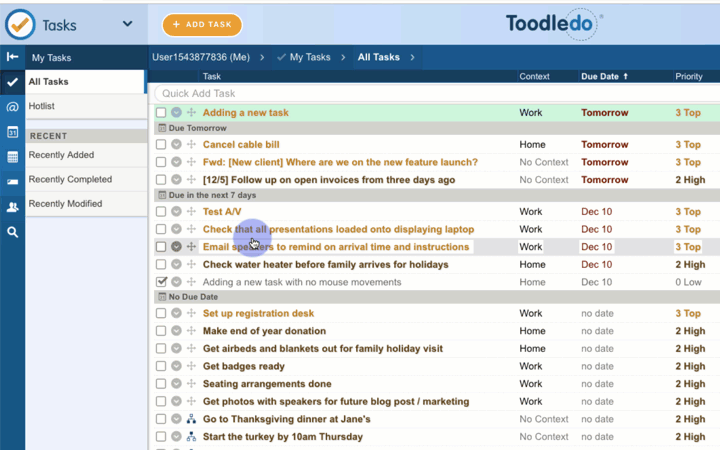
Toodledo is built for speed with keyboard shortcuts "So I think of Toodledo as holding my whole-life (and whole-work) inventory of commitments, but Due Date = Today is my Daily Action list, and that's my primary view. which means I love to be able to use As a power user, I care mostly about the minimum feature set and SPEED -keyboard only. I love having the keyboard shortcuts where I can hit "n" for new task, and type the task, tab three times through the fields I use, then enter and Bam! It's in my task list. Once I have my config properly, all I care about is SPEED: of entry, of searching, of views." By using Toodledo, Kurt has built up an incredibly fast way to get his tasks out of his head and into his task list, the way he wants to see them. Then, Kurt can easily scan through his favorite views and immediately see what's important today. If it's not showing up today, he knows that his other tasks are already categorized correctly and will show up when he needs to start working on them. 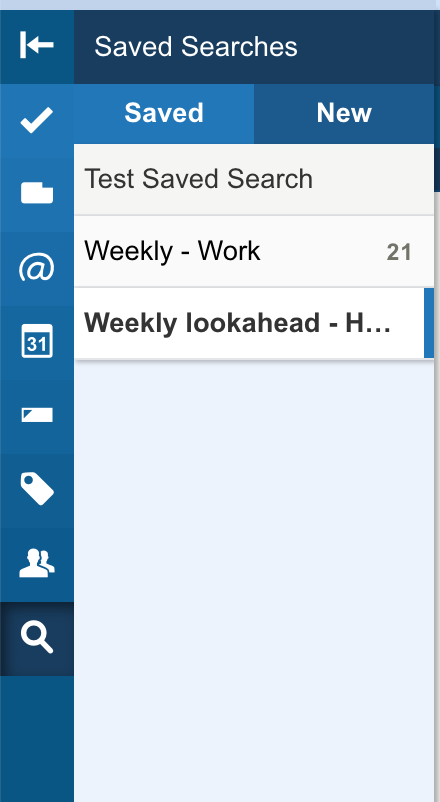
Always know who is in charge of a specific task. See how Toodledo get your to-dos to to-done faster. See all features here → Sincerely,
Toodledo, Inc.
10 Crow Canyon Ct. Suite 210 San Ramon, CA 94583 You are receiving this email because you just registered a Toodledo account with this email address
Unsubscribe
|
|
Be more productive by getting organized with Toodledo
 Get more done with less stressDid you know you can save up to 1.6 hours per day with a good to-do methodology? If you give stick with it, we guarantee that we can help you get organized and be more efficient. The quickest way to get started is to enter all of your tasks for this week and commit to using it for just 7 days. What will you do with the extra 25 days in your year?
Get more done
Best, Toodledo, Inc.
10 Crow Canyon Ct. Suite 210 San Ramon, CA 94583 You are receiving this email because you registered a Toodledo account with this email address
|
|
Congratulations on officially joining Toodledo. We are thrilled that you''ve chosen to take this step to organize your world with the most powerful productivity tool.
 Welcome to Toodledo!Hey, Anant, CEO of Toodledo here. Toodledo was the first productivity tool on the web (we launched in 2003!) with over 1,000,000 users. And now you’re part of our tribe...welcome! So, are you ready to begin? Let’s make you more productive. Step one is setting up a task. Writing down what you want to accomplish is the first step in becoming more productive. My goal is to help you get more done and empower you to live the life you want to. So go ahead...create your first task and give it a try.
Click here to create your first task
I''ll check in with you over the next few days to give you some more productivity tips. Also, while I''m here, I wanted to give you a quick heads up about something. While the free version of Toodledo is wonderful, we have a premium version for those who want to step it up. A few popular features include:
Want to give it a try?
Try Toodledo Plus for $4.99/month
Best, P.S. Are you using ToodleDo for personal or business? Reply to this email and let me know! Toodledo, Inc.
10 Crow Canyon Ct. Suite 210 San Ramon, CA 94583 You are receiving this email because you just registered a Toodledo account with this email address
Unsubscribe
|
|
Congratulations on officially joining Toodledo. We are thrilled that you''ve chosen to take this step to organize your world with the most powerful productivity tool.
 Watch how fast I can pull up the relevant tasks for next week: "What are the starred, top-priority tasks I have to do next week at work?” Instead of sifting through ALL of my tasks for the week, this saved search shows only my Top Priority tasks: 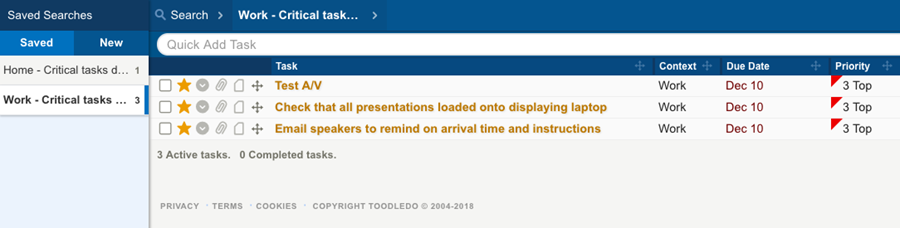
Simply click one of your saved searches. I can even use my Saved Search that only shows tasks I need to do at home: 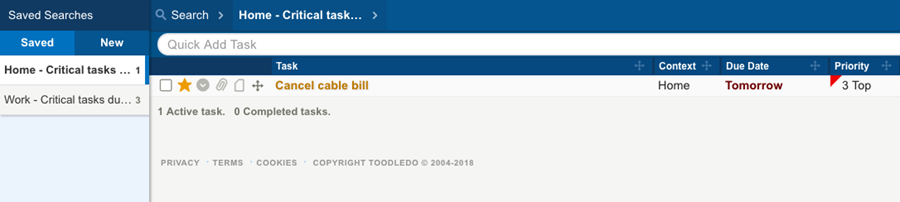
“What are the tasks I have to do tomorrow at home?” Toodledo can take advanced queries like this, and save them as a “Saved Search” you can access anytime: 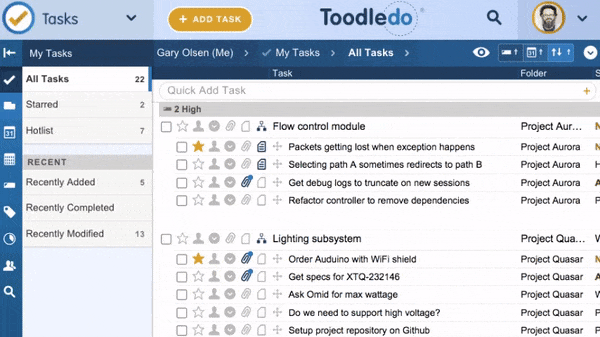
Toodledo’s advanced search is a power user''s dream! Saved Search quickly because one of the top features on Toodledo since is saves so much time and has so many different uses. We’ve seen people use Saved Searches for a variety of questions from Toodledo:
Start saving time with Saved Searches. Best, P.S. My personal “Saved Search” reminded me to send this email out by the end of the day! Toodledo, Inc.
10 Crow Canyon Ct. Suite 210 San Ramon, CA 94583 You are receiving this email because you just registered a Toodledo account with this email address
Unsubscribe
|
|
Congratulations on officially joining Toodledo. We are thrilled that you''ve chosen to take this step to organize your world with the most powerful productivity tool.
 Poor Forgetful FreddyForgetful Freddy is...well...forgetful. He''s busy running errands, playing on Twitter, and working out. Because of this, Forgetful Freddy forgot that some client work was due at 3:00 PM and that he needed a task to follow up with a friend. Well lucky for Forgetful Freddy, and all the other Forgetful Freddys out there, we''ve created a way to help you never forget those important things again. Toodledo will come to where you are and remind you to get stuff done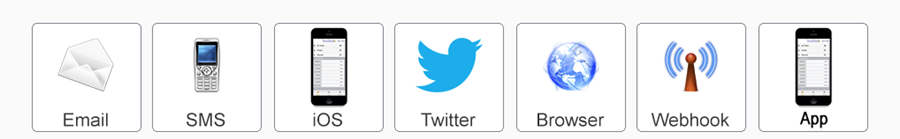
You can speak with Toodledo through:
Not only will we remind you through those channels, you can also add tasks, subtasks or other actions by Tweeting, texting or emailing yourself. We''re here for you, Freddy.
Click to set up reminders
Best, P.S. Are you using Toodledo for personal or business? Reply to this email and let me know!
Toodledo, Inc.
10 Crow Canyon Ct. Suite 210 San Ramon, CA 94583 You are receiving this email because you just registered a Toodledo account with this email address
Unsubscribe
|
|
Introducing Toodledo University
No Images? Click here  Get organized today 
Get organized so you can be more productive in the new year. Learn how to clean up your task list and optimize your processes with the new Toodledo University.
See the lesson
Sincerely, Toodledo, Inc.
10 Crow Canyon Ct. Suite 210 San Ramon, CA 94583 You are receiving this email because you registered a Toodledo account with this email address
Unsubscribe
|
|
Be more productive by getting organized with Toodledo
 Get more done with less stressDid you know you can save up to 1.6 hours per day with a good to-do methodology? If you give stick with it, we guarantee that we can help you get organized and be more efficient. The quickest way to get started is to enter all of your tasks for this week and commit to using it for just 7 days. What will you do with the extra 25 days in your year?
Get more done
Best, Toodledo, Inc.
10 Crow Canyon Ct. Suite 210 San Ramon, CA 94583 You are receiving this email because you registered a Toodledo account with this email address
|
|
Congratulations on officially joining Toodledo. We are thrilled that you''ve chosen to take this step to organize your world with the most powerful productivity tool.
 Watch how fast I can pull up the relevant tasks for next week: "What are the starred, top-priority tasks I have to do next week at work?” Instead of sifting through ALL of my tasks for the week, this saved search shows only my Top Priority tasks: 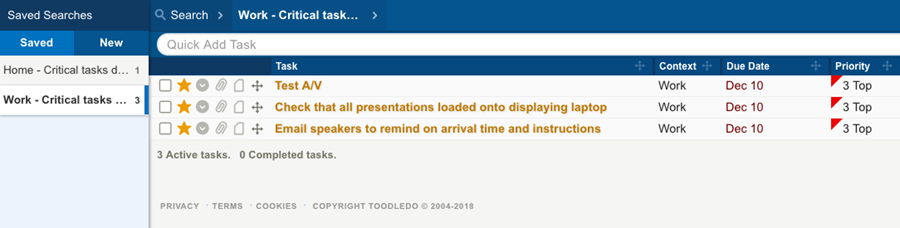
Simply click one of your saved searches. I can even use my Saved Search that only shows tasks I need to do at home: 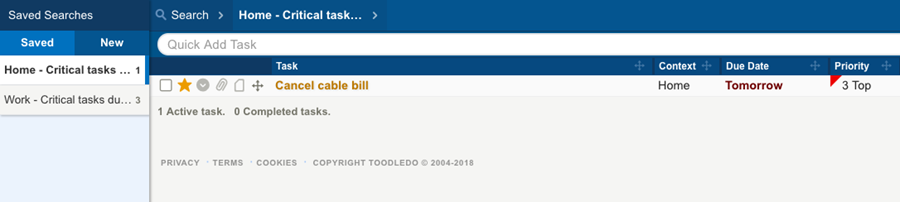
“What are the tasks I have to do tomorrow at home?” Toodledo can take advanced queries like this, and save them as a “Saved Search” you can access anytime: 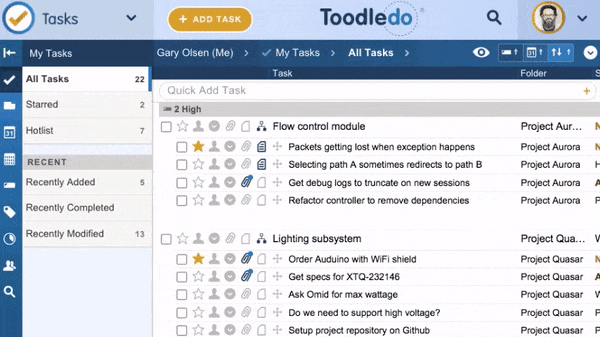
Toodledo’s advanced search is a power user''s dream! Saved Search quickly because one of the top features on Toodledo since is saves so much time and has so many different uses. We’ve seen people use Saved Searches for a variety of questions from Toodledo:
Start saving time with Saved Searches. Best, P.S. My personal “Saved Search” reminded me to send this email out by the end of the day! Toodledo, Inc.
10 Crow Canyon Ct. Suite 210 San Ramon, CA 94583 You are receiving this email because you just registered a Toodledo account with this email address
Unsubscribe
|
|
Congratulations on officially joining Toodledo. We are thrilled that you''ve chosen to take this step to organize your world with the most powerful productivity tool.
 Give yourself superpowers 13 ways to remember everything and get more done with Toodledo Premium 1. Adding tasks is easier than ever 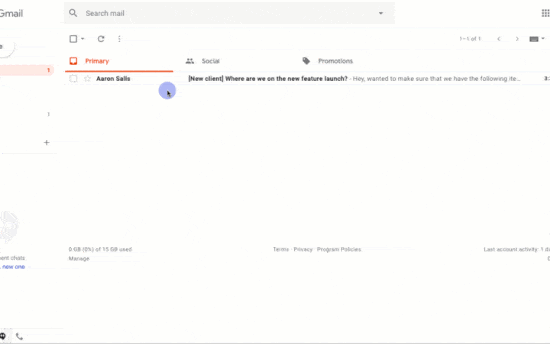
Stop drowning in emails. Forward emails directly to your Toodledo task list Don’t clutter your brain with giant lists of tasks. Get things out of your head into into your task list immediately using voice, one-click bookmarklets, or even just by forwarding an email. 2. Never miss a task with alarms 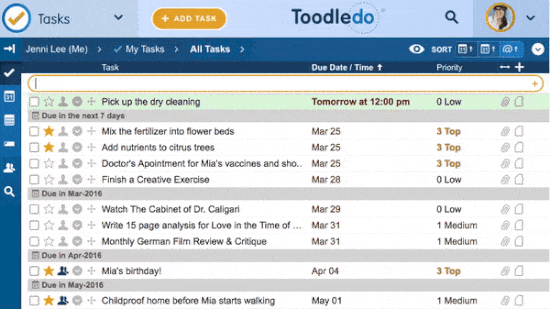
Toodledo’s advanced search is a power user''s dream! The secret to remembering everything? Have Toodledo remind you. Whether it’s a deadline for an important report or a friend’s birthday, just set a Toodledo reminder and move on with your day. When it’s time, Toodledo will notify you about the task.
Try Premium today
3) Filter tasks by location 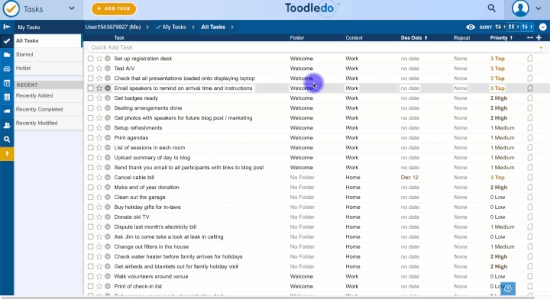
Only worry about the tasks you can do where you are. If you''re at "Home" your household tasks will show. If you''re at "Work" your works tasks will show. Easy. 4) Plays nicely with everything 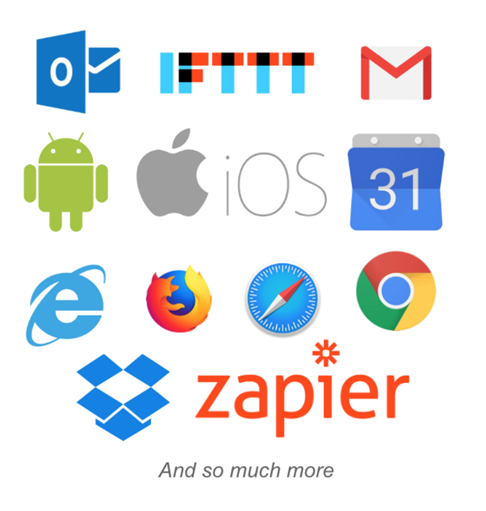
It doesn’t matter what system or software you use, Toodledo probably works with it. See our full list of integrations → 5) Remember everything like a superhero 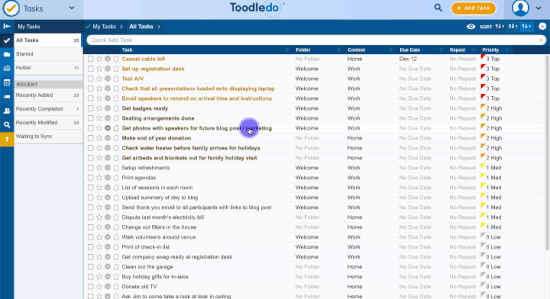
Need to see what work you were doing for a client from 3 years back? Trying to remember when you completed the last quarterly update? We’ve gotcha covered. Record everything and instantly pull up tasks based on time, location, date, or context. 6) Sort by importance 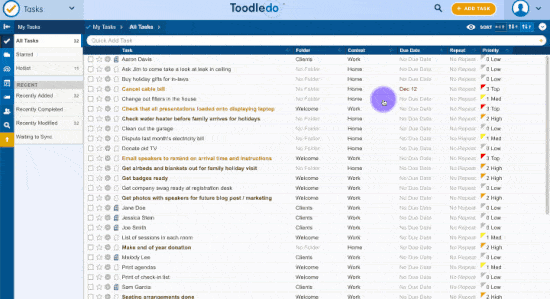
Most task lists will just show a giant list of to-do list items. This can be overwhelming. Toodledo can sort your tasks by importance so you can figure out what to work on this second.
Try Premium today
7) Attach files to a task 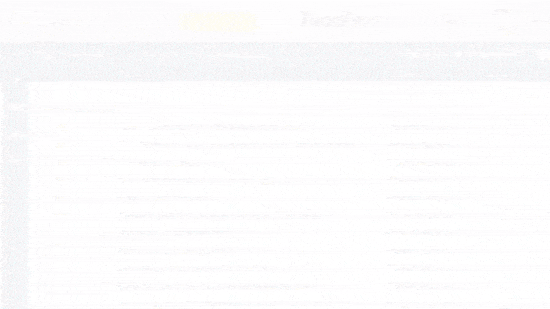
When you’re ready to tackle a task, don’t waste time remembering where the file is located. Attach related files to a task for safekeeping and easy access. Most to-do list software do not do this. Just Toodledo. 8) Out of sight, out of mind 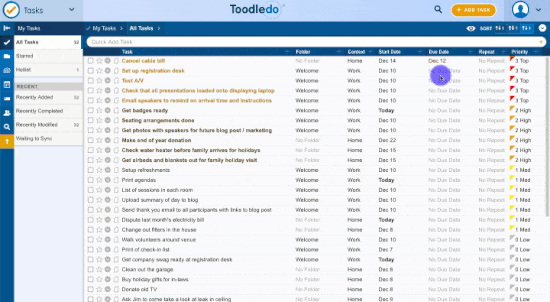
Once you get your Tasks into Toodledo, you can hide tasks till you’re ready for them. Add start dates so you can hide tasks that are in the future. They will start showing when they become important 9) Subtasks 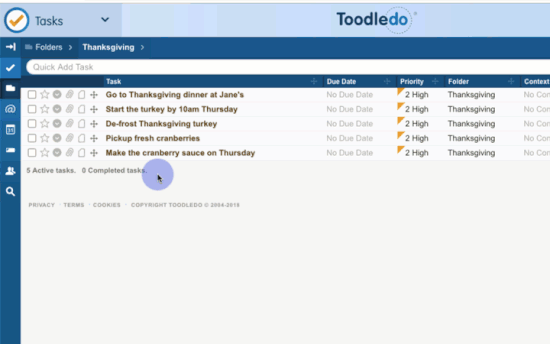
Most tasks have other smaller things inside them. Toodledo lets you sub-divide tasks into smaller tasks so you can organize all your tasks your way.
Try Premium today
10) Quick start templates for popular productivity systems The all-access software that supports the top productivity systems, like Master Your Now, Getting Things Done, and Total, Relaxed Organization. 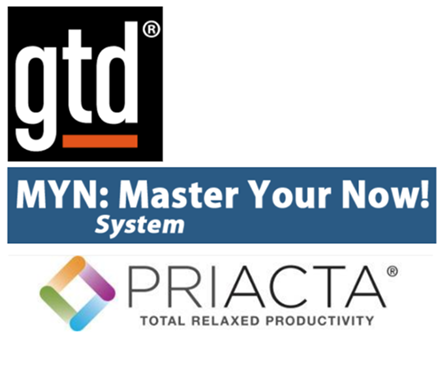
11) Work smarter with others 
Share and delegate tasks with others, and then keep track of outstanding items you’re waiting on from others. All this and more with collaboration. 12) Permissions 
Control view and edit permissions for teammates and subordinates. Have confidence that your team has the clarity they need without worrying they’ll alter or ignore the task. 13) Manage your tasks your way with Saved Searches. 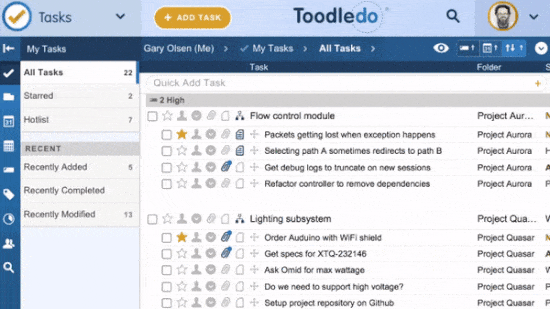
Slice and dice your to-dos your way. Save your searches so you can access common queries with the click of a button. Remember everything and get more done
Try Premium now
Toodledo, Inc.
10 Crow Canyon Ct. Suite 210 San Ramon, CA 94583 You are receiving this email because you just registered a Toodledo account with this email address
Unsubscribe
|
|
Congratulations on officially joining Toodledo. We are thrilled that you''ve chosen to take this step to organize your world with the most powerful productivity tool.
 Poor Forgetful FreddyForgetful Freddy is...well...forgetful. He''s busy running errands, playing on Twitter, and working out. Because of this, Forgetful Freddy forgot that some client work was due at 3:00 PM and that he needed a task to follow up with a friend. Well lucky for Forgetful Freddy, and all the other Forgetful Freddys out there, we''ve created a way to help you never forget those important things again. Toodledo will come to where you are and remind you to get stuff done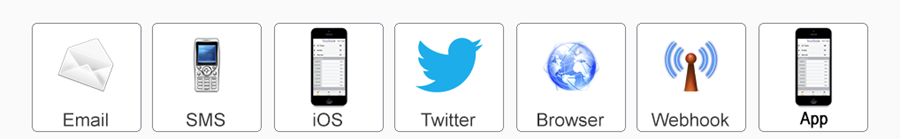
You can speak with Toodledo through:
Not only will we remind you through those channels, you can also add tasks, subtasks or other actions by Tweeting, texting or emailing yourself. We''re here for you, Freddy.
Click to set up reminders
Best, P.S. Are you using Toodledo for personal or business? Reply to this email and let me know!
Toodledo, Inc.
10 Crow Canyon Ct. Suite 210 San Ramon, CA 94583 You are receiving this email because you just registered a Toodledo account with this email address
Unsubscribe
|
|
Congratulations on officially joining Toodledo. We are thrilled that you''ve chosen to take this step to organize your world with the most powerful productivity tool.
 What''s the best kept secret of Toodledo? Emailing tasks straight to your to-do list. No matter your level of Toodledo experience, the first step to taking advantage of productivity is by emailing content directly into your account. 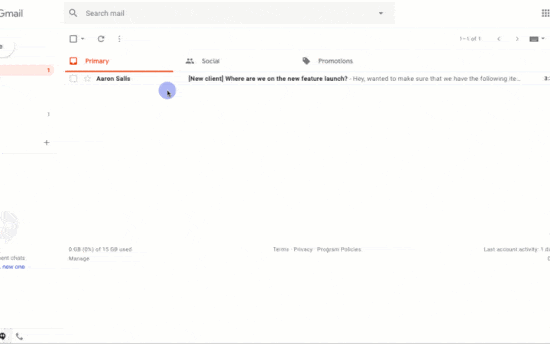
Send an email to your Toodledo account and it schedules a task. Simply by sending an email to your Toodledo account, it will auto-schedule! No need to open any other tabs or programs. For example, here’s how I remember to get clients to pay invoices: 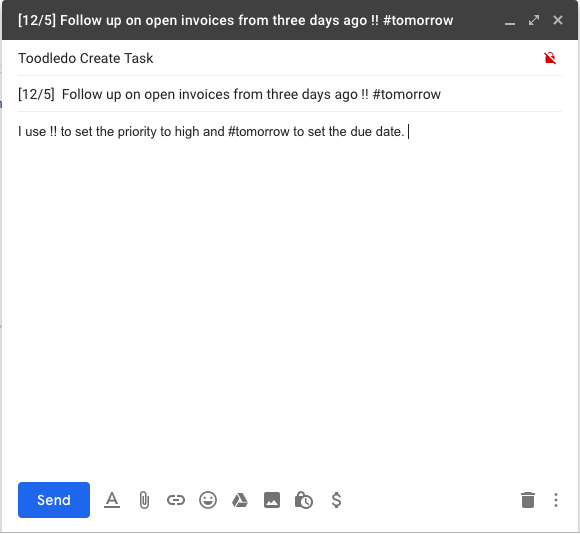
I send an email to my Toodledo account with the reminder. 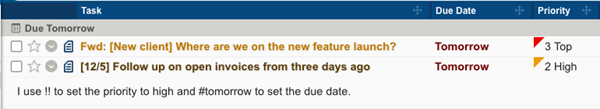
Toodledo will automatically schedule a reminder to send an invoice tomorrow! This feature is a HUGE timesaver for individuals and businesses:
Go premium and get Email Tasks → Best, Toodledo, Inc.
10 Crow Canyon Ct. Suite 210 San Ramon, CA 94583 You are receiving this email because you just registered a Toodledo account with this email address
Unsubscribe
|
|
Be more productive by getting organized with Toodledo
 Get more done with less stressDid you know you can save up to 1.6 hours per day with a good to-do methodology? If you give stick with it, we guarantee that we can help you get organized and be more efficient. The quickest way to get started is to enter all of your tasks for this week and commit to using it for just 7 days. What will you do with the extra 25 days in your year?
Get more done
Best, Toodledo, Inc.
10 Crow Canyon Ct. Suite 210 San Ramon, CA 94583 You are receiving this email because you registered a Toodledo account with this email address
|
|
Congratulations on officially joining Toodledo. We are thrilled that you''ve chosen to take this step to organize your world with the most powerful productivity tool.
 Toodledo is built for speed! Kurt is an Operations Lead at a large Silicon Valley tech company, and he and his group use Toodledo to keep things running. Their group has earned a reputation as the folks who make things happen, thanks to the speed and focus Toodledo gives them. 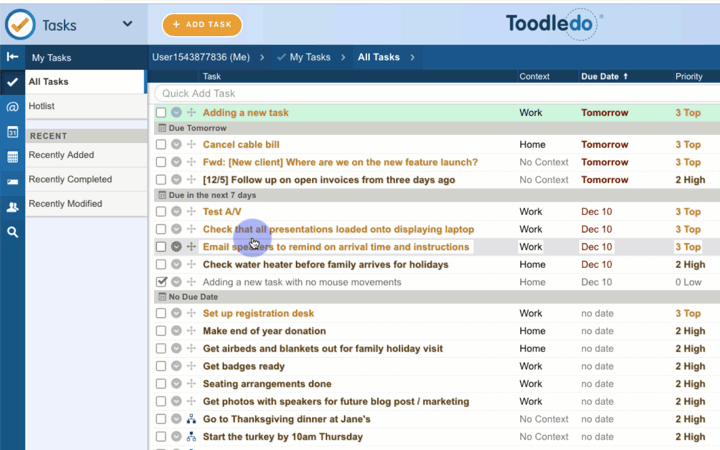
Toodledo is built for speed with keyboard shortcuts "So I think of Toodledo as holding my whole-life (and whole-work) inventory of commitments, but Due Date = Today is my Daily Action list, and that''s my primary view. which means I love to be able to use As a power user, I care mostly about the minimum feature set and SPEED -keyboard only. I love having the keyboard shortcuts where I can hit "n" for new task, and type the task, tab three times through the fields I use, then enter and Bam! It''s in my task list. Once I have my config properly, all I care about is SPEED: of entry, of searching, of views." By using Toodledo, Kurt has built up an incredibly fast way to get his tasks out of his head and into his task list, the way he wants to see them. Then, Kurt can easily scan through his favorite views and immediately see what''s important today. If it''s not showing up today, he knows that his other tasks are already categorized correctly and will show up when he needs to start working on them. 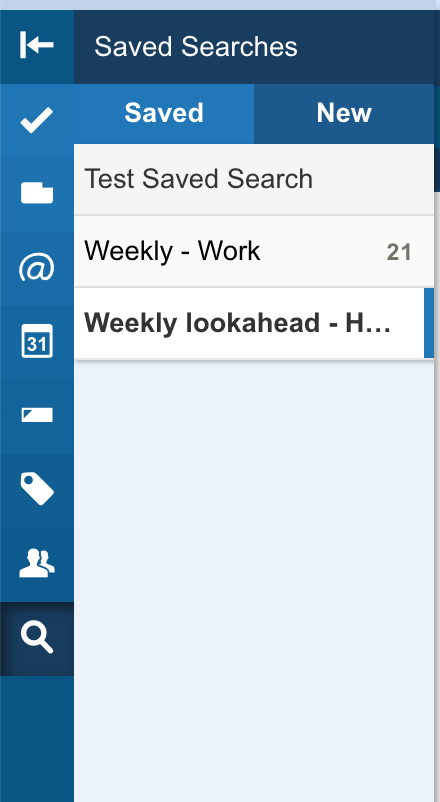
Always know who is in charge of a specific task. See how Toodledo get your to-dos to to-done faster. See all features here → Sincerely,
Toodledo, Inc.
10 Crow Canyon Ct. Suite 210 San Ramon, CA 94583 You are receiving this email because you just registered a Toodledo account with this email address
Unsubscribe
|
|
Congratulations on officially joining Toodledo. We are thrilled that you''ve chosen to take this step to organize your world with the most powerful productivity tool.
 Toodledo is so powerful, it often runs entire businesses! Massachusetts Dermatology Associates schedules hundreds of tasks amongst employees with ease, and employees love it: 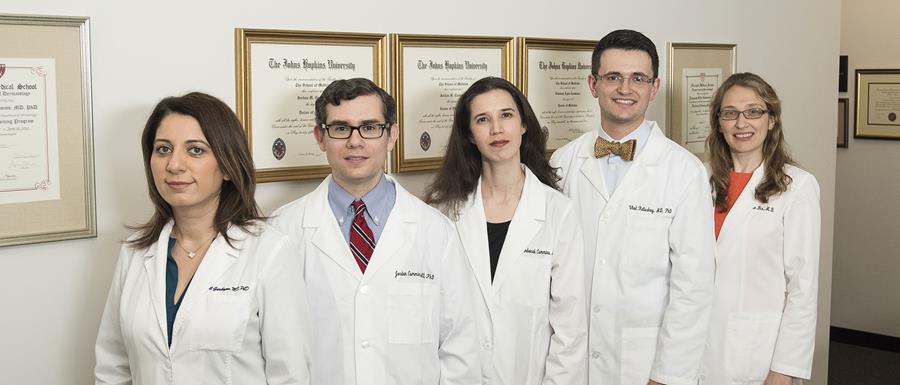
Massachusetts Dermatology Associates use Toodledo every single day. "We currently use Toodledo primarily for recurring tasks. We have over 900 recurring tasks assigned among the employees. These tasks are the lifeblood of the organization and orchestrate the complicated and rigorous operations of an efficient medical office. Learning how to use Toodledo is an important part of the on-boarding process at our practice. Employees love Toodledo because they know that everything they need to accomplish during the day is listed there, and if they complete their ''Toodles'', their work is done. There is no anxiety about ''What should I be doing now?''" By using Toodledo, every single employee knows what they need to do each day, and doesn’t leave until they finish. The owners of Massachusetts Dermatology Associates can also see in real-time what tasks have not been finished, and who is responsible for finishing them. 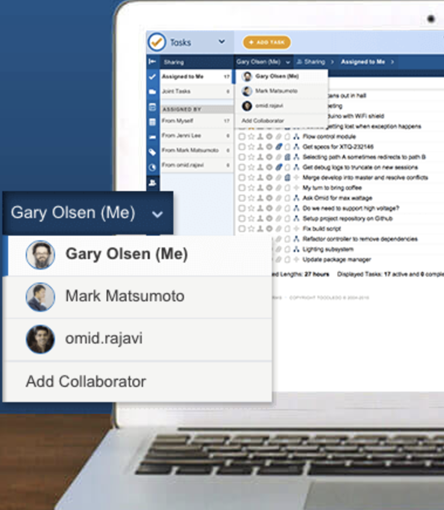
Always know who is in charge of a specific task. If you run a business, see how Toodledo can keep your entire team on track. Get started here → Sincerely,
Toodledo, Inc.
10 Crow Canyon Ct. Suite 210 San Ramon, CA 94583 You are receiving this email because you just registered a Toodledo account with this email address
Unsubscribe
|
|
Congratulations on officially joining Toodledo. We are thrilled that you''ve chosen to take this step to organize your world with the most powerful productivity tool.
 Welcome to Toodledo!Hey, Anant, CEO of Toodledo here. Toodledo was the first productivity tool on the web (we launched in 2003!) with over 1,000,000 users. And now you’re part of our tribe...welcome! So, are you ready to begin? Let’s make you more productive. Step one is setting up a task. Writing down what you want to accomplish is the first step in becoming more productive. My goal is to help you get more done and empower you to live the life you want to. So go ahead...create your first task and give it a try.
Click here to create your first task
I''ll check in with you over the next few days to give you some more productivity tips. Also, while I''m here, I wanted to give you a quick heads up about something. While the free version of Toodledo is wonderful, we have a premium version for those who want to step it up. A few popular features include:
Want to give it a try?
Try Toodledo Plus for $4.99/month
Best, P.S. Are you using ToodleDo for personal or business? Reply to this email and let me know! Toodledo, Inc.
10 Crow Canyon Ct. Suite 210 San Ramon, CA 94583 You are receiving this email because you just registered a Toodledo account with this email address
Unsubscribe
|
|
Congratulations on officially joining Toodledo. We are thrilled that you''ve chosen to take this step to organize your world with the most powerful productivity tool.
 What''s the best kept secret of Toodledo? Emailing tasks straight to your to-do list. No matter your level of Toodledo experience, the first step to taking advantage of productivity is by emailing content directly into your account. 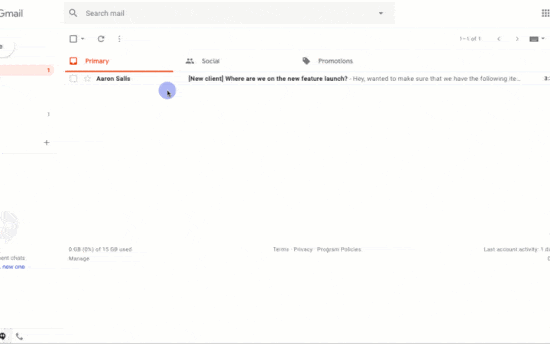
Send an email to your Toodledo account and it schedules a task. Simply by sending an email to your Toodledo account, it will auto-schedule! No need to open any other tabs or programs. For example, here’s how I remember to get clients to pay invoices: 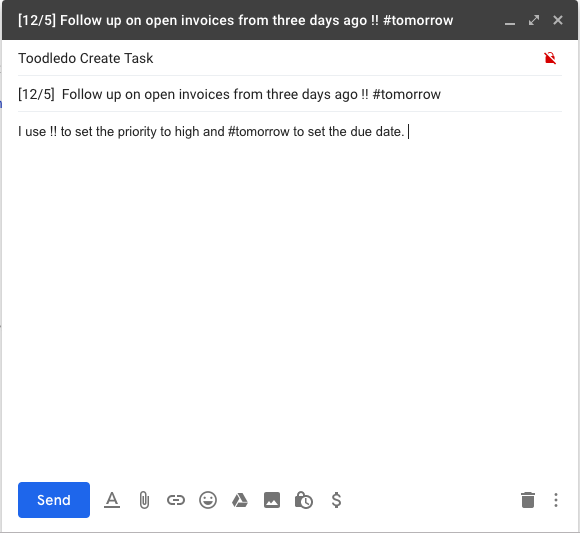
I send an email to my Toodledo account with the reminder. 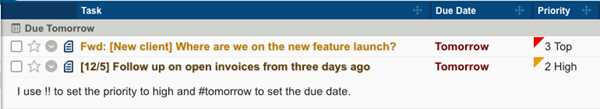
Toodledo will automatically schedule a reminder to send an invoice tomorrow! This feature is a HUGE timesaver for individuals and businesses:
Go premium and get Email Tasks → Best, Toodledo, Inc.
10 Crow Canyon Ct. Suite 210 San Ramon, CA 94583 You are receiving this email because you just registered a Toodledo account with this email address
Unsubscribe
|
|
Congratulations on officially joining Toodledo. We are thrilled that you''ve chosen to take this step to organize your world with the most powerful productivity tool.
 Subtasks...why the world''s most organized people love us!One of the crowd-favorite premium features of Toodledo is Subtasks. If you have a big task to accomplish, you can make “Subtasks” under it that help finish your task: 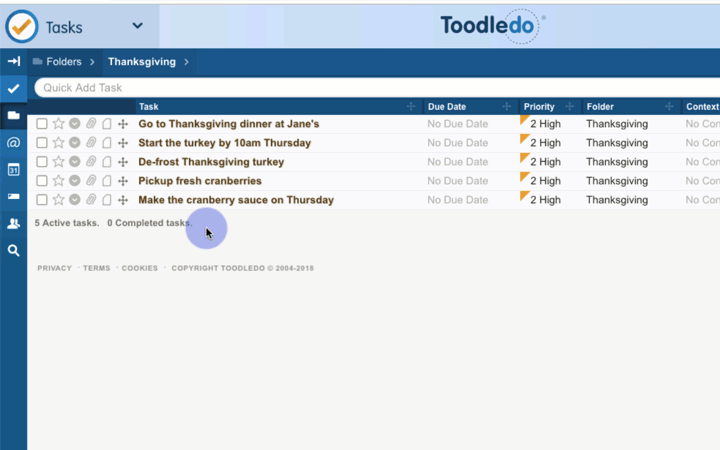
Breakdown your tasks into organized subtasks For example, if you have to “Cook Thanksgiving Dinner”, there’s a bunch of Subtasks that need to be done:
Yumm. This feature is also heavily used in the business world to make sure Subtasks don’t get skipped. For example, Amanti Law Firm uses Subtasks for making sure clients get taken care of without fail:
This simple system allows Amanti Law Firm to make sure everything is taken care of for their clients. From remembering to fill out forms, to sending out gifts. Subtasks can also assign different people different Subtasks, so everyone knows who is in charge of what part of the process. Benefits of using Subtasks:
Upgrade your productivity with Subtasks → Best, P.S. Checkout what Griffin says about using Subtasks: “Instead of cluttering up the to-do list with tasks, I can make “Subtasks which my team can follow step-by-step.” - Griffin P.
Toodledo, Inc.
10 Crow Canyon Ct. Suite 210 San Ramon, CA 94583 You are receiving this email because you just registered a Toodledo account with this email address
Unsubscribe
|
|
Introducing Toodledo University
No Images? Click here  Get organized today 
Get organized so you can be more productive in the new year. Learn how to clean up your task list and optimize your processes with the new Toodledo University.
See the lesson
Sincerely, Toodledo, Inc.
10 Crow Canyon Ct. Suite 210 San Ramon, CA 94583 You are receiving this email because you registered a Toodledo account with this email address
Unsubscribe
|
| Data Name | Data Type | Options |
|---|---|---|
| Name Enter Name | ||
| Password | ||


 Arts and Entertainment
Arts and Entertainment Business and Industry
Business and Industry Computer and Electronics
Computer and Electronics Games
Games Health
Health Internet and Telecom
Internet and Telecom Shopping
Shopping Sports
Sports Travel
Travel More
More