
Below is a sample of the emails you can expect to receive when signed up to spencerauthor.

My latest article is part of a series I''m doing on empowering students in virtual and hybrid learning. It''s a theme I''m exploring in my brand new book Empowered at a Distance: How to Build Student Self-Direction into Remote and Hybrid Learning.
The shift toward virtual and hybrid learning can be challenging; especially around student engagement. However, sometimes the real challenge isn't one of student engagement so much as student empowerment. In this article, we explore how teachers can design distance learning with student self-direction at the forefront. This is a modified excerpt from my upcoming book Empowered at a Distance.
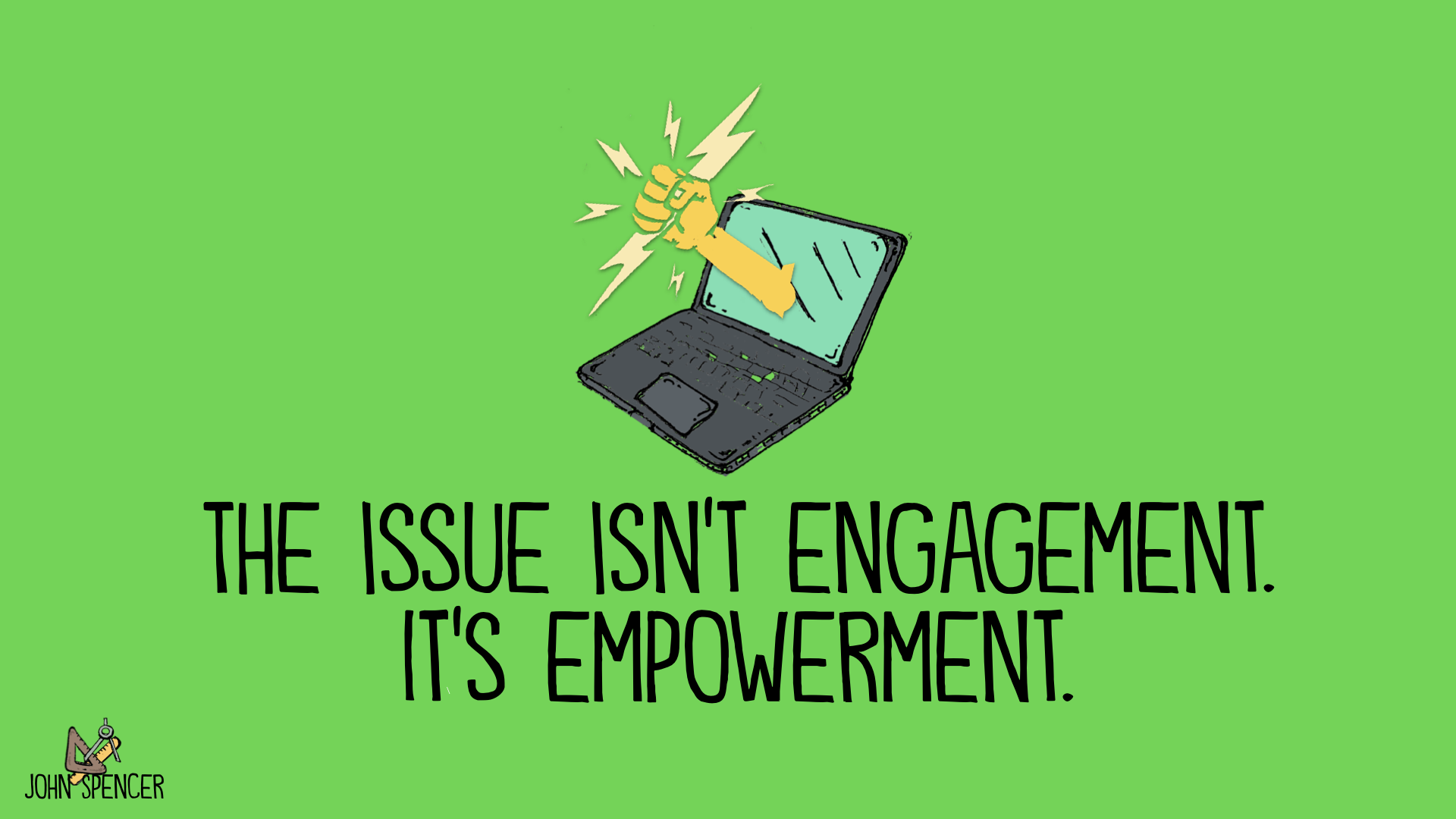
Student engagement can be a challenge in any classroom environment. You're constantly reading the room to see if students are committed and focused. You adjust the pace with attention to those slower moments when a lesson seems to drag on a bit. It's why you create moments for peer processing, use frequent transitions, and incorporate movement. You ask critical-thinking questions and seek out relevant resources. You use specific teaching strategies that increase buy-in and get students excited about the subject.
However, these student engagement strategies tend to be tied to the physical environment. As you shift toward hybrid and remote learning, peer engagement becomes more challenging and cumbersome. The use of asynchronous methods means you can't predict the pace of a lesson anymore. The lack of physicality makes movement more challenging. Meanwhile, your natural excitement and energy for your subject is harder to convey when students aren't physically present.
Teaching is an inherently physical job. But without an actual room, it's nearly impossible to "read the room." It's also challenging to get a sense of engagement in virtual meetings when everyone is in a different location with muted microphones.
Consider the role of distractions. In a physical classroom, you can use space proximity and body language to get a student's attention when they are distracted. But when students work from home, you can't redirect misbehavior. For students, it can feel as though class isn't actually in session. It becomes easier to miss a virtual meeting here and ignore an assignment there.
This is amplified by the sheer number of distractions in a remote environment. Often, the very tablets and computers they use for work are also their entertainment devices, so they can all too easily get sucked into binge-watching their favorite YouTuber or going through an entire season on streaming services. Even when they focus on their work, their smartphones buzz and ping with alerts for various games, messaging apps, and social media platforms. Many students have game systems designed to make gaming habitual, which means they can get lost for hours playing a game. Other students are on social media, which uses gamification elements to keep people on the app as long as possible.
Student engagement is a huge challenge in a culture of distraction, especially when those distractions occur at home. I recently created a student engagement survey of educators ranging from kindergarten to graduate school. It was fascinating to see that the biggest challenges were universal. Students were failing to turn in assignments on time. They weren't reading all of the directions. They attended virtual meetings, but they kept turning their microphones and video cameras off the whole time. Second-grade teachers and college professors alike made statements such as, "I feel like I am speaking to a wall," and "I just can't tell who is engaged."
In many cases, students aren't logging into the LMS, or they're logging in but not actually finishing the required assignments. The specific issues vary from class to class. It might be a matter of low attendance, low completion rates, or simply lower work quality than what students had done in person. However, the larger challenge is something many teachers are experiencing - a decrease in student engagement compared to their former face-to-face instruction. This trend has been true everywhere. We've seen this in urban, suburban, and rural environments. These challenges exist in affluent and low-income schools, and they occur at every grade level in every subject area.
A lack of engagement can feel frustrating. However, we need to start from a place of empathy and take on a lens of equity. Not every student has the same access to a quiet workspace at home. Not every student has the same access to physical materials. Some middle-school students are babysitting siblings because their parents are essential workers, and others are living in a state of uncertainty with parents who have been recently laid off. At the university level, students might be working multiple jobs while managing a family in crises and dealing with the loss of a loved one.
In these moments, students at every level are likely to be experiencing varying degrees of trauma and post-traumatic stress disorder (PTSD). These catastrophic situations can exacerbate mental health issues. As educators, we need to take the time to discover the whole story. It's easy to view disengagement as apathy or laziness, but a student might miss an assignment because the internet is spotty or they are facing increased stress at home. A student might fail to log in and check assignments because they are experiencing severe depression and anxiety. I love the fact that so many teachers are providing flexible deadlines for students and allowing resubmissions for assignments. They're taking the time to get to know their students and they're showing grace to students during the pandemic.
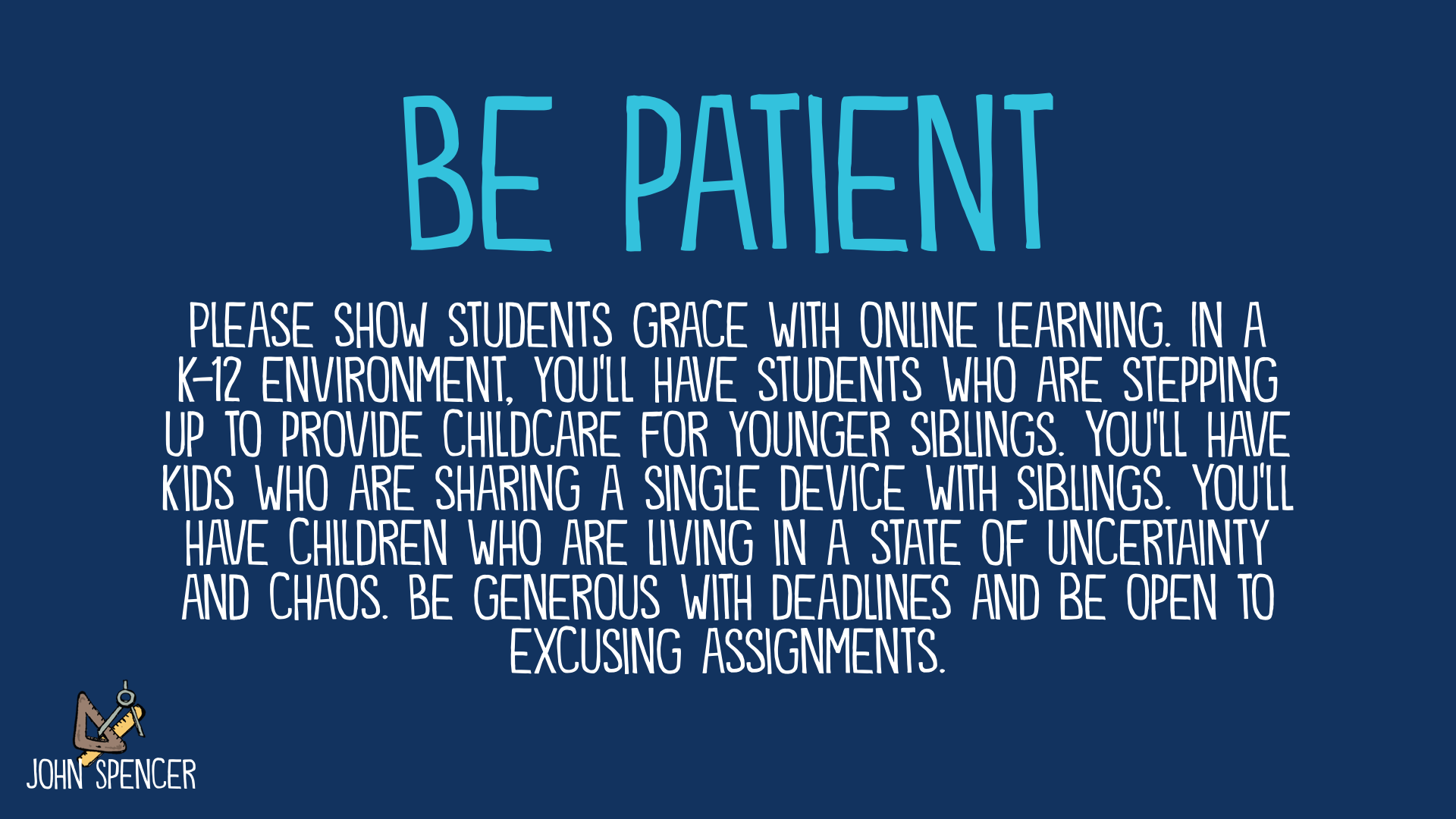 As
educators, we need to focus first on access and equity. This begins by
ensuring every student has equitable access to technology. Not every
student has the same device or the same internet connection. This is why
it's critical to work with all stakeholders to provide increased access
to technology. At a schoolwide level, you might provide a laptop checkout system and additional Wi-Fi hot spots.
In some cases, students are disengaged because they lack specific
technology skills. This is why it helps to provide a curation of tech
tutorials online for students at all levels. If you're a school leader,
you might recruit a student tech team to help problem-solve technology
challenges as they arise. But access to technology and technology skills
will not guarantee access to remote learning. Students also need access
to additional academic supports.
As
educators, we need to focus first on access and equity. This begins by
ensuring every student has equitable access to technology. Not every
student has the same device or the same internet connection. This is why
it's critical to work with all stakeholders to provide increased access
to technology. At a schoolwide level, you might provide a laptop checkout system and additional Wi-Fi hot spots.
In some cases, students are disengaged because they lack specific
technology skills. This is why it helps to provide a curation of tech
tutorials online for students at all levels. If you're a school leader,
you might recruit a student tech team to help problem-solve technology
challenges as they arise. But access to technology and technology skills
will not guarantee access to remote learning. Students also need access
to additional academic supports.
Every student needs to have access to the content, to the knowledge, to the tools, to the strategies, to the teacher, and to the classroom community. We can't always guarantee that students are going to have an equitable experience. Even when we actively work toward equity, injustices will still remain. However, there are strategic things that we can do to try to level the playing field and provide access to students as much as possible.
Some of your students might not be native English speakers and, as a result, they need access to sentence stems, visuals, front-loaded vocabulary and other accommodations that you provide in person. Furthermore, exceptional learners need accommodations and supports in distance learning. As a teacher, you might want to re-read the individualized education plans (IEPs) and any of the 504 plans to provide necessary accommodations. If you're in a K-12 environment, lean in to the special education teachers and disability support staff to think through how you will make your instruction universally accessible. If you are at a university, you might also have access to disability support services. But equity goes deeper than merely access to educational opportunities. As educators, we need to promote equitable practices in the systems we design and the materials we use.
It's easy to step into digital spaces and forget that they are not socially neutral. However, the systems that perpetuate injustice offline exist online as well. Pay close attention to the role of gender and race in your online instruction. There's a tendency for people to assume a false social neutrality online, but you need to address power dynamics. It helps to find experts in Culturally Responsive Pedagogy and ask them for a critique of your online materials so that you can find areas where you need to improve. We must also focus on instructional strategies that promote anti-racism in our teaching practice.
I readily admit that I am on this learning journey of anti-racism. I still have implicit bias and commit microaggressions as an instructor. It continues to be a journey in which I make mistakes. I do not pretend to be an expert on race or equity. However, there are many great resources, including books, courses, social media chats, and conferences that focus on equity and anti-racism.
Many of these student engagement challenges are actually a lack of student self-direction. When students are self-directed, they are self-starters, meaning they can initiate the learning on their own. They can problem-solve challenges that occur. They can begin the day focused on learning even when a teacher isn't present. Students who are self-directed are also self-managers. They know how to keep track of learning tasks and manage their time. They develop systems to track their progress on projects and assignments without needing frequent reminders of the deadlines.
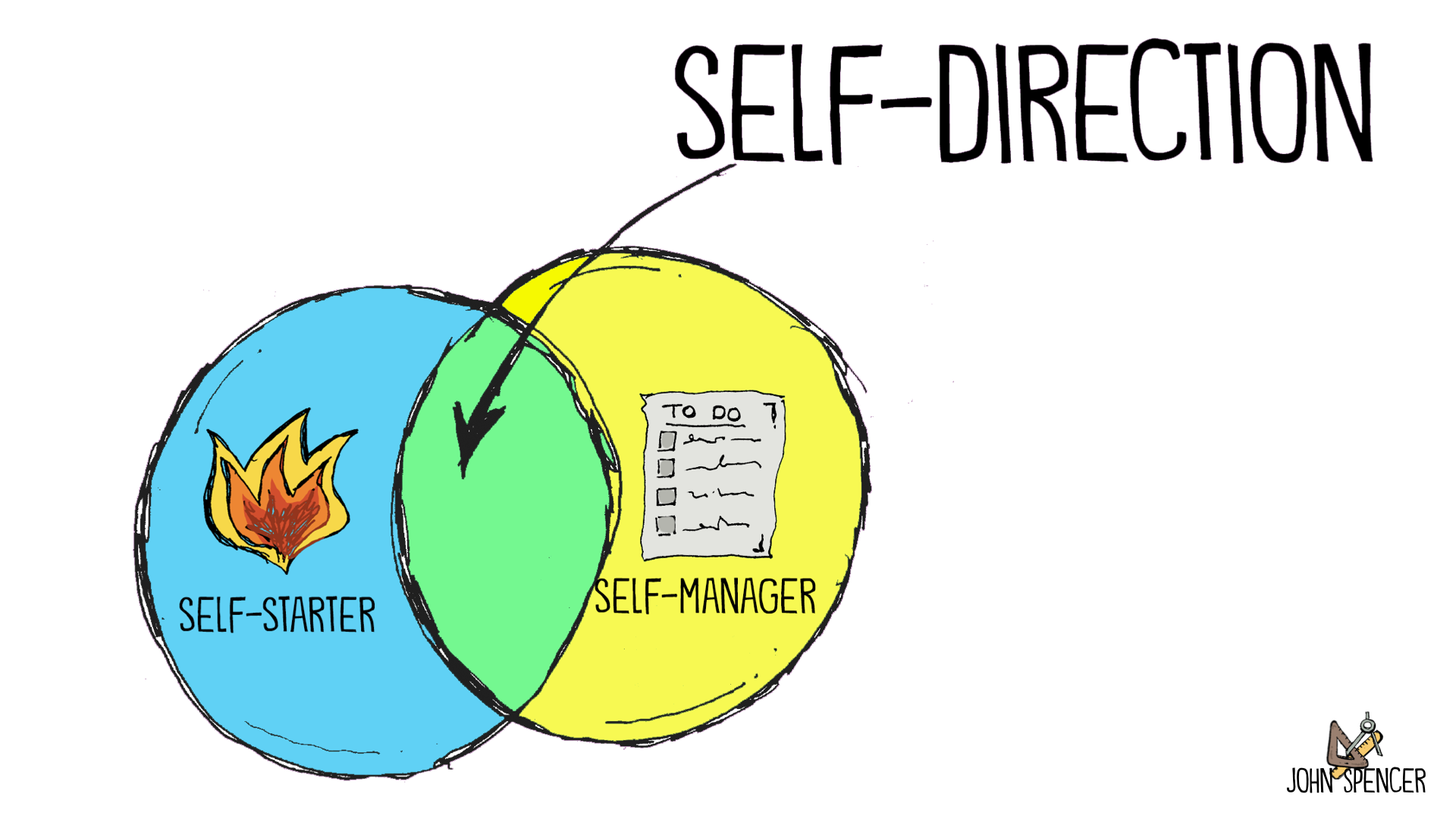 When
a student fails to log into the LMS or show up to a meeting, that's
often a failure in self-direction. It might relate to executive function
issues (which is why equity is critical), but it can also be a failure
to self-start. When a student fails to finish projects, it might not be a
lack of interest. Instead, it might be a breakdown in self-management.
When
a student fails to log into the LMS or show up to a meeting, that's
often a failure in self-direction. It might relate to executive function
issues (which is why equity is critical), but it can also be a failure
to self-start. When a student fails to finish projects, it might not be a
lack of interest. Instead, it might be a breakdown in self-management.
The students who are the best at navigating distance learning environments are not necessarily the most tech-savvy. Instead, they are the most self-directed. They are the students who have developed the soft skills need to be self-starters and self-managers. These students engage in project management and time management. They problem-solve when tasks get challenging. They find necessary scaffolds when they need help and they engage in meaningful peer collaboration. These students are constantly engaging in peer and self-assessment.
In other words, these students have a sense of ownership over their
learning. Yes, they are engaged, but they are also empowered. This
empowerment can help fuel their engagement. By owning the learning, they
have increased buy-in and thus better commitment. By self-managing,
they are able to improve their focus. As teachers, we cannot guarantee
that all of our students will develop into self-directed learners.
However, we can design systems that increase student buy-in and
ownership.
If we want students to be fully self-directed, we need to design systems that empower students to own the learning. So, what does this look like? Here are a few ideas:
This can feel daunting, which is why it
helps to focus on key areas of student ownership and gradually
introduce new layers of self-direction to the learning.
Student ownership is not as simple as merely letting go of control as an educator. To empower students, we need to design our courses with specific structures that help facilitate ownership. This requires intentionality on our part. In the upcoming chapters, we'll explore specific strategies for building self-direction in key areas of student learning.
Even so, some students may struggle with the freedom they experience when they first own their learning. It can feel overwhelming. This is especially true at the university level, where students have spent years in largely compliant environments following the rules and doing what their teachers ask.
It can help to take a gradual release of responsibility (GRR) approach to student ownership. You might start out with course documents that allow students to self-select scaffolds. But in this phase, you might still need to teach exceptional learners how to use specific accommodations. Over time, they will self-select what they need. You might also begin with a choice menu at first and then move on to a project where students can own the creative process. Slowly, you introduce more student ownership into collaborative work and you pilot some small self-assessments and peer assessments.
Ultimately, student ownership is about more than just increased engagement or deeper learning. Empowered learners develop the soft skills needed to thrive as lifelong learners and to become the makers and problem-solvers we know they can be.
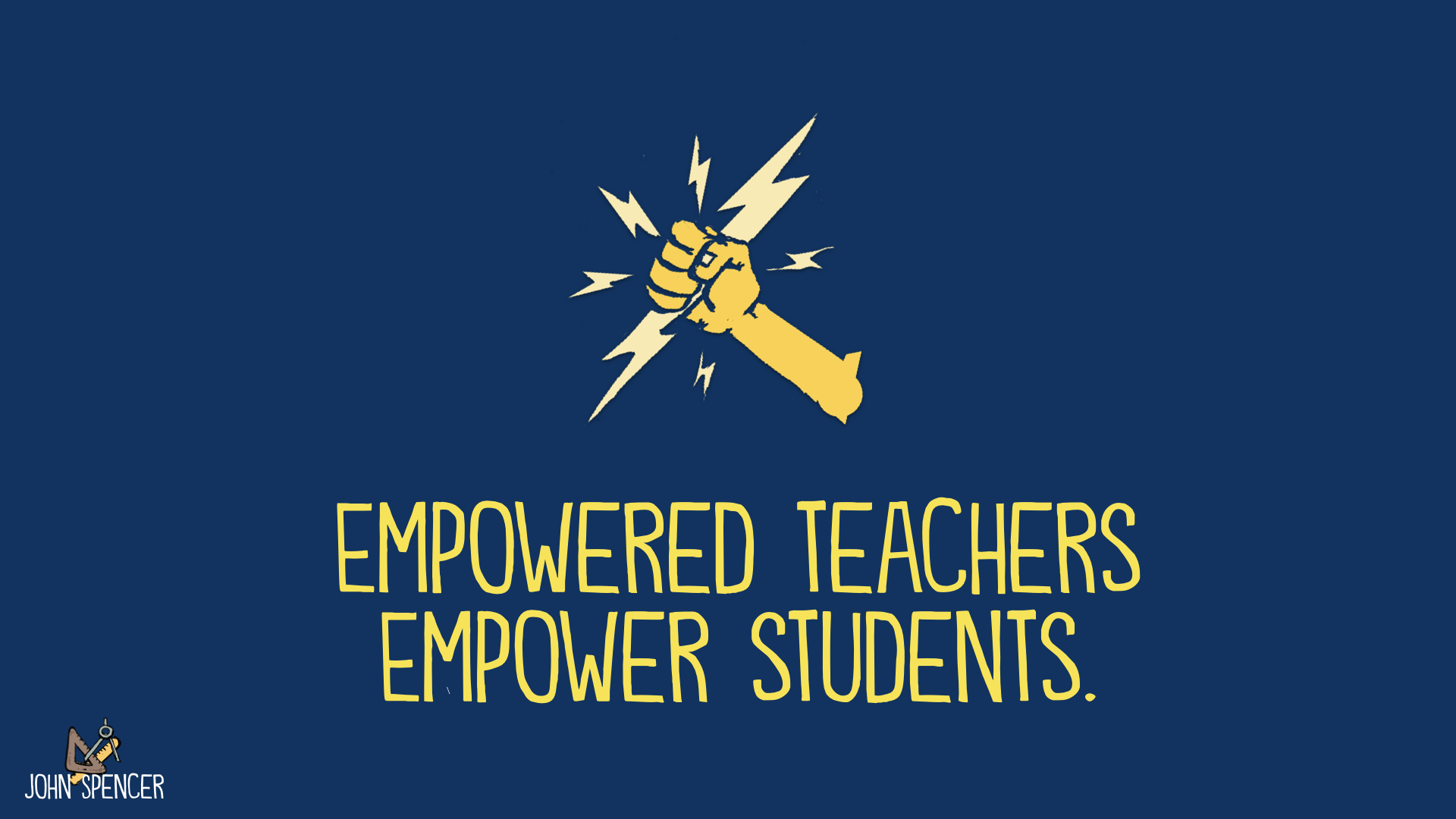 Empowered Teachers Empower Students
Empowered Teachers Empower StudentsTeachers are the guides that encourage and inspire critical thinking. They are the architects designing deeper learning. They are the leaders of a classroom community. Ultimately, the teachers who thrive in remote learning won't necessarily be the ones who know the apps inside and out. They will be the ones who know their students, their subjects, and their crafts. This doesn't mean you should avoid technology or fail to learn about various apps and platforms. Schools need technology expertise. But it goes much deeper than knowing how to use technology.
Right now, things might feel unpredictable. However, teaching has always been unpredictable. Every year means a new group of students with a new set of desires, needs, and skills. Each course has a different climate and culture. We can't predict what this next semester will hold. However, we can be strategic and proactive by designing systems that will increase student ownership.
There is no instruction manual to make this happen. There are no formulas or step-by-step processes we can follow. However, there are blueprints and frameworks and strategies we can use as we empower our students. If you're interested in learning more, you might also want to check out my new book Empowered at a Distance.
Check out the article here to learn about building self-direction into virtual and hybrid learning. If you find it useful, would you consider sharing it on social media?
If you enjoy this blog but you'd like to listen to it on the go, you can subscribe via iTunes/Apple Podcasts (ideal for iOS users) or Stitcher
(ideal for Android users). It''s also now on Spotify and Amazon Podcasts.
I recently put together a curation of my free resources. You can access them all on this document. If you''re interested in having me lead professional learning on empowering students in virtual and hybrid learning, please check out my speaking page or email me directly at john@spencerauthor.com.
If you want to take a deeper dive into empowering students in distance learning, please check out my online course.
It's fully self-paced and on-demand, which means you can work on it at
your own pace. It's packed with videos and practical resources. The
course is designed to take 15 hours and I offer district and school bulk license discounts.
Dr. John Spencer
Twitter, Instagram, Facebook, YouTube

I just released my newest book Empowered at a Distance: How to Build Student Self-Direction into Remote and Hybrid Learning Right now, it''s a #1 New Release on Amazon in two categories. It''s been so fun to watch it gain traction. For the next 48 hours, I''ll be doing a limited time bonus resource for anyone who purchases this book. You can check out the bonus offer at the bottom of this email.
Student engagement can be a real challenge in virtual and hybrid learning. This is especially true when the transition is unexpected. Often, students struggle to show up to class meetings and they turn work in late. However, the real issue isn't simply a lack of engagement. It's often a lack of self-direction. In other words, students aren't taking the initiative with their own learning. Empowered at a Distance is a roadmap that will inspire anytime / anywhere innovation at the K-12 and university levels. I provide practical strategies for building student ownership into the assessment process, creative process, collaborative process, and inquiry process. I also include practical insights for improving virtual meetings and overall course design. Each chapter focuses on a key issue of engagement and self-direction and it all leads to a final chapter where you can develop your own plan.
There's no single right way to do distance learning. There are no magical formulas. However, although there is no instruction manual, we can all use tools, blueprints, and ideas to craft meaningful learning experiences that happen anytime and anywhere. My hope is that this book provides a framework and specific, practical tools that you can use as you design remote and hybrid learning experiences for students.
This book has an informal, casual tone -- similar to what you''ve come to expect from my articles, podcast episodes, or videos. The book is highly visual in a similar style to Empower or Vintage Innovation. It''s a bit longer than my previous two books and it has a practical focus. My goal is for everyone to find something in each chapter they can actually implement with their students.
If you''re curious about this book but wondering if it is for you, I put together a list of who the book is for and who the book is not for:
Who this book is for:
Who this book is not for:
If you are an instructional leader planning to buy 15 or more copies of the book, please fill out this form and I''ll get back to you with all of the information. I can work with your institution''s purchase order process.
From now through Saturday, I''ll be offering an early bird bonus resource. Here are your options:
Option 1: Empowered at a Distance Self-Paced Course ($75 value)
This self-paced professional development course is built around the themes of student self-direction in distance learning. While it doesn''t match the book entirely (the book has a larger hybrid learning focus), it reinforces ideas from the book in a way that is practical and hands-on. Each lesson has a video, a short assignment, and a resource you can use.
Option 2: 10-Pack of Maker Projects ($87 value)
This set of ten hands-on maker projects can work in an in-person classroom but also as a way to inspire students to work in a hands-on way while working remotely. There are lesson plans, slideshows, and a sketch video for each maker project.
To get your free bonus resources, please submit your receipt of purchase using this Google Form.
Dr. John Spencer
Twitter, Instagram, Facebook, YouTube

I''d like to share a few things with you today. First, I have created a discussion study guide for my newest book Empowered at a Distance, which is all about how to build self-direction and student ownership into virtual and hybrid learning.You can access the study guide by clicking here. If you''ve read the book and found it useful, would you consider leaving a review on Amazon?
In addition, I created a new writing prompt that can work in social studies and language arts. This is my first video prompt in a few months and I''m super excited about how it turned out. If you haven''t subscribed to my channel yet, would you consider subscribing now?
During this pandemic, many students have described feeling lonely and isolated as they shifted into online environments. This disconnect is amplified when distance learning courses are designed with only individual work in mind. This occurs when students access an asynchronous class and watch videos, read articles, and complete assignments in a personalized way. It also happens when students attend a synchronous meeting and turn their cameras and microphones without interacting with their peers.
Without a physical classroom, a student can far too easily feel as if they are alone in their work and alone in their educational journey. Without peer accountability and a larger sense of belonging, it becomes way too easy for a student to disengage from the learning. However, teachers have done an amazing job building community and empowering students. I see this every day. Teachers who feel like they aren't making a difference or who feel that they are struggling with distance learning are still building community in powerful ways - even when they can't see it.
So, today, I want to explore some ways that we, as educators, can build an empowered community in distance learning classes.
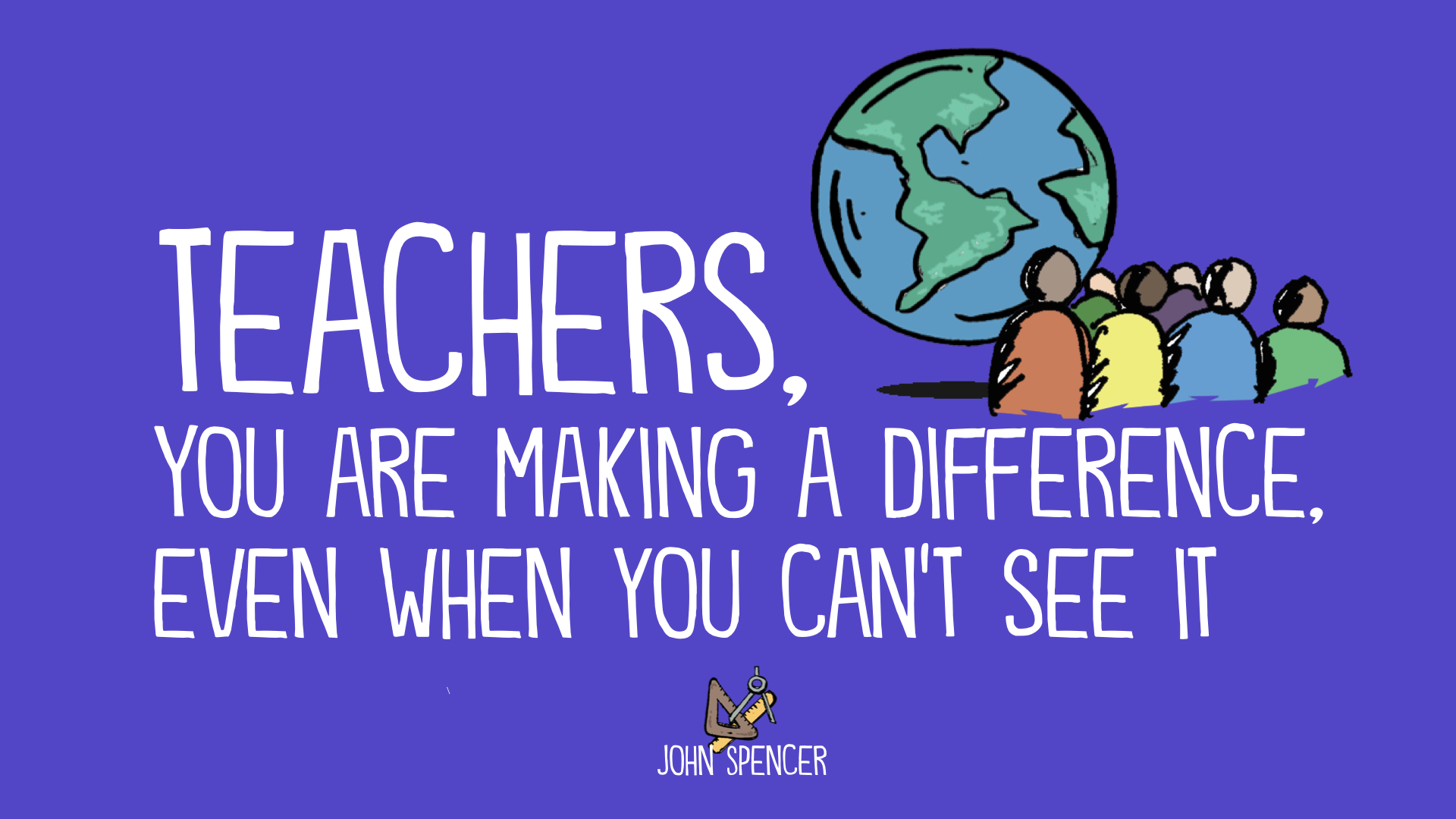
Over two decades ago, researchers Anderson and Garrison demonstrated that success in an online course depended on the relationship between the student and the content, the student and the instructor, and the student and classmates. When students fail to connect with their instructor or with their classmates, they disengage.
This disengagement results in lower attendance, lower assignment completion, and lower achievement. In other words, by every metric imaginable, students learn less and perform worse when they aren't connecting with a larger community. On a more human level, students need to connect relationally to their classmates and their teacher. They need to feel a sense of belonging. They need to be known and respected. During this time of quarantine, it's especially vital that students feel that they are part of a larger community.
The lack of student engagement is often a lack of self-direction. When schools shift to remote-learning courses, certain students who would normally do well in person end up struggling to manage their time and get started on their learning. They get distracted and fail to develop deep work habits that can lead to success. Here, students might even fail to show up to class video conferences or respond to emails. They turn in work significantly late and at a lower quality than they would if they were in a physical classroom. Without the teacher present and the reminder of accountability, these students disengage.
But this issue is less about engagement and more about empowerment. In some of these courses, instructors design highly engaging activities and curate relevant materials and still experience lower student engagement. Ultimately, students have to take the initiative to own their learning when the teacher isn't physically present. As educators, we cannot beat ourselves up over lower engagement. However, we can choose to grow and improve in our distance-learning journey. We can create systems and structures that empower students to own the learning process.
We can conceptualize student agency on a spectrum from compliance to empowerment.
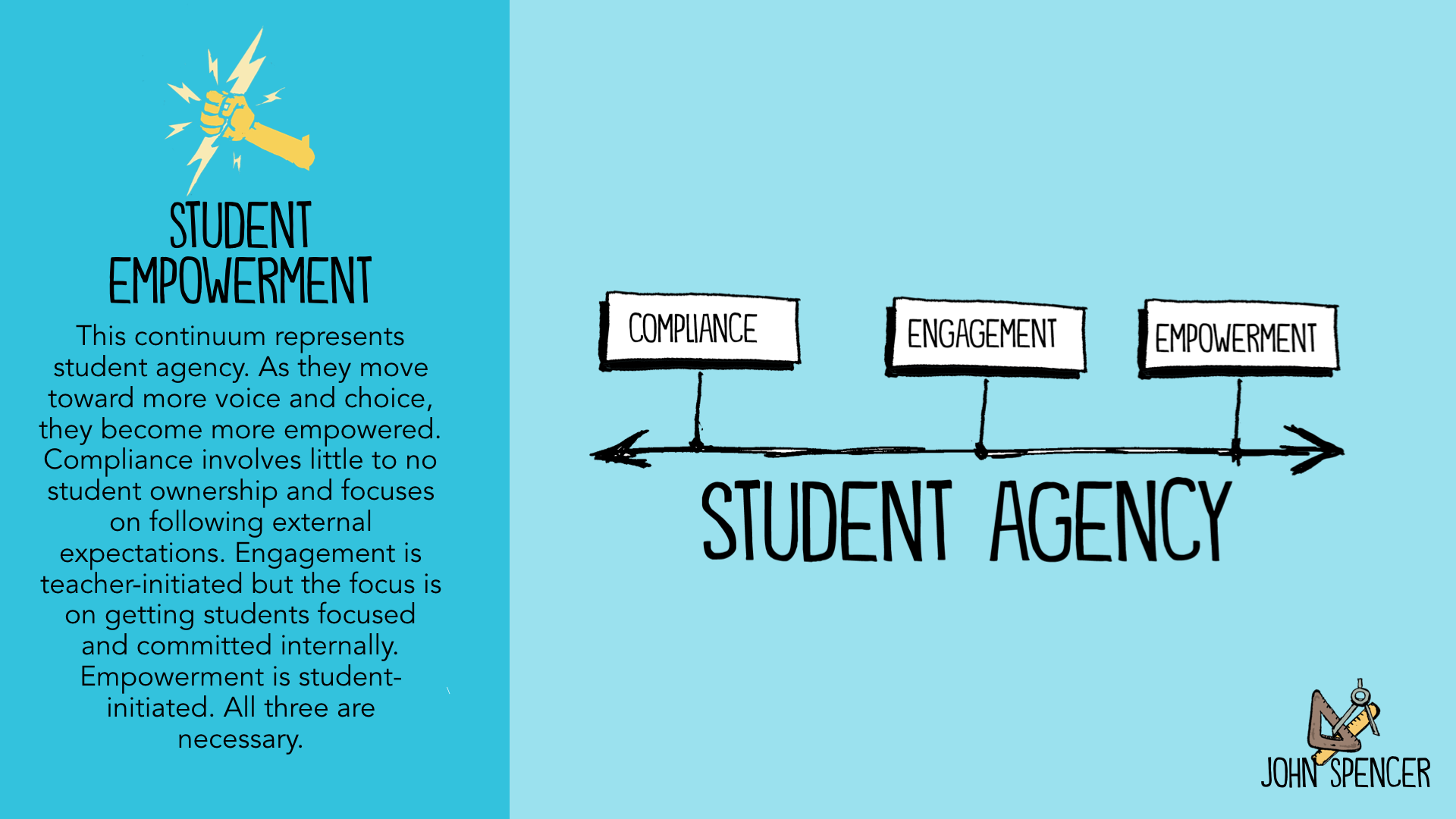 While
it's easy to think of this as an individual phenomenon, we can design
our classroom systems and structures to build student ownership at the
collective level as well.
While
it's easy to think of this as an individual phenomenon, we can design
our classroom systems and structures to build student ownership at the
collective level as well.
As a professor, I have witnessed the power of the cohort model. Despite the physical distance, I am struck by the tight community that has developed with the virtual cohorts that I lead. While I realize that I am a part of the process, I am keenly aware that the greatest factor in their success is the frequent peer interactions that we have built into the learning experience. Similarly, as a dad, I am struck by the way that my own kids' teachers have designed experiences that build community in their distance learning classes. It's not perfect and it's not easy. But their teachers have been intentional about community-building in a way that has been a lifeline during this period of pandemic pedagogy.
For the last few years, I've interviewed countless teachers who have empowered their students in virtual, hybrid, and blended environments. I've experimented with different strategies as well. Ultimately, there is no one-size-fits-all approach for an empowered community. However, there are some guiding principles that work.
On a fundamental level, being part of a community includes being known. This includes sharing one's story and identity. But sometimes students are scared to share who they really are. It can feel unsafe for members of the LGBT+ population. It can be a challenge for introverts and for students who are members of marginalized communities. Sometimes, sharing one's story can mean facing PTSD and re-experiencing trauma.
This is why I love creating opportunities for students to share their world by sharing their geeky interests. By starting with geeky interests, students get to choose how much they want to to share. One way is through a show-and-tell activity.
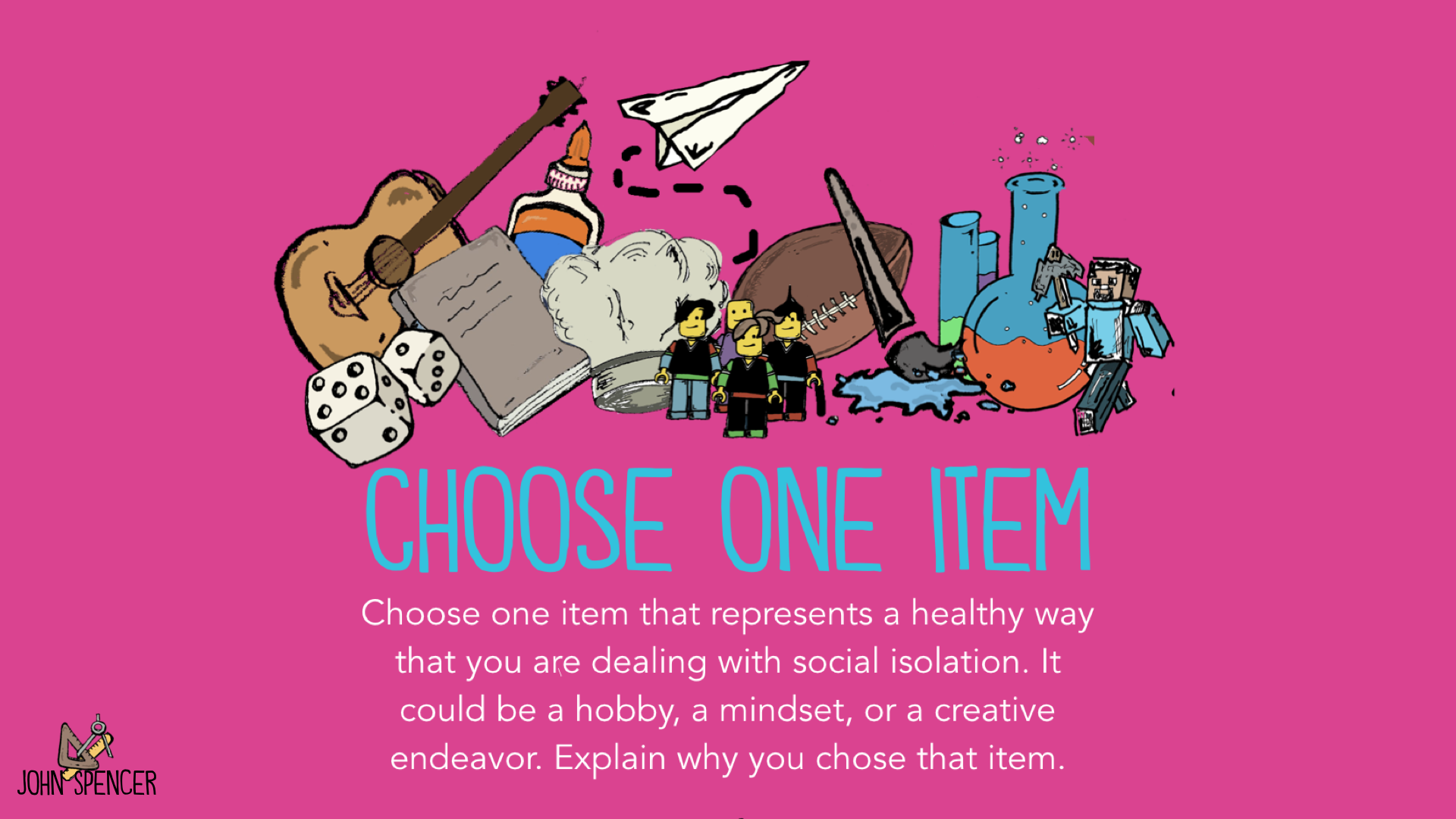 Another way is through doing a scavenger hunt. I recently wrote about ways you can do scavenger hunts
at different grade levels and in different subjects. However, you can
also have students pursue their own questions by launching a Wonder Day
Project. Another option is a Geek Out Project. These projects are a variation on the idea of a Genius Hour. Here''s how it works.
Another way is through doing a scavenger hunt. I recently wrote about ways you can do scavenger hunts
at different grade levels and in different subjects. However, you can
also have students pursue their own questions by launching a Wonder Day
Project. Another option is a Geek Out Project. These projects are a variation on the idea of a Genius Hour. Here''s how it works.
I start with the following questions:
I explain that geekiness is a passion, interest, enjoyment, and often conviction about a particular topic. I then give them stems they could use:
Over the years, student answers have been all over the place. A girl chose Korean pop music while the girl next to her delved into issues of immigration. In the same class, another student chose Minecraft while the kid next to him gave seven amazing reasons why zombies would make great pets. A few kids wrote about their lives, their families, or their cultures.
It's also a way to model digital citizenship and digital ethics in a way that builds community and affirms each student's identity.
Collectively, we can honor student agency by bringing students into the planning and decision-making process. One way to do this is with optional virtual student leadership teams. Think of it as a planning session with your students rather than your colleagues. The process is entirely democratic. I first began democratic leadership teams in my third year of teaching middle school. I invited any student who wanted to give feedback and share ideas to join me every Wednesday at lunchtime. To my surprise, I had a mix of students. Some qualified as gifted, some as special education students, some as ELL students. Certain students were shy, others loud. Some were stellar students and others struggled. But each one had a voice in our meetings.
With a democratic leadership team, students are not selected for the student leadership team by a vote or an application. It is not a popularity contest or even a meritocracy. It's a space of grace, where anyone who shows up has a place at the table. Students are welcome to join regardless of their grade level or their academic achievement. The goal is to share ideas, get input on the classroom systems, and make key curricular decisions on things like projects or lesson ideas. The following is a sample agenda:
Agenda
A democratic leadership team meeting does require some extra work. It's voluntary and it often has to occur outside of scheduled classroom meeting times. However, I've seen teachers run democratic classroom meetings during advisory times or during the required open office hours. So, it doesn't necessarily require you to add something new to your plate so much as re-arrange your plate.
Before starting your first virtual meeting, you might want to negotiate norms as a class. If you have a larger class, you could create smaller groups that work together to create specific norms that they can then share with the larger group. Afterward, the class can negotiate the norms together. Another option is to start with an initial set of norms and allow students to annotate the norms on a shared document. They might wordsmith the norms, insert comments, and even add a few norms of their own. If you are in a hybrid environment, you could negotiate norms in person, where it is easier to engage in open dialogue. Regardless of your approach, a set of shared norms can help clarify expectations.
A word of caution here: the goal for empowered learning is self-direction. If the norms become too restrictive, students will go through the virtual meetings with a sense of compliance. This is also why there should be a strong rationale for the norms you develop.
You can also empower students to have develop classroom procedures by working collaboratively with students on a classroom procedure grid.
Ultimately, you, as the teacher, will have the final say on the classroom norms and procedures. However, when students help negotiate these systems, they have a greater sense of ownership in the process.
In a physical classroom, students might collect papers, organize supplies, or take care of the calendar. When this happens, students have a greater sense of ownership and responsibility over the classroom community. It's a way for students to learn responsibility and self-direction.
In a distance learning class, you can design specific student jobs as well. These include tech geek (helping students problem-solve issues), classroom reporter (sharing the class learning journey with parents or guardians), quality assurance manager (double-checking the course calendar and assignments), or any other job that students can own. As a teacher, you can brainstorm a list of potential classroom jobs that students can do in virtual meetings (chat moderator, discussion leader) or in asynchronous meetings (tech-help, communications director) and then ask for student volunteers. While it requires more work upfront, it fosters a sense of belonging and can actually save time for teachers in the long run.
I've previously written about specific ways that we can make our virtual meetings more interactive. These include using chats, using breakout rooms, designating moments for silent reflection, and incorporating asynchronous tools into the synchronous meetings. It also helps to create SEL check-ins and to do hands-on activities that take students off-screen. This can feel like an uphill battle in secondary classrooms, where teachers face a barrage of blank screens and muted microphones. However, when we create moments for quality student interactions, we can slowly increase student engagement in our virtual meetings and ultimately build an empowered community.
To build an empowered community, we need to design collaborative learning experiences. n remote learning, students often interact with one another without actually engaging in collaborative work. Here, they are cooperating rather than collaborating. Cooperation begins with mutual respect while collaboration begins with mutual trust. Cooperation requires transparency but collaboration requires vulnerability. Cooperation includes shared goals but collaboration includes shared values. Cooperation is independent but collaboration is interdependent. Cooperation is often short term while collaboration is often long term. Cooperation involves the sharing of ideas as a group. However, collaboration involves generating entirely new ideas together. Both collaboration and cooperation are both necessary in remote and hybrid learning. Cooperation without collaboration can lead to disunity while collaboration without cooperation can lead to groupthink and a loss of individual agency.
The key, then, is to craft learning experiences that can make the most
out of collaboration and cooperation. This is admittedly challenging.
However, we can help students become better self-starters and
self-managers in their small groups when we design structures to
increase student ownership in the collaborative process.
However, it can also be a longer, multi-week project. Either way, it helps to choose something that is high-interest but also low-risk.
Although an empowered community is all about deeper collaboration and peer-to-peer interactions, teachers can help provide a sense of belonging through the use of frequent one-on-one check-ins. Some of these check-ins are more personal while others are more academic. Some of these involve short emails or chats while others are video conferences or phone calls. You can think of it on a continuum:
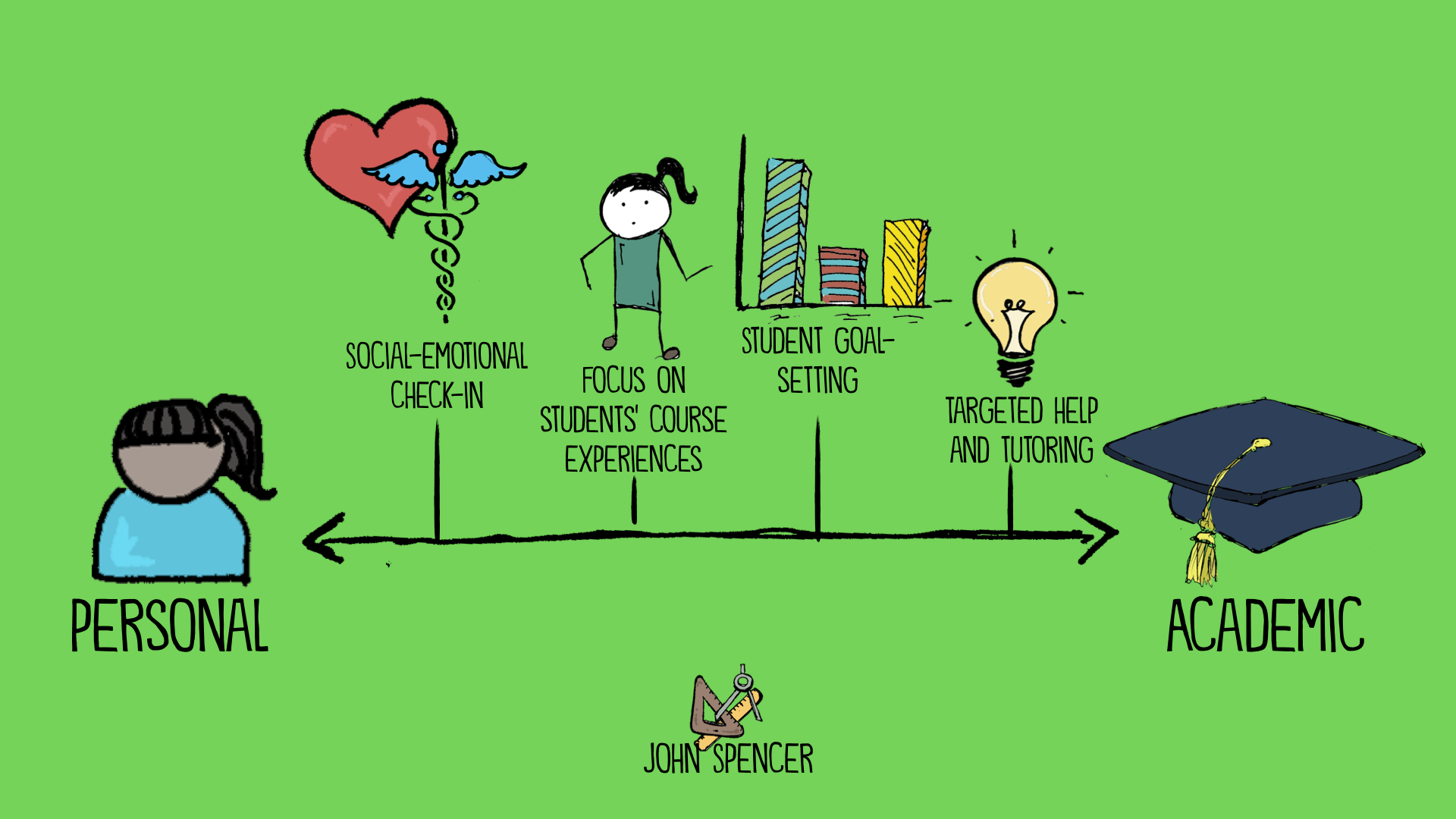
As educators, we can make strategic attempts to get to know our students. We might even need to create surveys to see the ideal approach for check-ins, in terms of frequency and method.
Check out the article here to learn about the building an empowered community in distance learning. If you find it useful, would you consider sharing it on social media?
If you enjoy this blog but you'd like to listen to it on the go, you can subscribe via iTunes/Apple Podcasts (ideal for iOS users) or Stitcher (ideal for Android users). It''s also now on Spotify and Amazon Podcasts.
I recently put together a curation of my free resources. You can access them all on this document. If you''re interested in having me lead professional learning on empowering students in virtual and hybrid learning, please check out my speaking page or email me directly at john@spencerauthor.com.
Dr. John Spencer
Twitter, Instagram, Facebook, YouTube

Check out my latest article and podcast on helping students build creative confidence.
Sometimes I wish I could go back in time to visit my 9-year old self and say, "Dude, you got this. Right now, it's hard but someday you'll be using your voice to make art. Trust me, it gets better. Way better."
I was in speech therapy at the time. I can't entirely remember why. I just remember that the therapy was actually pretty fun and my speech therapist was pretty awesome. I was never bullied for the way I spoke. However, somehow I internalized the idea that there was something wrong with my voice. I always felt insecure about the way I spoke. Fast forward 31 years and I use my voice all the time in my work. I record podcasts and create sketch videos, like the writing prompt I just recorded on Thursday:
In the last seven years, I have spoken at the White House, given a TEDX Talk and traveled around the world giving keynotes and conducting workshops. I have spent the last seventeen years getting in front of students and doing direct instruction. I have made countless instructional videos for my virtual and online classes and I've created five different self-paced professional development courses.
I have found my voice.
So what happened?
One key moment was when I competed in the National History Project in eighth grade. It was a massive, year-long project that involved interviewing former Negro League baseball players and eventually putting together a multimedia presentation. I remember being terrified of talking to strangers and pushing through the fear to do the interviews. Toward the end of the project, I recorded a script and when it was played back, I heard my recorded voice for the first time and begged Mrs. Smoot to let me quit. That's when she said, "When you hide your voice, you rob the world of your creativity. I'm not going to let you do that."
She had me re-record my script again and again until I found my voice.
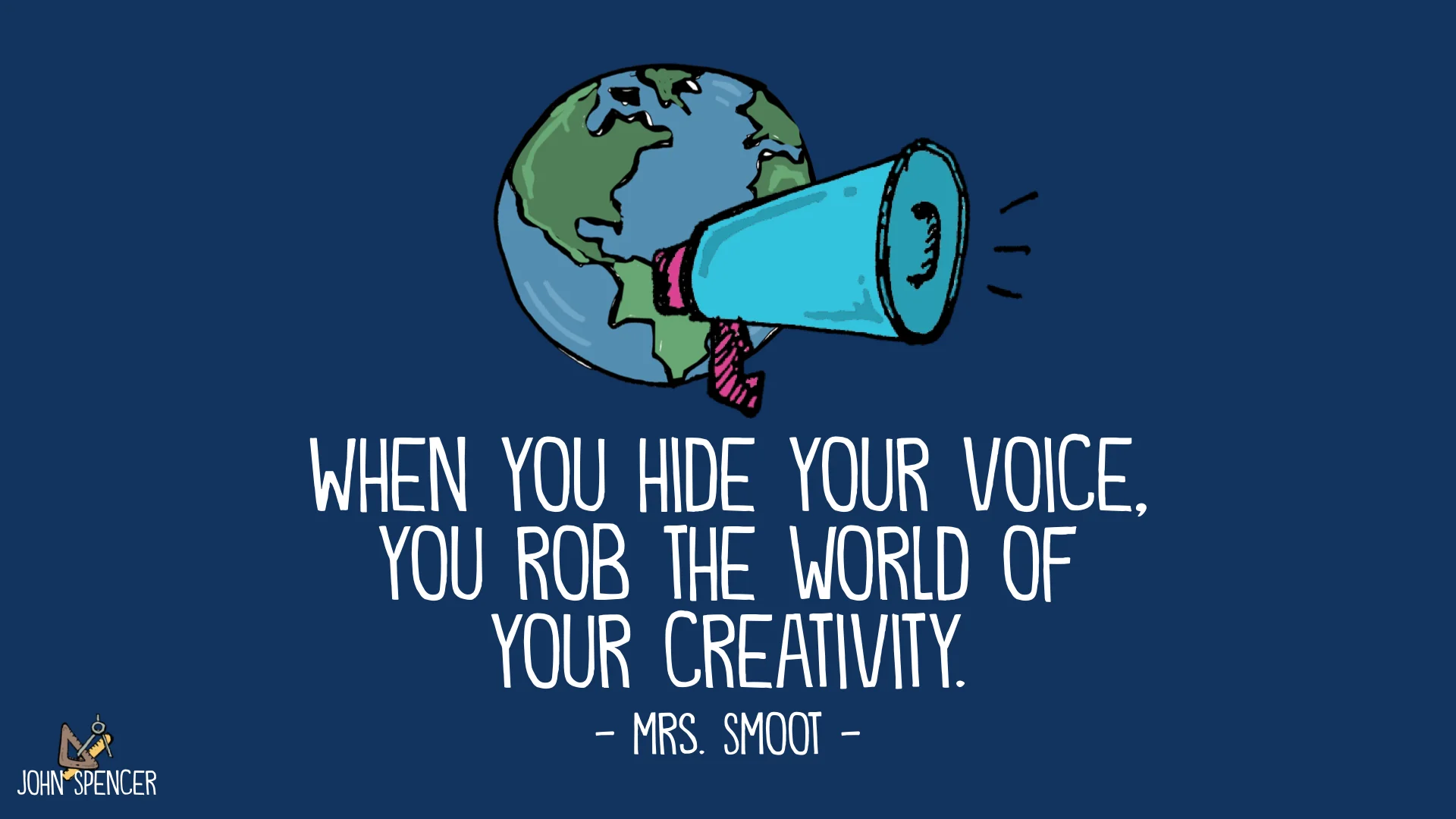 Mrs.
Smoot's words changed my life. However, the changed was gradual. I
remained embarrassed by my voice for a few more years. When I took
public speaking as an elective my freshman year, I froze up entirely and
had to quit ten seconds into my first speech. My teacher let me try a
second time. Then a third time. It was rocky but I still finished it.
Mrs.
Smoot's words changed my life. However, the changed was gradual. I
remained embarrassed by my voice for a few more years. When I took
public speaking as an elective my freshman year, I froze up entirely and
had to quit ten seconds into my first speech. My teacher let me try a
second time. Then a third time. It was rocky but I still finished it.
Both of these experiences helped me find my voice (both literally and
figuratively). These experiences helped me grow in creative
confidence. Time and experience were critical for me. It''s one of the ideas I explore in my latest article.
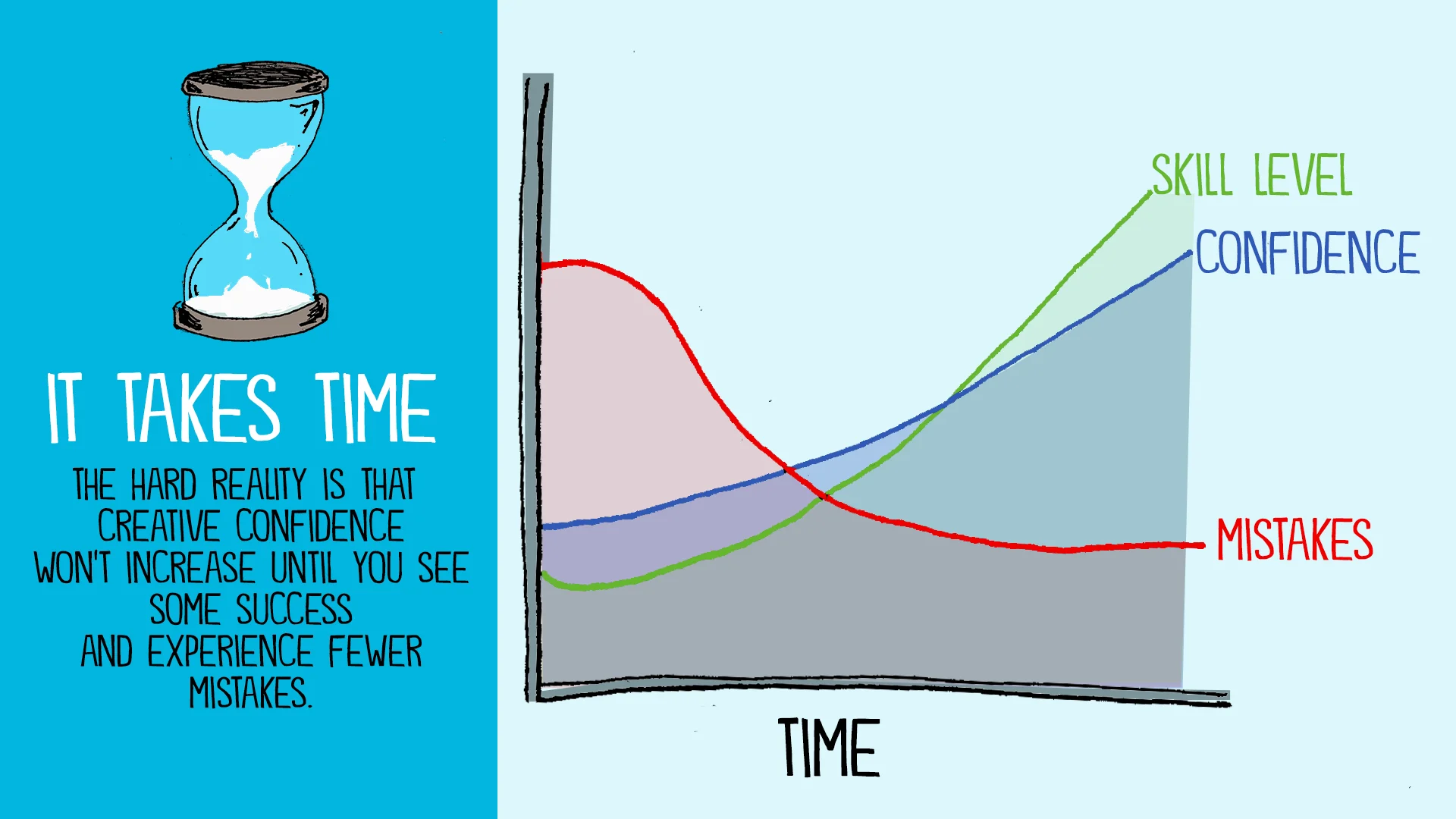
I still have moments when I feel insecure about my voice. It sounds tinny or nasal-y and I can tell that I failed to enunciate certain words. I can hear, for example, my failure to pronounce the "t" in the word "specialty" in that writing prompt. But overall, I am confident in my voice.
This has me thinking about this idea of creative confidence and what that means in the classroom. This school year has been hard but what if this was the year we focused on developing creative confidence in our students? This is the core idea I explored in my latest article and podcast.
Check out the article here to explore the seven ways to help students build creative confidence If you find it useful, would you consider sharing it on social media?
I recently put together a curation of my free resources. You can access them all on this document. If you''re interested in having me lead professional learning on empowering students in virtual and hybrid learning, please check out my speaking page or email me directly at john@spencerauthor.com.
Dr. John Spencer
Twitter, Instagram, Facebook, YouTube

My latest article is part of a series I''m doing on empowering students in virtual and hybrid learning. We don''t know what this year will look like but we know that student engagement is going to be a challenge. However, I actually believe the biggest issue isn''t going to be student engagement so much as student empowerment. Together, I''d like to explore how we can empower students to be self-directed in virtual learning. What does it mean for students to be self-starters and self-managers? I''ve also put together a free virtual learning hub, where you can access articles, resources, videos, and webinars to help on your distance learning journey.
This week''s article is all about how to get to know your students in virtual and hybrid spaces. Also, this upcoming Monday, I will also be doing a free webinar on building community in virtual courses.
As an educator, you are a community builder. From day one, you getting to know your students on a relational level. It's often in the little things, like sending an email the first time they miss a virtual class session. It's what happens when you give them opportunities to pursue their interests and chase their curiosity. As the community builder, you also set the tone for the class culture by facilitating the creation of classroom norms and procedures. On a daily level, you set the tone with your approach to classroom management and in subtle things like language and tone and the sense of humor you bring to the community. You also help teams solve problems and resolve conflict during collaborative work. You find creative ways to develop trust and create a sense of presence even when students are working remotely.
This last spring, as we shifted into quarantine, teachers did an amazing job building community at the collective level and engaging relationally with students on the individual level. I've seen so many examples of teachers making phone calls to families, having class video conferencing meetings to just do a pulse check on each child, and going out of their way to make sure kids know that there's an adult out there who cares. I've seen third grade teachers doing read alouds and last spring, I noticed all the high school teachers writing positive notes to seniors knowing all the things they will miss out on.
At the university level, I am watching professors eagerly learning how to use video conferencing technology to make sure they continue to connect with their students. Professors all around me are making phone calls to students see how students are doing mentally and emotionally. They're checking in with them before the start of the school year. Certain professors are connecting with local agencies for students who have are experiencing trauma. It is a bold reminder that in higher education, professors might be experts in a specific field or domain but they are also deeply dedicated to the classroom community.
This sudden shift toward pandemic pedagogy has been a reminder that teaching is inherently relational and educators at every level care deeply about those they serve.
However, this year feels different. In the spring, many teachers had already built community in a face-to-face way. But what does it mean to build community and get to know your students in hybrid and virtual environments? In the next few weeks, we'll be exploring this topic in-depth. Next week, we'll explore ways to set up virtual check-ins. Later, I'll share strategies for how you can empower your classroom community as a whole in virtual and distance learning environments.
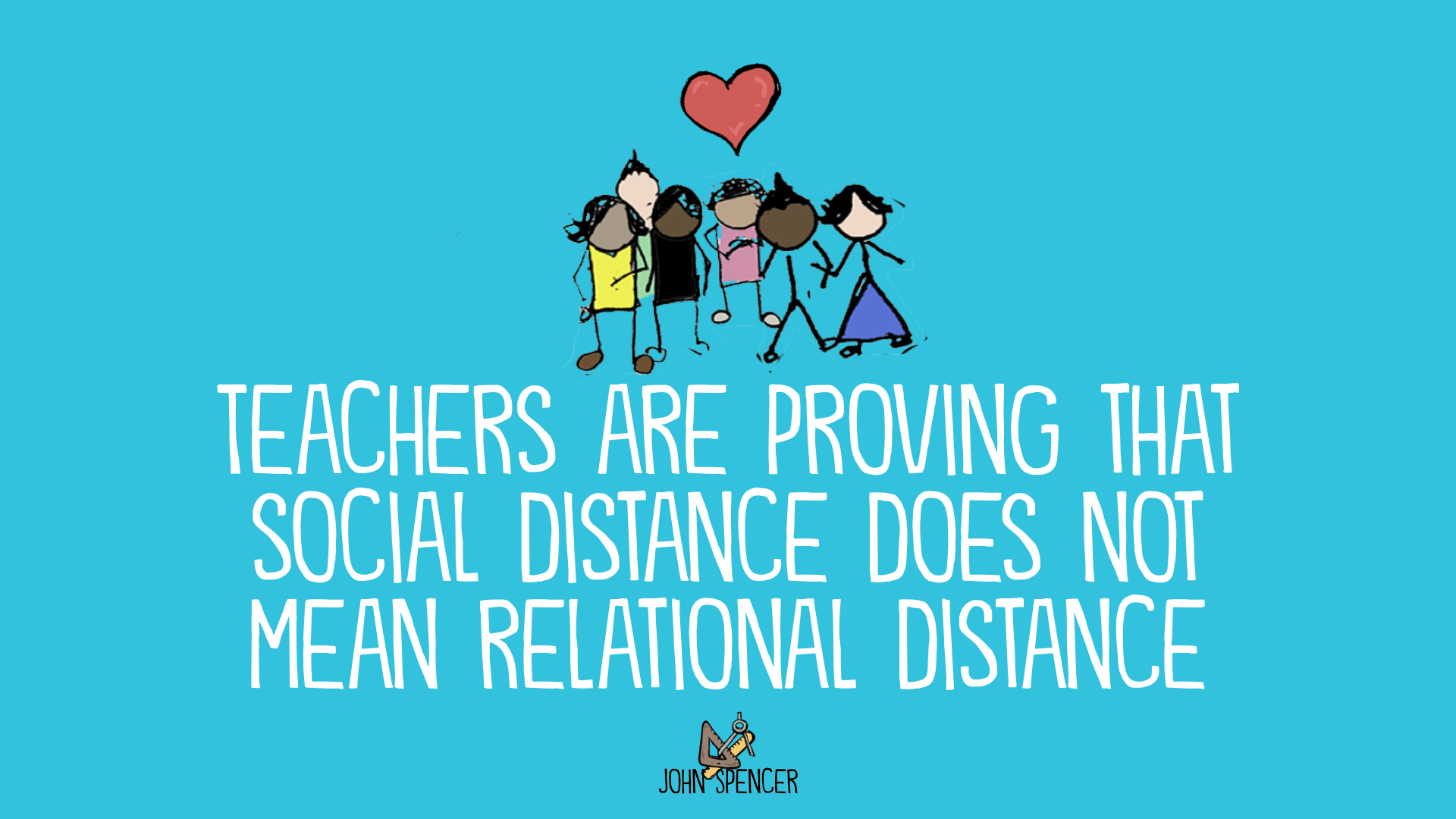
Check out the article here to learn about the five ways to get to know your students in online and virtual settings. If you find it useful, would you consider sharing it on social media?
If you enjoy this blog but you'd like to listen to it on the go, you can subscribe via iTunes/Apple Podcasts (ideal for iOS users) or Stitcher
(ideal for Android users). It''s also now on Spotify, which means you can listen to it alongside that quirky playlist where you put "Chicken Fried" next to "Midnight City." Or maybe that''s just me.
I recently put together a curation of my free resources. You can access them all on this document. If you''re interested in having me lead professional learning on empowering students in virtual and hybrid learning, please check out my speaking page. I''ve been doing keynote and conducting workshops with schools and districts around the world and I would love to partner with your school as well.
Dr. John Spencer
Twitter, Instagram, Facebook, YouTube

In this latest article, we explore how to improve collaboration in
distance learning by empowering students to own the collaborative
process. I also created a sketch video on synchronous and asynchronous communication. If you find it helpful, would you consider
subscribing to my YouTube Channel?
We've all been there before when we were students. You'd hear the dreaded words "group project," and immediately begin calculating the additional work that you would need to do to keep the group afloat. You check the list of names on the board. You'll be with the drifter, who wanders around the class chatting with friends. You'll have the needy student who wants to ask the teacher a series of questions before making any decisions. Then you'll have the feisty fighter who picks arguments out of sheer boredom. At that point, you would realize that you'd be doing four times the amount of work you would normally do on a project.
It's no wonder that so few remote learning classes include collaborative grouping. After all, the challenges of in-person groups seem amplified in virtual spaces. There tends to be less accountability for group members and less oversight from instructors. It is easier to disappear and avoid getting work done. Logistically, it can be challenging to schedule collaborative meetings. For this reason, it's tempting to avoid group work in distance learning courses.
And yet, distance learning often leads to isolation. During the pandemic, many students described the feelings of loneliness and disconnect as they shifted into online environments. We are social creatures and we need human interaction. This disconnect is amplified when online courses are designed with only individual work in mind. Over two decades ago, researchers Anderson and Garrison (1998) demonstrated that success in an online course depended on the relationship between the student and the content, the student and the instructor, and the student and classmates. Furthermore, when students are not collaborating with classmates, they miss out on new perspectives, new ideas, and new approaches to solve problems. They miss out on the opportunity to develop critical soft skills, such as communication, problem-solving, and creative thinking.
In remote learning, students often interact with one another without actually engaging in collaborative work. Here, they are cooperating rather than collaborating. Cooperation begins with mutual respect while collaboration begins with mutual trust. Cooperation requires transparency but collaboration requires vulnerability. Cooperation includes shared goals but collaboration includes shared values. Cooperation is independent but collaboration is interdependent. Cooperation is often short term while collaboration is often long term. Cooperation involves the sharing of ideas as a group. However, collaboration involves generating entirely new ideas together. Both collaboration and cooperation are both necessary in remote and hybrid learning. Cooperation without collaboration can lead to disunity while collaboration without cooperation can lead to groupthink and a loss of individual agency.
The key, then, is to craft learning experiences that can make the most out of collaboration and cooperation. This is admittedly challenging. However, we can help students become better self-starters and self-managers in their small groups when we design structures to increase student ownership in the collaborative process.

Student ownership begins at the individual level. Even though group members are working together as a whole, each individual member should be contributing. If students are working on a group project, they should move between individual, partner, and small group tasks. This has the added bonus of allowing introverts additional processing time while also ensuring that each student is accountable for their own work.
It helps to start from a place of interdependent learning. If independent learning is fully autonomous and dependent learning involves students simply depending on another person, interdependence is the overlap, where students have autonomy but they must have mutual dependence on one another.
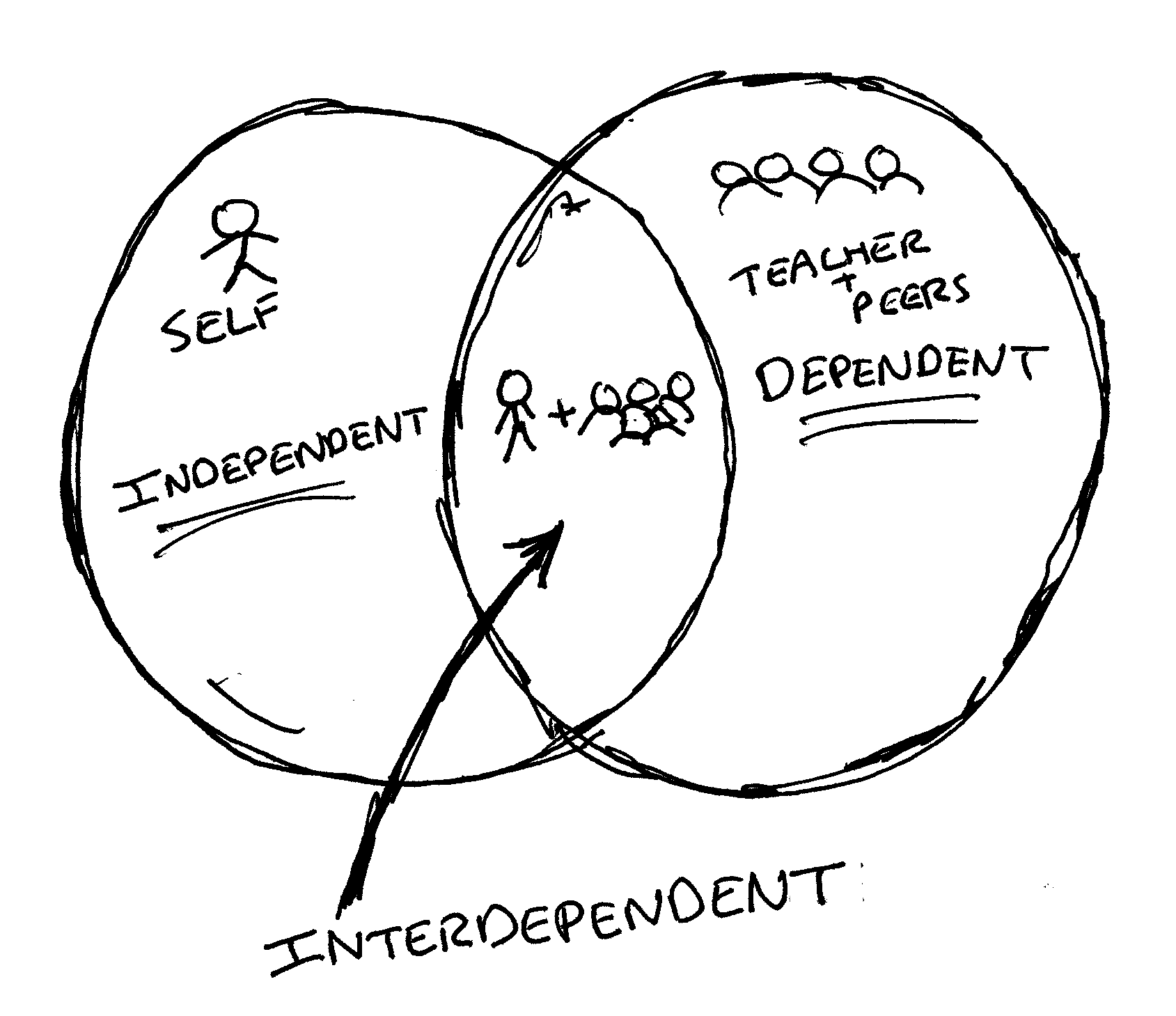
When students work interdependently, each member is adding value to the group project. So, what does this look like? One example is the following brainstorming strategy. Here, each group member generates ideas alone, then meets together as a whole group to share their ideas, narrow down their ideas, and clarify ideas.
Notice that students must listen to one another and depend on each other for new ideas. At the same time, they each must contribute. Even the "low" student has something valuable to add to the group. This is a core idea of interdependence. Each member has something valuable to add. A distance learning variation is to have students submit their ideas on a shared Google Form and then analyze the spreadsheet afterward. They can negotiate their ideas with a video chat or using a shared document.
Similarly, when doing research, every student can add additional information to the group's shared knowledge. They can read articles online or listen to podcasts that are varying reading levels and interest levels and then share what they learn during an interdependent research debrief. Students can share their debriefs in a group chat or in a video conference. Or they might simply add their ideas to a shared graphic organizer.
In some cases, you might assign roles that correspond to mastery levels. For example, when students move from inquiry to research, they often need to narrow down their questions to determine which ones will actually guide the research process. Here's what the process looks like. See if you can spot the interdependency and differentiation.
Note that a struggling student might still be able to do the job of member #1 or 2 while a more advanced student can do #3. Meanwhile, the group member who typically dominates and achieves at a higher academic level learns to trust other members and wait and observe. However, they can still provide expertise as the quality control person who has the final say.
Interdependent structures will not guarantee that individual students engage in collaborative work. Teams will often need to navigate conflict to deal with students who disengage. It's important to remember that disengagement is complicated. Some students check out because the task seems too hard or too confusing. Others struggle to get along with their teammates. For this reason, it also helps to have team members develop a set of shared norms or expectations.
While it is important to have norms for the entire class community, it's also important to have students develop norms as a team. As a teacher, you might suggest a few categories, such as: being responsibility, communication, active participation, conflict resolution, and respect. Other times, you might have students develop the norms on their own. You might even ask students to look at sample norms. Once groups have created an initial brainstorm of norms, place students in other groups to see if there are any norms from other groups that they may want to add. Next, have groups expand their norms and then narrow down their list of norms. Finally, they can wordsmith their norms. The goal should be consensus rather than voting. In other words, the norms should be agreed upon by everyone in the team.
It's important that students understand that the norms are their shared expectations. When working in teams, they might need to remind themselves of the norms. Over time, though, these norms become an internalized part of the small group's identity.
After developing norms, group members need a process to provide feedback to one another. Some teachers provide group contracts where each team has the norms and consequences. Other teachers use mediation techniques to help students who are struggling to work together in teams. It often starts with a peer mediation process. If that fails, the instructor can guide the conflict resolution process. Another option is to use anonymous surveys where each team member shares how the group is functioning in key areas such as communication, trust, conflict resolution, and productivity. Here, group members do not rate one another. Instead, they assess the team as a whole.
It's important that students have developed trust as they give one another feedback. The following video explores the relationship between peer feedback and trust.
Note that having students grade one another can backfire. This can actually create risk-aversion, where team members are afraid to speak up. It can also introduce an unhealthy power dynamic. Furthermore, students are trained on assessment theory and practice. You, as the instructor, should be the sole person grading group members.
Teams often struggle with self-management. They miss deadlines and fail to use their time effectively. This is often amplified in groups where members are good friends. So, even when they have interdependent structures and they have developed group norms, the entire small group can become unproductive throughout a collaborative project. This is especially true in virtual environments, where the instructor isn't constantly present to get students on task.
The counter-intuitive solution is for students to own the project management process. As students own the process, they develop the skills of collaborative self-management.
Project management begins with goal-setting based on the big picture
idea of what you want to accomplish. Here, students need to have a clear
sense of where they are going and what it will look like when they are
finished. As a teacher, you can help walk them through the visualization
process by modeling the thinking process. You might provide sentence
frames or even exemplars the first time they think strategically about
their goals. You might hold a virtual meeting where you provide feedback
on their goals and help them break down tasks.
Which leads to the next part . . .
Project management also involves breaking the project down into tasks and subtasks with clear setting deadlines. As a teacher, you can empower groups to set deadlines on their own. You might provide a graphic organizer that helps them visualize each part of a task, creating a bridge between the abstract ideas with the concrete actions. In this phase, teams develop a plan of action and select the tools and materials.
If you're working collaboratively, you often divide up roles and responsibilities. Students can negotiate who will do specific tasks and who will own specific responsibilities. This can help ensure that groups are valuing individual student agency while also working as a cohesive team. As a teacher, you might create group roles as an initial framework and then allow team members to modify those roles as they see fit.
Next, students choose and implement specific strategies. Here,
student ownership includes choosing their method of tracking progress.
Some students might use a color-code spreadsheet with tasks, sub-tasks,
members responsible, and deadlines:
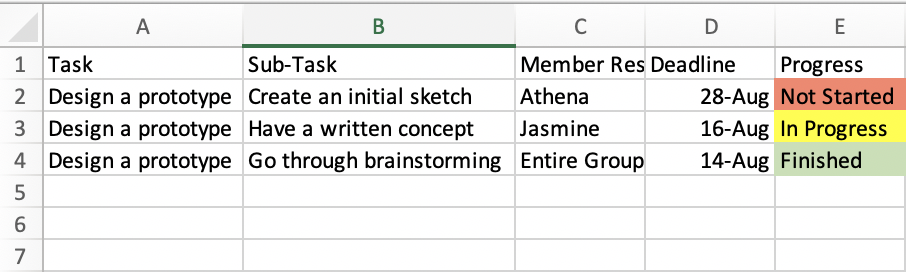
Or they might use a Trello board, which can enable them to use progress bars, to-do lists, and virtual cards. They might go more hands-on and old school by using sticky notes on a giant calendar. But the point is that they are choosing their ideal strategy for tracking progress.
Students will likely run into barriers, which will force them to problem-solve and experiment. They might even need to pivot and re-examine their original goals. But that is a chance for you, as a teacher, to walk them through the iterative process. When students learn the project management process, they grow into self-directed learners, capable of being self-starters and self-managers.
Sometimes students struggle with collaboration in remote learning because of the challenges in virtual communication. For this reason, it helps to teach students when to use both synchronous and asynchronous communication tools. In other words, you can empower groups to set up the type of communication along with setting their schedules.
We live in an era of constant digital communication. With the tap of a button, we can share insights and collaborate with people all over the world. But there's a cost. We can easily get distracted and lose our focus. Quality communication requires intentionality.
This is why it helps to think about the distinction between synchronous and asynchronous communication tools. Synchronous communication happens in real-time, in the moment. Asynchronous communication does not happen in real-time. Instead, it can happen over a longer period of time.
Both synchronous and asynchronous communication have their distinct advantages and disadvantages. Synchronous communication is faster and more dynamic. It's great for active participation and interactive discussions. It tends to work well with smaller groups. But it can lead to frequent interruptions and distractions that get in the way of deep work. But with asynchronous communication, there's no need to schedule, which means you can go at your own pace with fewer disruptions.
Asynchronous communication works well when internet connection is unstable or when participants are in different time zones. It also tends to allow for a permanent record of the communication. However, asynchronous communication doesn't work well when you need to address issues in the moment and it can feel less interactive.
Some communication platforms blend synchronous and asynchronous. A walkie-talkie app lets you communicate in the moment but also listen later and even adjust the speed. A shared document has real-time edits but the comments are asynchronous and there is a permanent record of all annotations. Video chats can occur in real-time but also be recorded for replay. This can help increase accessibility. Meanwhile, social media platforms often blend together live and recorded videos, chats, and updates. Both synchronous and asynchronous communication are necessary for collaborative work.
Often collaborative teams will blend together synchronous and asynchronous tools as they engage in remote learning. In some cases, though, you might have to help them navigate this terrain. This is why it's important to still check up on small groups.
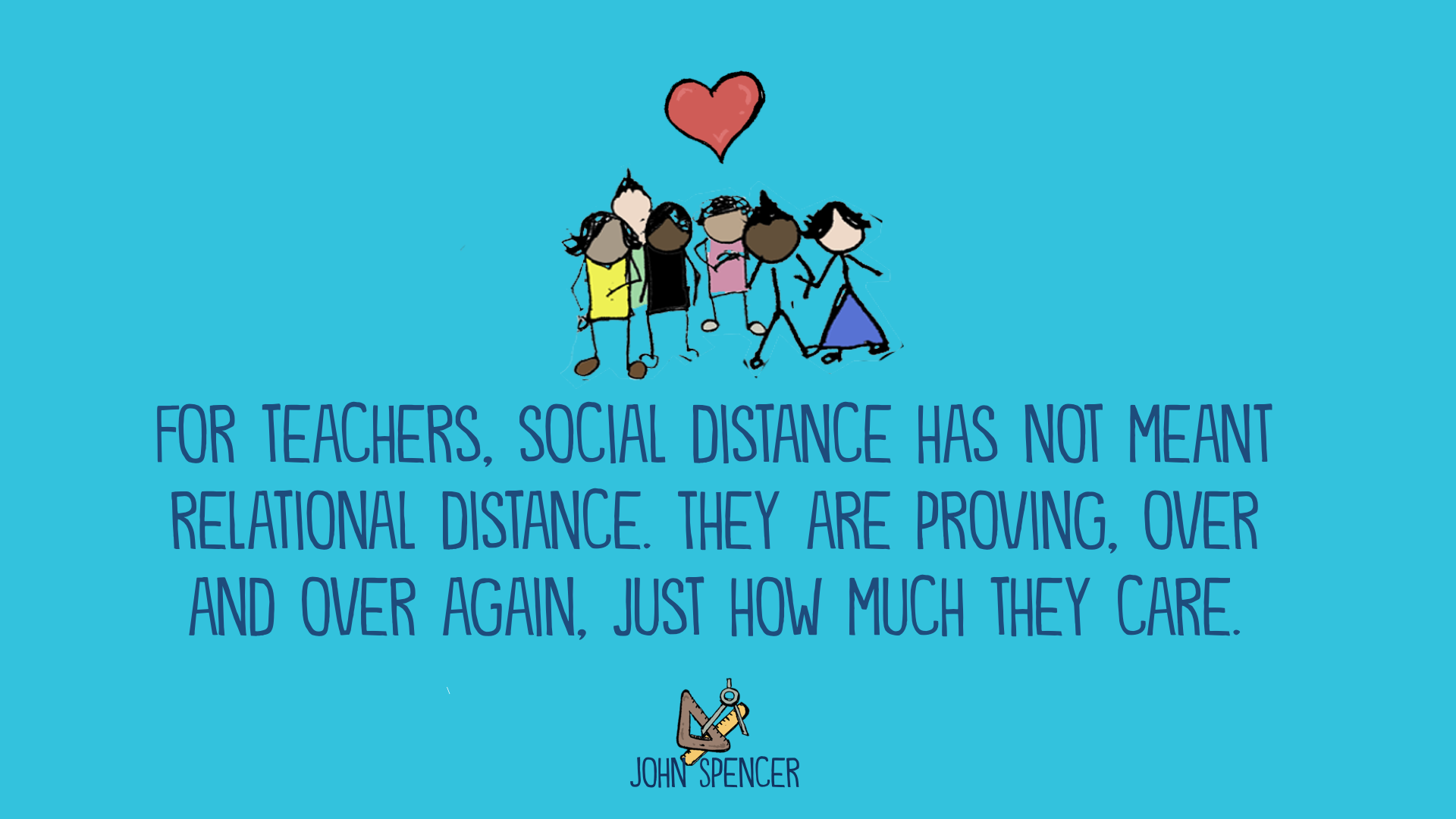
Distance learning doesn't mean we have to be relationally distant. As teachers, we can be intentional about creating a sense of presence with our students. Here are a few ideas you might consider as you connect with small groups:
It's not always easy to make collaboration work in remote learning. In fact, it's rarely easy. That's part of why so few instructors design the systems to make this happen. Even when you design the systems well, there will be challenges and conflict. Humans are inherently messy and students are deeply human. But there's also something powerful that happens when collaboration works. And the fact that it's challenging shouldn't discourage us from designing systems that boost creative collaboration. Ultimately, it will be an experiment. Some things won't work. And that's okay. But when they do, your students will be developing skills that last for a lifetime.
Check out the entire article on my site. If you find the article useful, would you consider sharing it out on social media?
If you enjoy this blog but you'd like to listen to it on the go, you can subscribe via iTunes/Apple Podcasts (ideal for iOS users) or Google Play and Stitcher (ideal for Android users). It''s also now on Spotify. For the next few months, I'll be taking a deeper dive into these various approaches to professional learning. I hope you'll join me!
I recently put together a curation of my free resources. You can access them all on this document. If you''re interested in having me lead professional learning on distance learning, empowering students, PBL, or design thinking, please check out my speaking page. I''ve been working with several different schools and districts doing distance workshops and coaching. You might also want to check out my self-paced courses and free workshops here.
Dr. John Spencer
Twitter, Instagram, Facebook, YouTube

My latest article is part of a series I''m doing on empowering students in virtual and hybrid learning. In the next few weeks, I''ll be releasing a book on this subject called Empowered at a Distance.
When we hear the terms "virtual learning" or "remote learning," it's easy to imagine students spending eight hours a day in front of a screen. However, as educators, we know that this approach isn't developmentally appropriate. Children need to move around and interact with their physical world. They need to explore new learning in a way that is hands-on and tactile. This is why we need to craft virtual lessons that take students off-screen and get them moving and making.
Teachers all over the world have been incorporating movement into virtual and online spaces through the use of scavenger hunts. I love how flexible the scavenger hunt structure can be. You might design a simple scavenger hunt around a child's home or you can design a more complex and elaborate scavenger hunt within the larger community. A scavenger hunt can help a kindergarten discover shapes in their world or find environmental text. However, a high school senior can use a scavenger hunt as an ethnographic study of the structures and systems in one's community.
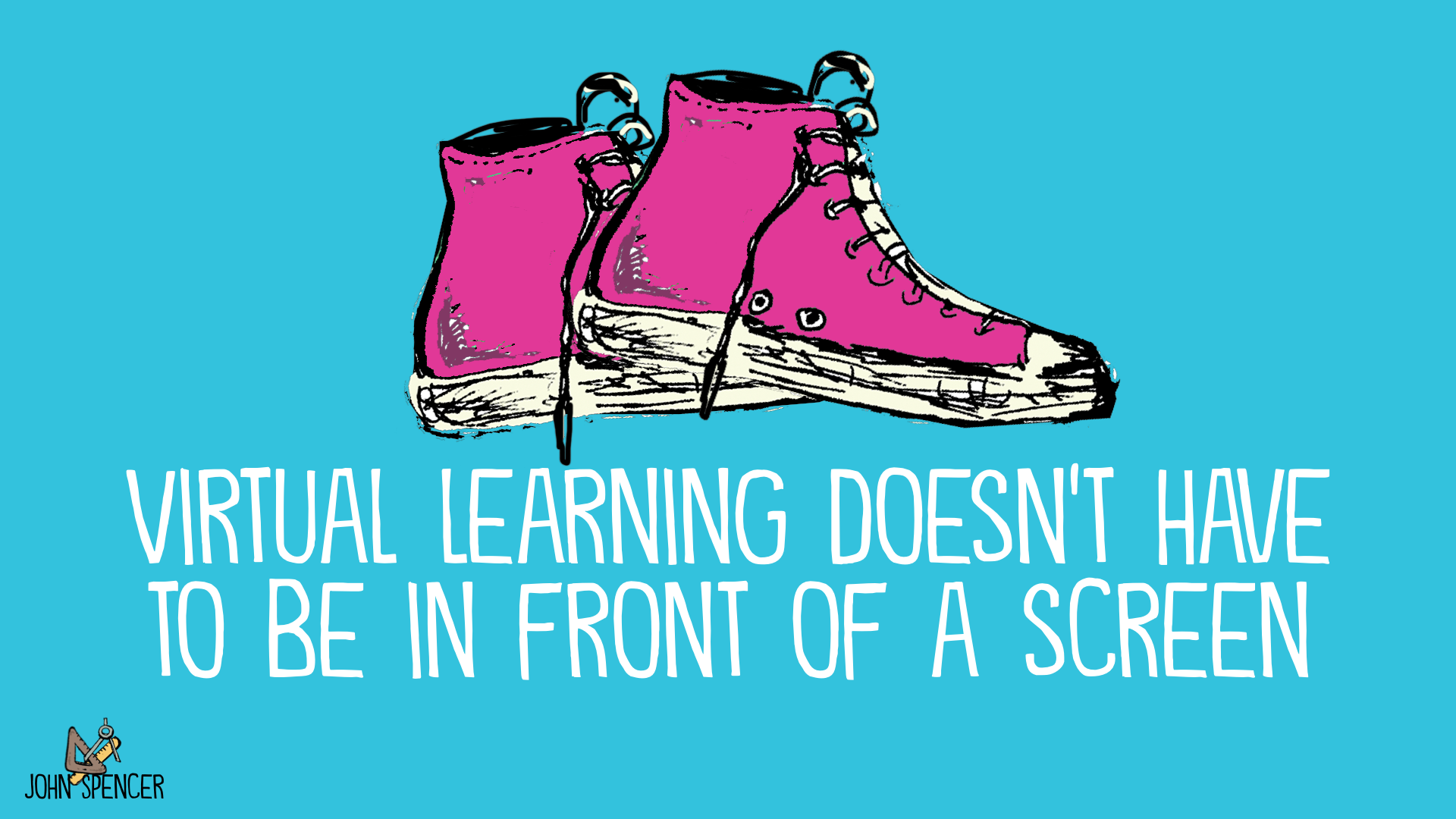
A scavenger hunt is pretty much what it sounds like. Teachers give students specific clues or items that they find from their homes or around the larger community. This works well as a video-conference activity, but it can also work as a series of photos that students take and upload to a shared file. Students can work in teams using the breakout room function, or they can work independently. The following are a few scavenger hunt ideas:
Scavenger hunts can be synchronous or asynchronous. Here's a quick refresher on what those terms mean and when to use both types of communication tools.
The following are a few ways you might structure your scavenger hunt.
It's critical that we keep equity in mind as we design these scavenger hunts. If students need to find items at home, we should keep the items common and consider categories that are broad (something flat, something blue, etc.) This allows every student to participate without depending on economic privilege.
A divergent thinking challenge is similar to a design sprint, but it's built on the idea of creative constraint. With limited resources, students must then use items in new and unusual ways.
Step 1: In a video conference, provide students with a divergent thinking prompt. One option is to create a scavenger hunt in which students find something fuzzy, something large, and something small. Or, they might find something sticky, something round, and something flat. You might include a time deadline, ranging from 3-5 minutes.
 Step 2:
After finding those items, they can then brainstorm all the things they
can make with these items. This brainstorming phase is often hands-on.
Students might work individually or in a breakout room in the video
chat. Their brainstorms might be in the form of a list or in a web.
Step 2:
After finding those items, they can then brainstorm all the things they
can make with these items. This brainstorming phase is often hands-on.
Students might work individually or in a breakout room in the video
chat. Their brainstorms might be in the form of a list or in a web.
Step 3: Students analyze their ideas, combine any that seem similar, and scratch out any that you want to abandon. They might also mashup any unrelated ideas that might work well together.
Step 4: Students choose one main idea from the list and make a product with it. You might provide a specific time constraint to push their divergent thinking even more.
Step 5: Students go through multiple iterations until their product is done.
Step 6: Students create a video demonstrating how their product works and an explanation of their ideal audience. I highly recommend using Flipgrid for this particular approach.
You can dive into the larger article here.Check out the article here to learn about the the way to use scavenger hunts in virtual learning. I share specific classroom examples for each model. If you find it useful, would you consider sharing it on social media?
If you enjoy this blog but you'd like to listen to it on the go, you can subscribe via iTunes/Apple Podcasts (ideal for iOS users) or Stitcher
(ideal for Android users). It''s also now on Spotify, which means you can listen to it alongside that quirky playlist where you put "Chicken Fried" next to "Midnight City." Or maybe that''s just me.
I recently put together a curation of my free resources. You can access them all on this document. If you''re interested in having me lead professional learning on empowering students in virtual and hybrid learning, please check out my speaking page or email me directly at john@spencerauthor.com.
If you want to take a deeper dive into empowering students in distance learning, please check out my online course.
It's fully self-paced and on-demand, which means you can work on it at
your own pace. It's packed with videos and practical resources. The
course is designed to take 15 hours and I offer district and school bulk license discounts.
Dr. John Spencer
Twitter, Instagram, Facebook, YouTube

My latest article is part of a series I''m doing on empowering students in virtual and hybrid learning. In my last article, I wrote about ways that we can get to know our students in virtual and hybrid courses. I also did a webinar on building a community online. You can watch it on replay here. One of the best ways to build relationships is through frequent one-on-one check-ins. In this article, we explore ideas for how to make the most out of these quick check-ins so that students feel known and understood, even when they are working at a distance.
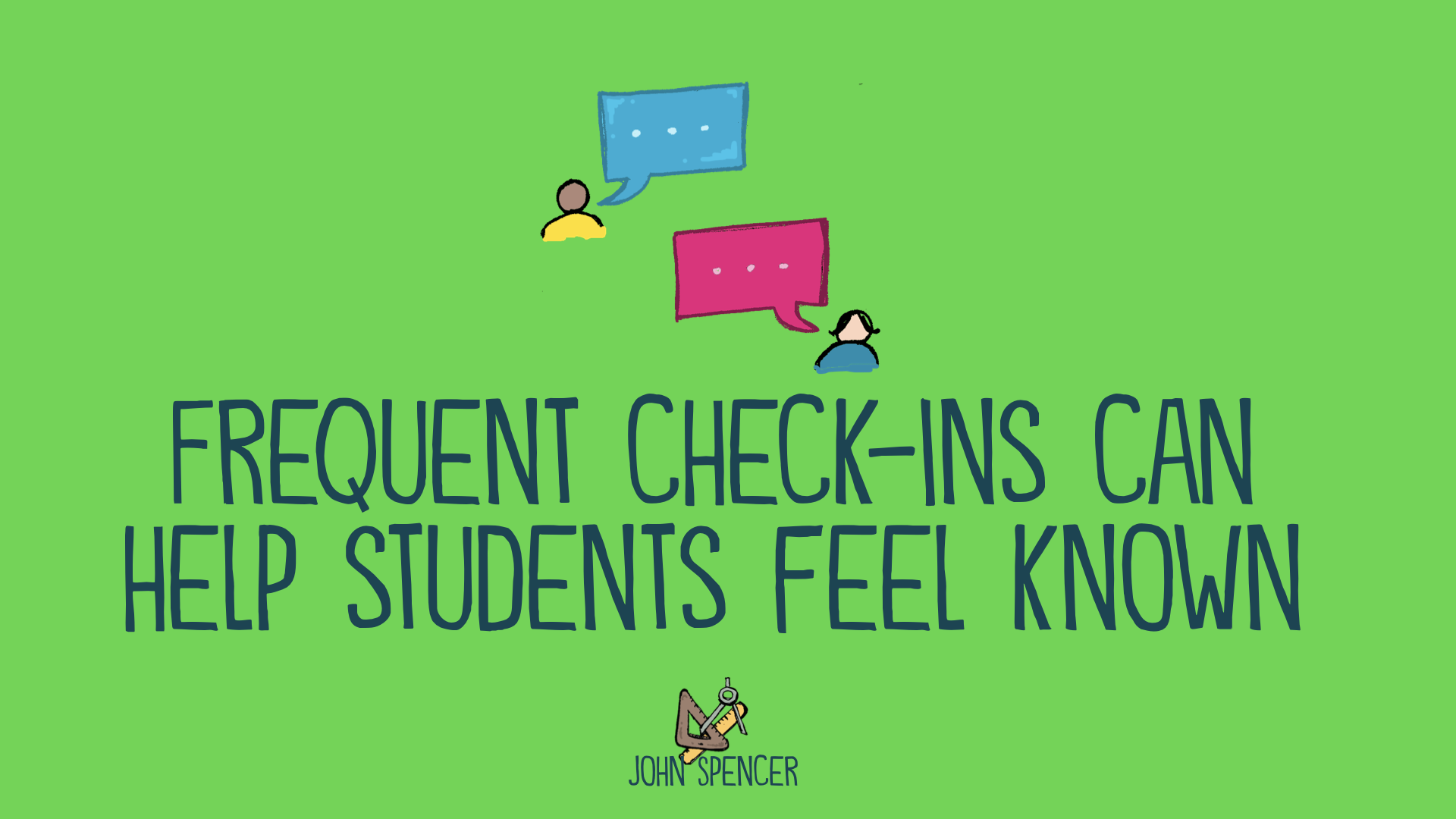
During the pandemic, many students described feeling lonely and isolated as they shifted into online environments. So much of the classroom experience is designed around face-to-face experiences. However, without the in-person interaction, students often felt like they were no longer connected. In some cases, students began to check out.
This isn't surprising.
Over two decades ago, researchers Anderson and Garrison demonstrated that success in an online course depended on the relationship between the student and the content, the student and the instructor, and the student and classmates. When students fail to connect with their instructor or with their classmates, they disengage. This disengagement results in lower attendance, lower assignment completion, and lower achievement. In other words, by every metric imaginable, students learn less and perform worse when they aren't connecting with others. On a more human level, students need to connect relationally to their classmates and their teacher.
When schools shift to remote learning courses, certain students who would normally do well in person end up struggling to manage their time and get started on their learning. They get distracted and fail to develop deep work habits that can lead to success. Here, students might even fail to show up to class video conferences or respond to emails. They turn in work significantly late and at a lower quality than they would if they were in a physical classroom. Without the teacher present and the reminder of accountability, these students disengage. In other words, they fail to connect with the content, with their classmates, and with the teacher. However, distance learning doesn't mean we have to be distant on a relational or social level. As teachers, we can be intentional about creating a sense of presence with our students through short check-ins.
These check-ins might focus on social-emotional elements, such as wellness, emotional status, and social connectedness. This type of check-in can be as simple as a "How are you doing right now?" or "How are you doing with distance learning?" It might even begin with a short conversation about a student's life, such as, "How is dance going for you?" or "What video games are you into?" These little questions can send the message that you care about your students and you want to know how they are doing. Other times, it might be a more in-depth check-in with a student, a caretaker, and the school counselor or psychologist.
Other times, the check-in might have a more academic focus. You might ask students questions about their hybrid learning experiences, including how they are navigating their courses, how they are managing their time, and how they are handling the workload. This is often when you address issues of late work or a lack of engagement. In these moments, it's important to listen first and then help students develop a plan of action. In some cases, you might ask students about the social elements of school, including how they are getting along with their group members or how well connected they feel to the classroom community.
In some cases, these academic check-ins might relate more closely to the class assignments and projects. You might provide some targeted help for students who are struggling. You might need to clarify misconceptions and provide students with additional resources or scaffolds. You might also help students set and track specific academic goals.
We can conceptualize these check-ins on a continuum with the social-emotional check-ins on the more personal side and the targeted tutoring on the more academic side.
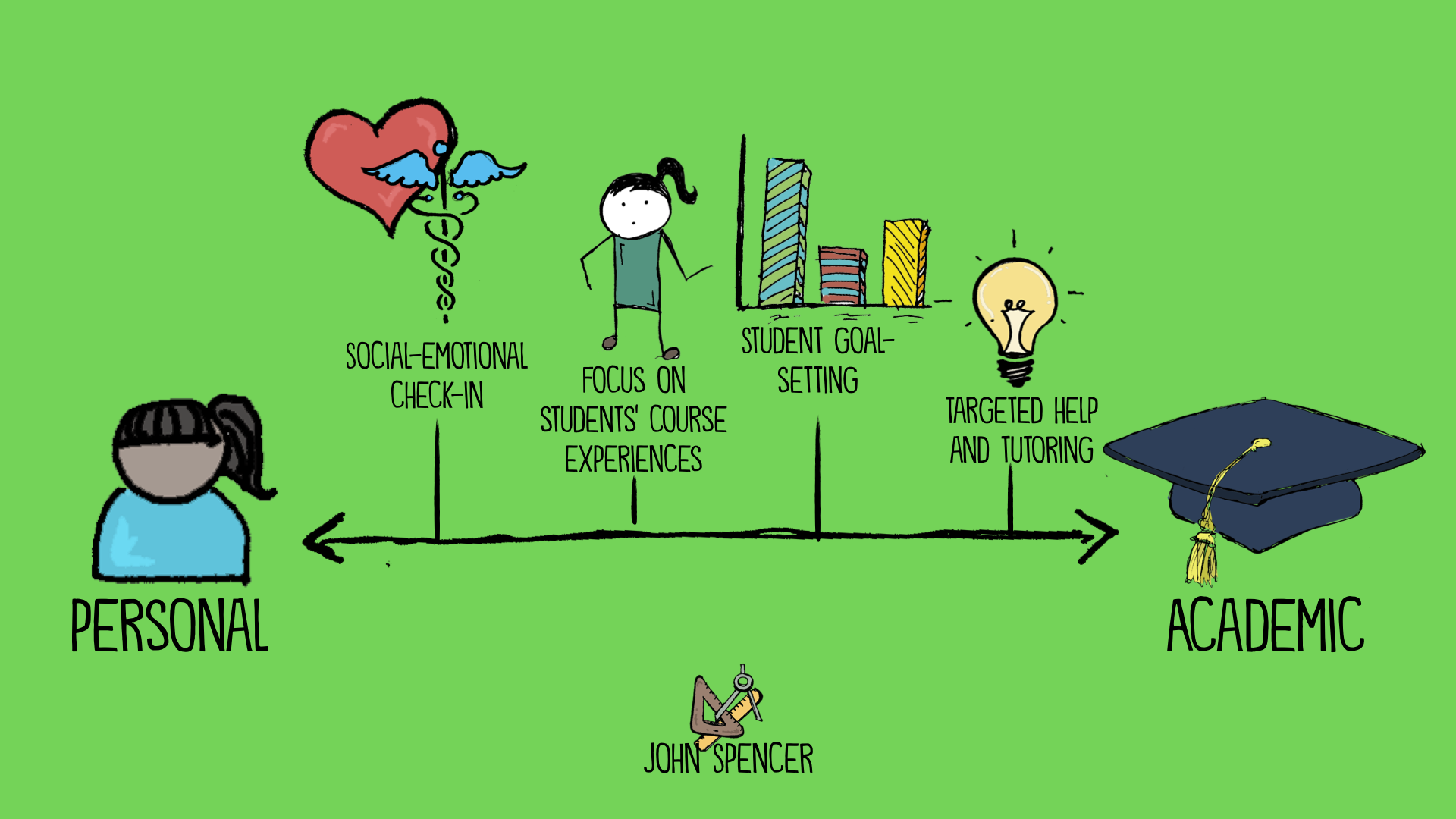 In
general, teachers tend to focus on the personal elements first and move
toward the more academic approach later. However, some students are
doing well emotionally and really want a check-in to be academically
focused. It's why there's no single right way to approach this. In some
cases, a conversation begins on an academic level and then shifts toward
a more social-emotional side as students share how they're actually
doing. Ultimately, this is where you are the expert as a teacher. You
know how to connect with students and parents or guardians in a way that
is approachable but also professional.
In
general, teachers tend to focus on the personal elements first and move
toward the more academic approach later. However, some students are
doing well emotionally and really want a check-in to be academically
focused. It's why there's no single right way to approach this. In some
cases, a conversation begins on an academic level and then shifts toward
a more social-emotional side as students share how they're actually
doing. Ultimately, this is where you are the expert as a teacher. You
know how to connect with students and parents or guardians in a way that
is approachable but also professional.
Check out the article here to learn about the the power of frequent check-ins. I also include 9 ideas for virtual check-ins and provide sample questions you can ask questions to gauge the type of check-ins they need. If you find it useful, would you consider sharing it on social media?
If you enjoy this blog but you'd like to listen to it on the go, you can subscribe via iTunes/Apple Podcasts (ideal for iOS users) or Stitcher
(ideal for Android users). It''s also now on Spotify, which means you can listen to it alongside that quirky playlist where you put "Chicken Fried" next to "Midnight City." Or maybe that''s just me.
I recently put together a curation of my free resources. You can access them all on this document. If you''re interested in having me lead professional learning on empowering students in virtual and hybrid learning, please check out my speaking page or email me directly at john@spencerauthor.com.
If you want to take a deeper dive into empowering students in distance learning, please check out my online course.
It's fully self-paced and on-demand, which means you can work on it at
your own pace. It's packed with videos and practical resources. The
course is designed to take 15 hours and I offer district and school bulk license discounts. My friend A.J. Juliani also has a great course
about online and hybrid learning. As an affiliate, I get a portion of
his course sales and I also have access to the 20% off coupon code.
Simply type Spencer at checkout and the 20% off will be applied automatically.
Dr. John Spencer
Twitter, Instagram, Facebook, YouTube

Do you ever get confused about the x-axis and y-axis? Do you have have a hard time remembering which one is longitude and which one is latitude? This is part of a cognitive process called interference. I created a short video explaining how interference works and how we, as educators, can change how we structure and design unit plans to address this issue. If you find this video helpful, you might want to subscribe to my YouTube Channel. I often add videos to this channel that are not included in my articles or emails. If you like this video, please consider clicking the "like" button.
I recently put together a curation of my free resources. You can access them all on this document. If you''re interested in having me lead professional learning on distance learning, empowering students, PBL, or design thinking, please check out my speaking page. I''ve been working with several different schools and districts doing distance workshops and coaching. You might also want to check out my self-paced courses and free workshops here.
Dr. John Spencer
Twitter, Instagram, Facebook, YouTube

My latest article is part of a series I''m doing on empowering students in virtual and hybrid learning. In my last article, I wrote about the power of student check-ins. In this article, we explore ideas different models for hybrid learning.
In the 1960's, cities built multipurpose stadiums for football games, baseball games, and concerts. These were supposed to be sleek, modern, and broad enough to encompass the needs of every entertainment industry. They were designed to be all things to all people. However, the multipurpose stadiums weren't designed with the fans in mind, which led to have half-empty baseball games where fans had horrible sight-lines. In football, athletes were losing traction on the baseball infield and slipping on the dirt. As for concerts, the stadiums were exciting but they lacked the sound quality of an auditorium or amphitheater.
This is the same challenge we are facing in hybrid learning. If we're not careful, we can all too easily design lessons that don't work for students at home or in the physical classroom.
I'm not a fan of teaching a hybrid lesson where half the students are at home and half the students are attending via video conference. On a purely functional level, it works. But it doesn't work well. It's the instructional version of a spork. By trying to merge together two incompatible formats, you're left designing lessons that lack the full range of options in either environment.
I made this mistake the first time I taught a pedagogy course where half of my students were in person and the other half were at home. I ended up lecturing in front of my computer camera so that students at home could see me via Zoom. I then faced my web camera at the board where they were expected to look at the slides. Fortunately, I had uploaded my slideshow to the LMS but still . . . it was bad. When students asked questions in person, I would repeat it to the students on Zoom. When they had questions, I would repeat it aloud for the students going face to face. I attempted to place students at home with small groups who were in person, leading to bad echoes. Eventually, I changed the grouping and modified the assignment. However, the lesson remained clunky and awkward.
However, hybrid learning doesn't have to be spork learning. I left that first evening with the realization that I had to change our entire hybrid model. I couldn't simply have students "Zoom in" to the physical course and expect it to work. I had to find a new approach that would maximize the benefits of both face-to-face and virtual environments. That semester, I focused on the Differentiated Model. However, in other semesters, I have used the Multiple Tracks model and the Split A/B model. In today's article, I explore five different models you can take with hybrid learning. Every model has its own strengths and weaknesses. As educators, we need to be strategic about which model we select based on the needs of our students. The following table illustrates these differences.
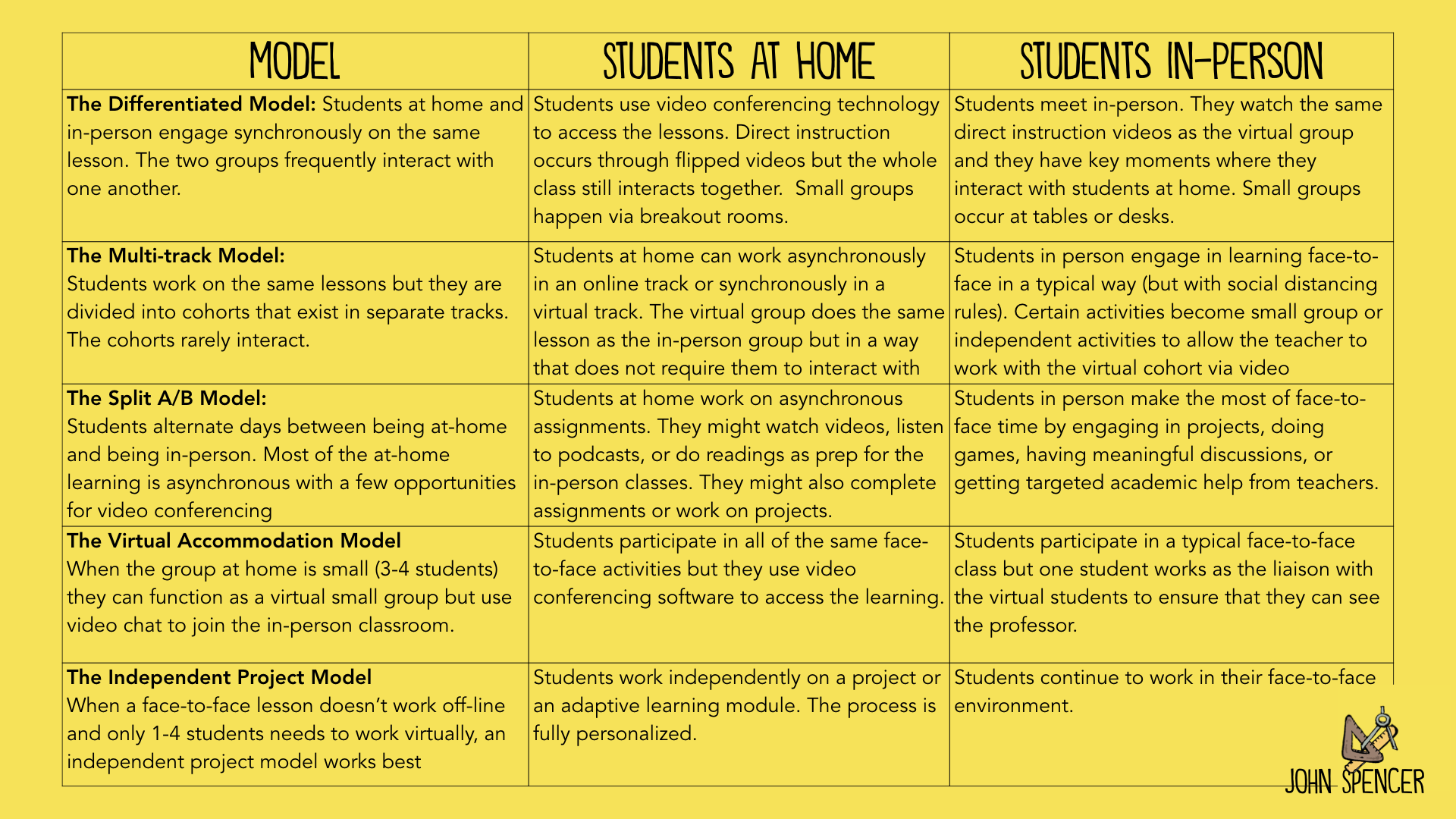
You can dive into the larger article here.
Check out the article here to learn about the the five models for hybrid learning. I share specific classroom examples for each model. If you find it useful, would you consider sharing it on social media?
If you enjoy this blog but you'd like to listen to it on the go, you can subscribe via iTunes/Apple Podcasts (ideal for iOS users) or Stitcher
(ideal for Android users). It''s also now on Spotify, which means you can listen to it alongside that quirky playlist where you put "Chicken Fried" next to "Midnight City." Or maybe that''s just me.
I recently put together a curation of my free resources. You can access them all on this document. If you''re interested in having me lead professional learning on empowering students in virtual and hybrid learning, please check out my speaking page or email me directly at john@spencerauthor.com.
If you want to take a deeper dive into empowering students in distance learning, please check out my online course.
It's fully self-paced and on-demand, which means you can work on it at
your own pace. It's packed with videos and practical resources. The
course is designed to take 15 hours and I offer district and school bulk license discounts.
Dr. John Spencer
Twitter, Instagram, Facebook, YouTube

My latest article is part of a series I''m doing on empowering students in virtual and hybrid learning. Next week, I''ll be releasing a book on this subject called Empowered at a Distance. Below, you''ll see a preview of the book cover. I''m super excited about it. This week, I want to share some inspiration from an unlikely source -- food trucks.
When we think of innovative companies, it's easy to imagine an open-air tech startup with ping pong tables and free drinks and huge windows and chairs so modern you're not sure how you're supposed to sit in them or look at them. Sometimes I look at those spaces and think, "Man, I wish schools were more like this." But they're not. Schools don't have millions in startup money flowing into making the spaces perfect. And, while these companies often look amazing, many of the startups go bankrupt within the first three years.
Meanwhile, some of the most innovative ideas are happening in a much more humble environment - in greasy, tiny kitchens parked by the side of busy streets. If you want to find innovation, look no further than your local food truck. That's right. Food trucks. See, food trucks continue to redefine the way we view food through a fusion of flavors that are unabashedly different than typical restaurant flair. Unlike the massive tech startup world, food trucks are often nimble, small, and focused on a very distinct mission. Amid the pandemic and the subsequent quarantine, food trucks have actually been some of the most resilient businesses.
I've written before "food truck mindset" and how it relates to project-based learning. But what are some of the lessons food trucks can teach us as we step into virtual and hybrid learning? The following are a few things that food trucks can teach us about
hybrid and virtual learning. The following sketch video explores what it
means to have a food truck mindset:
Check out the article here to learn about the having a food truck mindset in online and hybrid learning. If you find it useful, would you consider sharing it on social media?
If you enjoy this blog but you'd like to listen to it on the go, you can subscribe via iTunes/Apple Podcasts (ideal for iOS users) or Stitcher
(ideal for Android users). It''s also now on Spotify and Amazon Podcasts.
I recently put together a curation of my free resources. You can access them all on this document. If you''re interested in having me lead professional learning on empowering students in virtual and hybrid learning, please check out my speaking page or email me directly at john@spencerauthor.com.
If you want to take a deeper dive into empowering students in distance learning, please check out my online course.
It's fully self-paced and on-demand, which means you can work on it at
your own pace. It's packed with videos and practical resources. The
course is designed to take 15 hours and I offer district and school bulk license discounts.
Dr. John Spencer
Twitter, Instagram, Facebook, YouTube

Like many Americans, our family is choosing to stay in with just the immediate family for Thanksgiving. While I''m sad that I won''t be able to spend time with extended family, I''m sitting here with a coffee, reflecting on things in my life where I am thankful. And ultimately, it''s not about the things. It''s about the people and the relationships. So many of those relationships have been teachers; whether it''s the teachers who influenced me when I was a student or the colleagues I worked with as a middle school teacher or the pre-service teachers I''ve worked with as a professor.
2020 has been a challenging year for teachers. With that in mind, I made a sketch video as a thank you letters to teachers in this period of social isolation. You can find it below and on YouTube as well as Instagram and Facebook. Feel free to like it or share it on those platforms.
Thank you for the work you''re doing.
Dr. John Spencer
Twitter, Instagram, Facebook, YouTube

With many schools shifting back into virtual learning and distance learning, I want to explore a key idea for how students can remain connected and engaged.
Right now, I'm feeling the effects of social isolation. My social circle is essentially my wife and my kids. I'm only going out when necessary to go to the grocery store. This Thanksgiving will be the first in years that I don't see friends or family and I have a hunch the same will be true of Christmas. Don't get me wrong. I love the time I'm getting with my immediate family. But I'm also feeling a little lonely. This is especially true as the days get shorter and the weather turns gray and rainy. I know that social isolation is the right thing to do. I know it's a minor sacrifice to keep folks alive. But still . . . I'm feeling it.
This has me thinking about students. If I'm feeling the effects of the quarantine, I imagine they're feeling it even more so. This is especially true of adolescents who value peer connection above almost anything else.
During this pandemic, many students have described feeling lonely and isolated as they shifted into online environments. So much of the classroom experience is designed around face-to-face experiences. However, without the in-person interaction, students often feel like they are no longer connected. In some cases, students have begun checking out. Meanwhile, teachers have done an amazing job building community and checking in with students.
Another way we can build connection is by encouraging students to connect with an authentic audience. Students can share both their finished products and their learning process. They can engage in meaningful dialogue with a larger community.
This week I created a sketch video on what happens when students launch their work. If you find the video helpful, would you consider clicking the "like" button and also subscribing to my channel?
Henry Jenkins describes these as "participatory cultures." He includes the following elements:
Participatory cultures are often creative and open rather than consumer-oriented or closed. They are often multi-age, interest-based, and centered on shared interests. They are, in many respects, the opposite of an industrial school model.
Participatory cultures remind us that creativity isn't a solitary endeavor. It is nearly always to and from a community. Great ideas rarely happen in isolation. Instead, they are a part of the constant sharing back and forth of what we are learning, doing, and making. This is why it's so valuable to show our work.
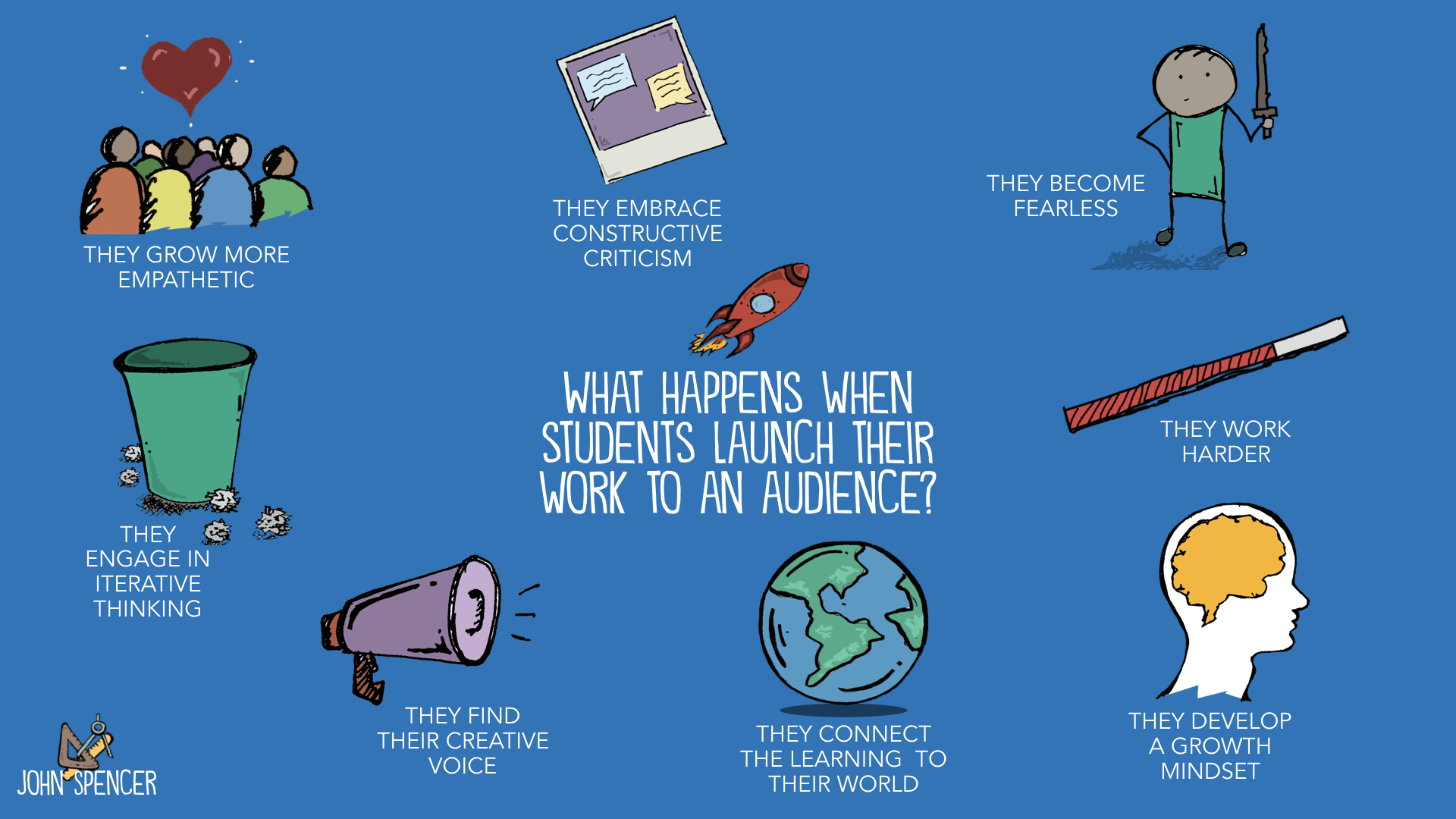
I mention this because I believe in the power of the launch. I love what happens when kids create work and it doesn't just end up on the refrigerator. I love to see the change in motivation and student agency when they get to choose the audience.
Too often, though, we hold back on the launch. Some of this comes from a genuine sense of humility. We don't want to brag. Yet, we forget that when we are promoting our students' work, we aren't self-promoting. We're saying to kids, "The world needs your creative voice." But I wonder how often the motivation is different. We are so used to these amazing things that we forget that they are amazing. They've become normal to us but they are still amazing to someone else.
Now, what if the work isn't perfect? What if kids struggle? What if the finished product is flawed? I wrestled with this idea a few years back when we did our Geek Out Blogs. It was easy when Isabel wrote beautiful posts about biology and ecology or when Miguel wrote hard-hitting, honest, thought-provoking pieces about his lived experience as a biracial boy and the larger issues around race and racism. But then we had one boy, Marco, who struggled as a writer. It took him a full class period to write one paragraph. He was nearly silent each class period, saying nothing when they engaged in cooperative learning activities. One day, Marco pressed publish instead of "save as a draft" and his unedited work showed up in a Gamer group on Write About. He had sent his work to a massive audience. My heart sank. Kids can mean. I was sure there would be at least one snarky comment. But that's not what happened. Instead, there were ten comments affirming his post and asking questions about video games.
For the rest of the semester, he shared his knowledge, his hidden expertise, and the cheat codes he had discovered, with an authentic audience. It was powerful to see him go from the "quiet kid who struggled with reading and writing" to "the video game expert." His blog posts weren't perfect. But that didn't matter. He had changed in small ways. He was more confident and more social.
That's the power of the launch. You're saying, "I'm not afraid to be known."
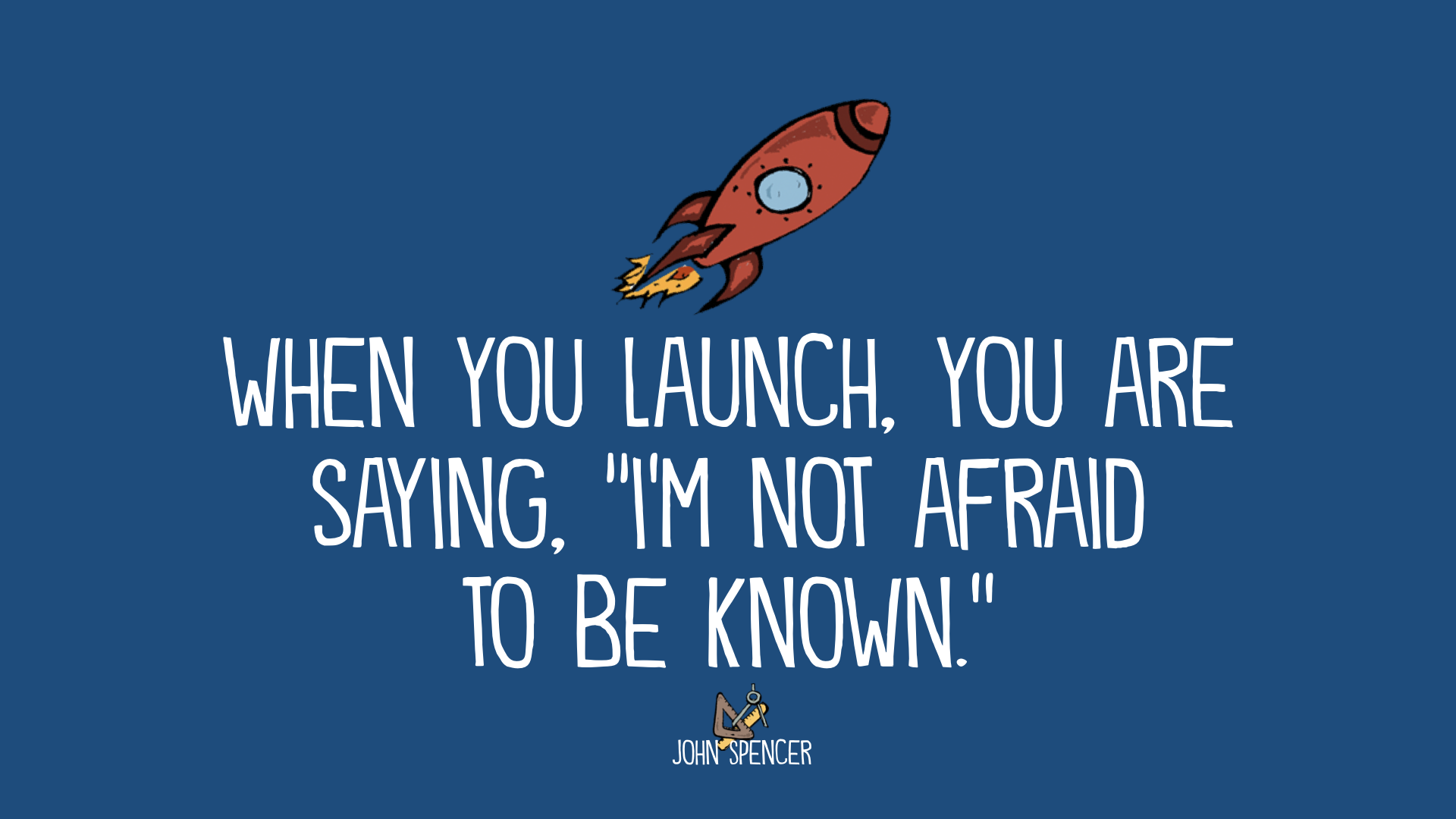 The following are a few ideas for having students share their work with an audience:
The following are a few ideas for having students share their work with an audience:
While I believe in the power of an authentic audience, I also believe in the power of sharing your creative journey. I love the idea that Austin Kleon shares in Show Your Work, that we we should become documentarians telling the story of a creative journey. And, while he spoke of it in a more individualist lens, students can share their collective story by telling the story of an idea from start to finish.
There is a powerful narrative right now telling the world that our schools are all broken and teachers are merely powerless pawns in the system. Cogs in a wheel in a factory style education system. We're constantly hearing about how broken hybrid learning and distance learning is. It's a popular theme in articles and news stories and even keynotes. But I don't buy it. I think there are amazing creative things happening all around us if we're willing to look . . . and when we're willing to share.
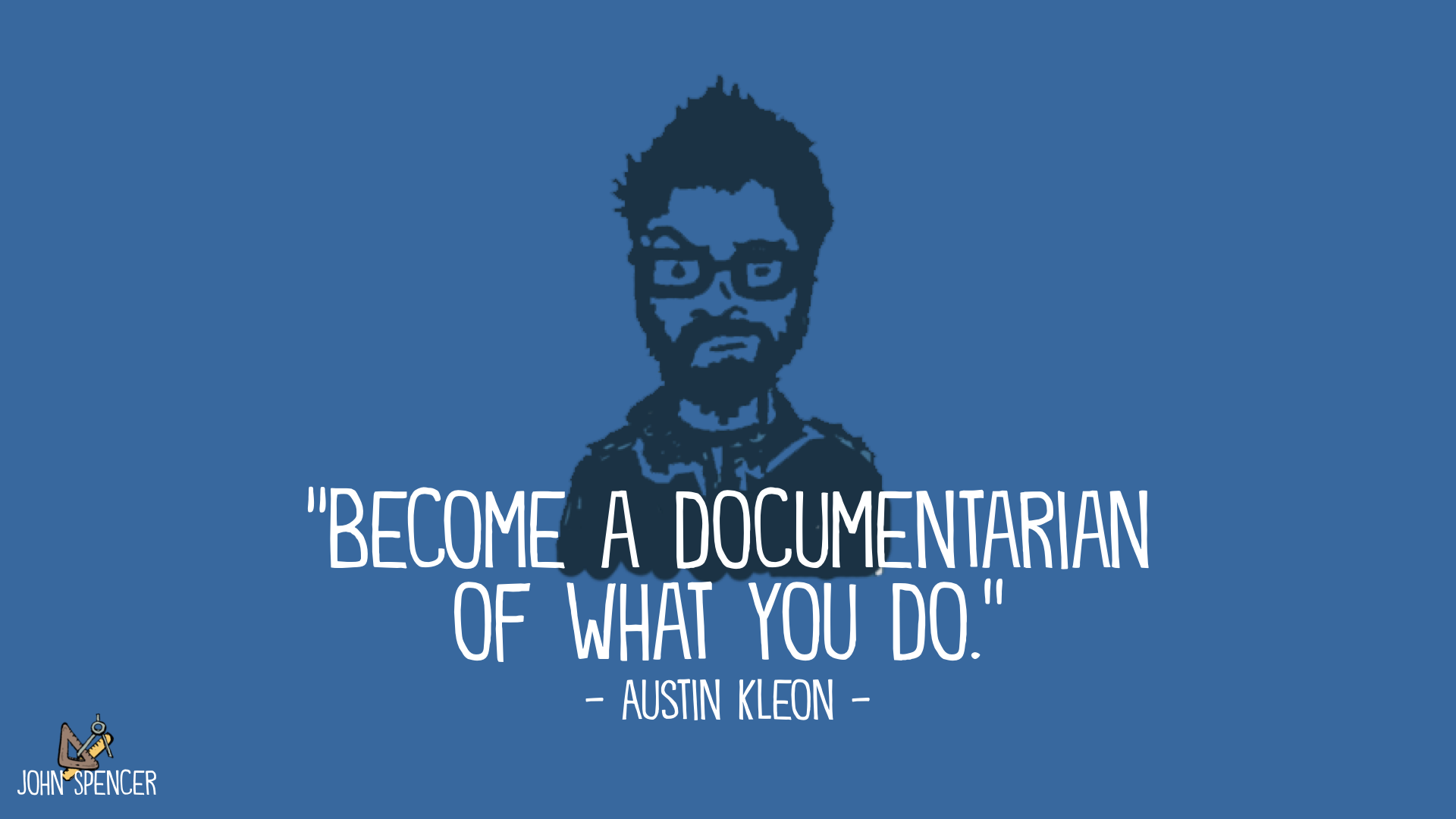 When
we share the creative process and the final products, we change the
narrative and remind people that each classroom can, in fact, be a
bastion of creativity and wonder.
When
we share the creative process and the final products, we change the
narrative and remind people that each classroom can, in fact, be a
bastion of creativity and wonder.
Last week, I wrote about how students can use portfolios as a way to share both their process and products.
While sharing your journey makes a lot of sense, we have tight schedules, rigid curriculum maps, and valid concerns about the issues of privacy / oversharing publicly. Here's where it's helpful to have conversations about where and when to share your journey. So much of this is dependent on age and human development. For example, older students might want to share globally or with peers but are less excited about sharing with parents while younger students might want to share with their parents but shouldn't share too much to a global audience. Context and subject also make a difference. But you can think about audiences in layers:
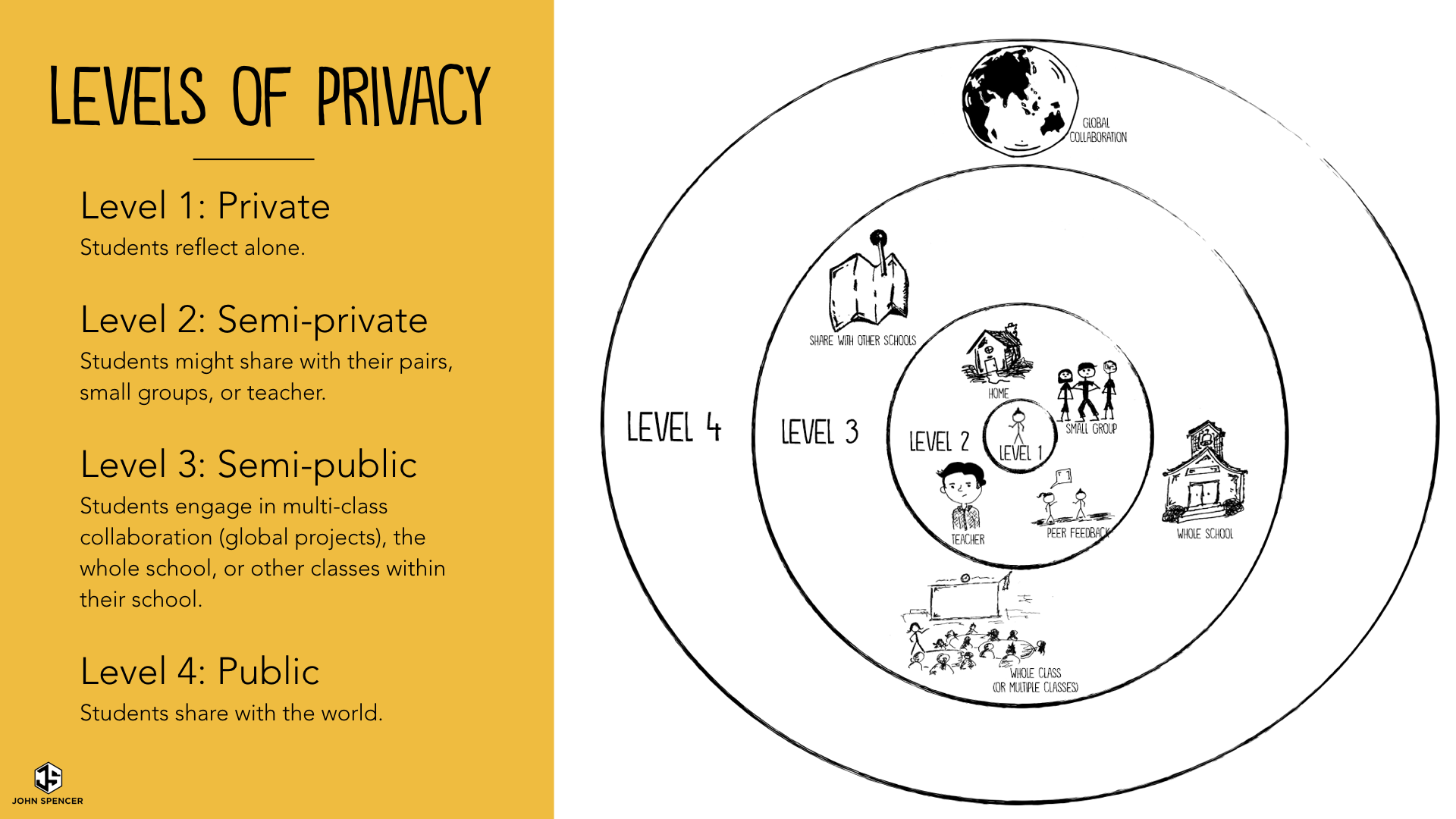
Level 1: Private
Students reflect alone. Even the teacher doesn't get a chance to read their reflections and insights.
Level 2: Semi-private
Students might share with their pairs, small groups, or teacher. In some
cases, the students might share their work with their family at home.
For the most part, the sharing stays within the confines of the
classroom walls.
Level 3: Semi-public
Students engage in multi-class collaboration (global projects), the
whole school, or other classes within their school (other class
periods). Although it's not totally public, the audience is still bigger
than the immediate classroom.
Level 4: Public
Students share with the world
It's easier not to ask students to launch their work to an audience.
There are moments when the world ignores your work and times when they
don't like it. But that''s all part of the learning journey. Students are developing key soft skills when they share their work.
The following are a few of the things I've noticed when students share their work:
Check out the article here to learn about the the having students launch their work. If you find it useful, would you consider sharing it on social media?
I recently put together a curation of my free resources. You can access them all on this document. If you''re interested in having me lead professional learning on empowering students in virtual and hybrid learning, please check out my speaking page or email me directly at john@spencerauthor.com.
Dr. John Spencer
Twitter, Instagram, Facebook, YouTube

Video conferences can be exhausting. You might notice that students who are highly engaged during an in-person session suddenly disengage in a virtual meeting. Often, there are challenges with video lag or simply the inability to see the room entirely. I created the following visual for how you handle video conferences depending on your Hogwarts house. If you haven't read the Harry Potter series, it might not make sense.
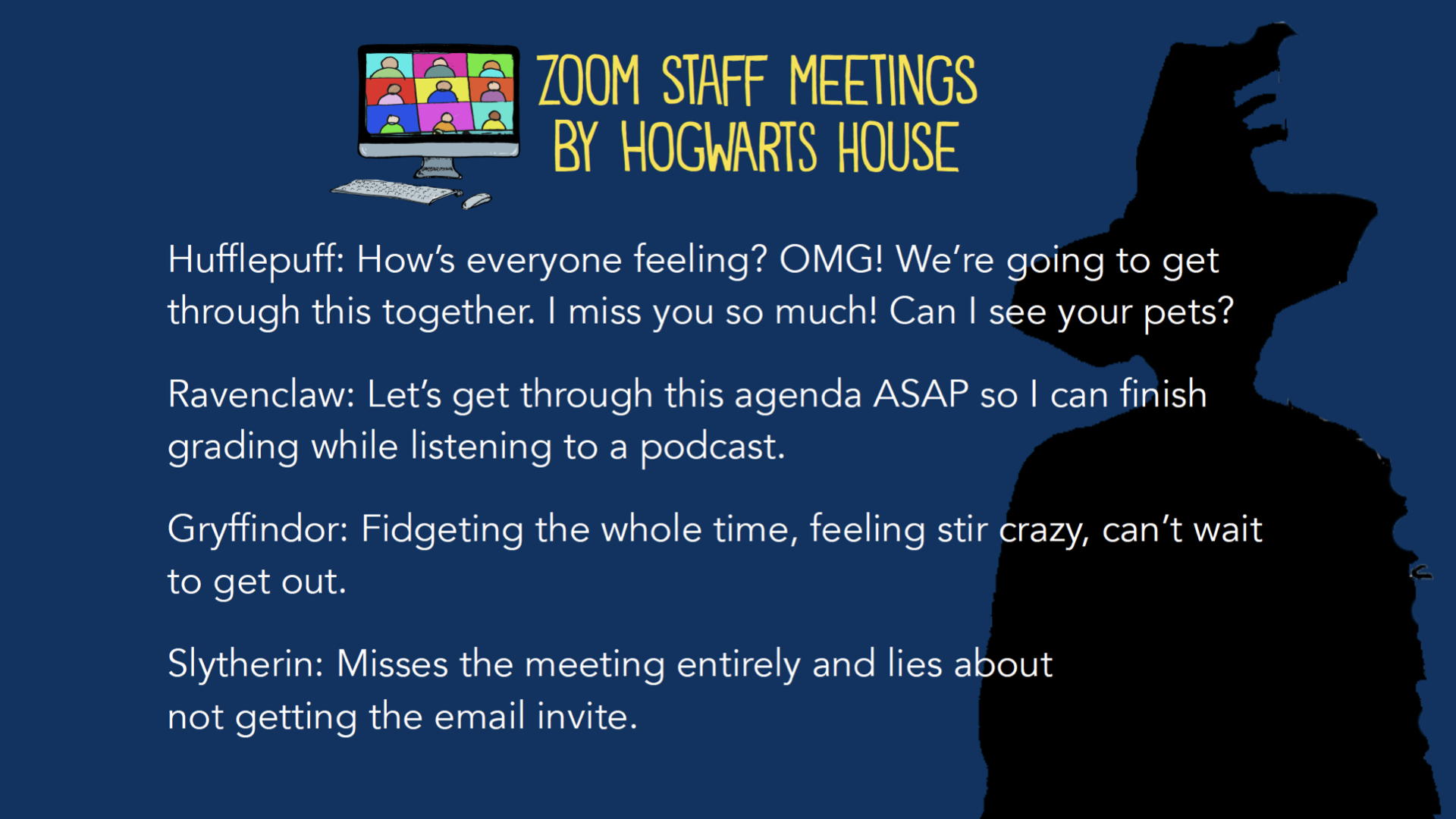 Video
conferencing can present huge challenges. Without the built-in,
in-person accountability of a classroom and a teacher, it easier to get
distracted and fail to attend virtual meetings.
Video
conferencing can present huge challenges. Without the built-in,
in-person accountability of a classroom and a teacher, it easier to get
distracted and fail to attend virtual meetings.
Even when students show up, virtual meetings can feel lonely. It can feel like you're talking under water, where there's this delay in communication and a sense of separation between each person. When the microphones are all on mute, you can't hear any laughter. This is amplified by the sheer number of black screens from students who do not have the video turned on. Sometimes this is an issue of slow wi-fi connectivity. Other times, students are shy or insecure and might not feel comfortable being visible. Still, other times, students might feel embarrassed or ashamed of their home environment. It's important that we give students flexibility in this area.
However, virtual class meetings can actually be a blast. I recently attended a highly interactive, dynamic fourth grade class meeting. Students engaged in a Q&A, met in small groups, and interviewed me as an author. They had read a free book I created about a pizza with superpowers. Toward the end, each student participated in an interactive game using Kahoot. Students were highly engaged in the virtual meeting because the teacher had designed the entire experience using interactive elements. In another article, I shared some specific ideas for how to boost attendance and engagement in virtual meetings. In this article, I want to explore specific strategies for improving student interaction in virtual meetings.
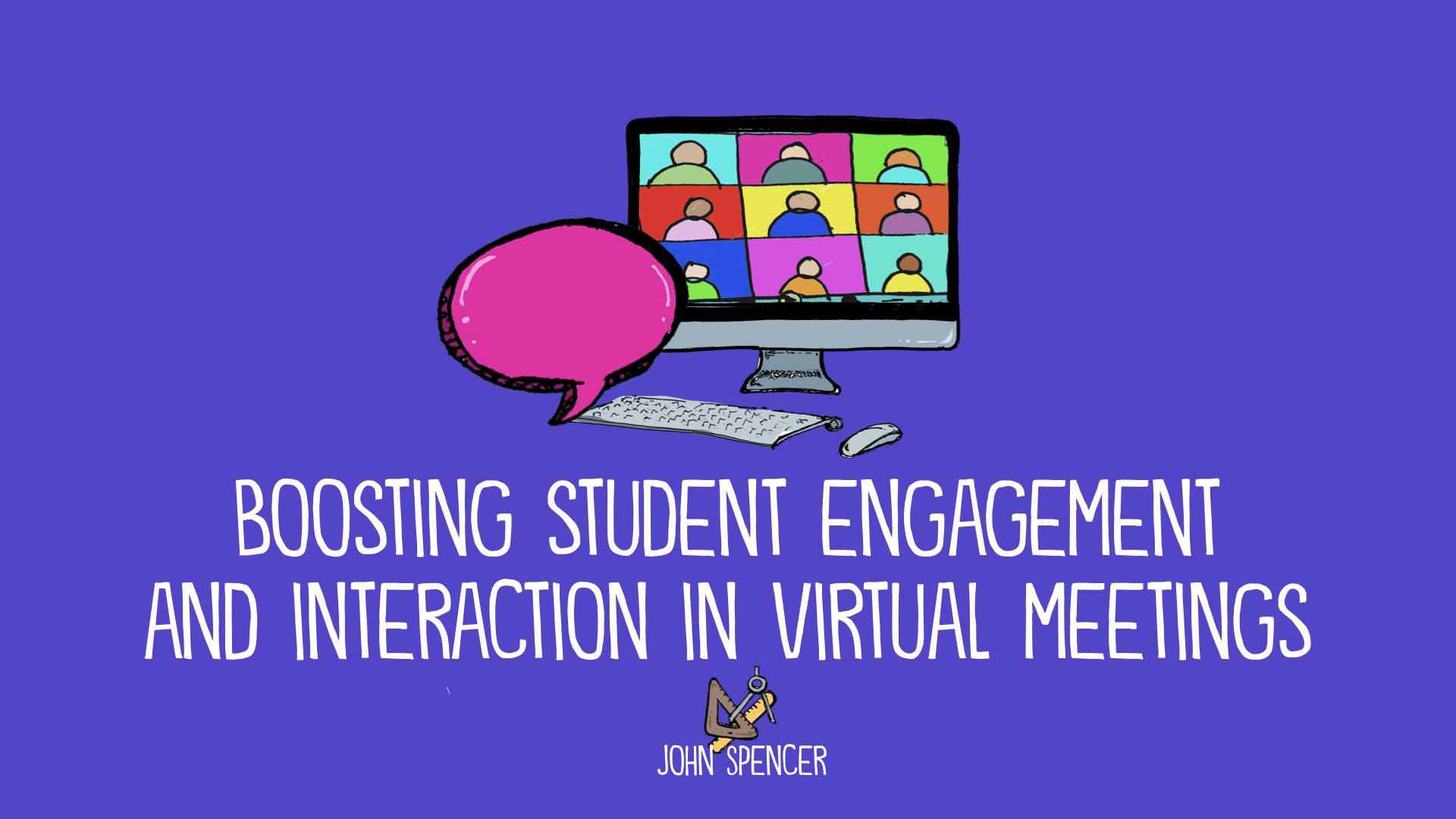
Check out the entire article on my site. If you find the article useful, would you consider sharing it out on social media?
If you enjoy this blog but you'd like to listen to it on the go, you can subscribe via iTunes/Apple Podcasts (ideal for iOS users) or Google Play and Stitcher (ideal for Android users). It''s also now on Spotify. For the next few months, I'll be taking a deeper dive into these various approaches to professional learning. I hope you'll join me!
Last week, I wrote an article about improving student collaboration in distance learning. It helps to think strategically about when to use both synchronous and asynchronous learning:
Synchronous communication happens in real-time, in the moment. Synchronous communication might be a video conference, a webinar, a live chat, or a phone call. It's essentially any of the type of communication you would do in-person that you are now doing with digital tools. Synchronous communication works well when you are planning for dynamic and interactive learning tasks.As a teacher, you might want to use a virtual conference for guided practice on a discreet skill. Similarly, a music, art, language, or physical education teacher might use a video conference for a quick performance assessment, where they can provide feedback in the moment. Synchronous learning also works well small group brainstorming, planning, and decision-making. With a slightly larger group, virtual learning can help create a sense of community.
Synchronous communication has its limitations, though. The synchronous, interactive nature makes it a challenge when students have unreliable internet or challenging schedules. It also tends to breakdown in effectiveness as groups grow larger. For this reason, virtual learning is not a great method for direct instruction or for processing new information. It's also less effective in situation where you want to keep a permanent record of communication.
Asynchronous communication does not happen in real-time. Instead, it can happen over a longer period of time. Asynchronous communication might include a prerecorded video, an audio message, or an email. It also includes podcasts, videos, articles, and books. Most online course materials are typically asynchronous because of the ease of ability to read, view, or listen at one's own pace. In remote learning, instructors will often use asynchronous communication for direct instruction or to introduce new ideas or concepts. Students can easily re-watch a video or pause it take additional notes. In performance-based courses, students can record themselves and compare it to a recording created by the teacher or professor.
Moreover, when students create original content, they typically use asynchronous tools. This might be a sketchnote, a blog post, an infographic, a math problem, a video, or a podcast. However, they might still choose to use synchronous tools for elements of creative work, such as an audio interview with an expert, a synchronous video in solving a problem in engineering, or walkie-talkie app during an experiment. In collaborative work, students will often use asynchronous learning for research, inquiry, and project management but use synchronous tools for problem-solving and brainstorming.
As we think about how to maximize the effectiveness of virtual meetings, it helps to ask, "What are the key advantages of synchronous meetings?" In general, this includes dynamic, interactive communication and the ability to create shared experiences together.
This is why virtual meetings don't work well for direct instruction. If you are planning to introduce a new concept for students, your best bet would be to create an asynchronous video that they can watch and re-watch again. Instead, it works best to have students watch an asynchronous video on their own and then clarify misconceptions and take a deeper dive into the topic in a virtual meeting.
In terms of discussions, virtual meetings don't work for large class discussions. While it is feasible to have twenty students engaged in a free-flowing Socratic Seminar, the lack of physical space and body language makes these discussions a challenge in a virtual meeting. You've probably witnessed the challenge of a slight video lag as each person says, "you first, no you first," in an ongoing loop. If you're opting for a discussion, use the breakout room functions and keep it to four or five students, tops.
Virtual meetings don't tend to work well for class presentations. Often, there are logistical challenges with having students share screens and there are quality issues if a student wants to use an embedded video clip. Instead, have students craft videos that combine annotated / recorded slideshows, live "talking head" videos, clips, and visuals. Students can then watch their classmates slideshows asynchronously and provide feedback on their own. This also allows students to edit and refine their presentation, leading to shorter videos at a higher quality.
A general question to ask yourself is, "Could this video chat be a recorded video instead?" If the answer is "yes," then a prerecorded video is a better option. In other words, virtual meetings can be dynamic and interactive but they have serious limitations. If you're doing a class video conference, it should be highly interactive and centered on deeper, free-flowing discussions. It works great when you want to clarify ideas or make decisions together as a group.
So, how do we make our virtual meetings more interactive? Here are a few ideas:
Note that you might need to create a set of norms for your meetings. As a class, you can actually negotiate norms and procedures together via the video chat. You'll likely need a process for calling on students or getting each student's attention. But even when they run smoothly, there will be significant challenges in virtual meetings. This is especially true in schools where districts are requiring teachers to live-stream lessons or to do hybrid with students joining for the whole day via video chat. For what it's worth, neither of those approaches employ sound instructional design and often the result of political and community pressure. But as educators, we don't always have control over the context. So, if we teaching virtually, we can choose to be intentional about increasing student interaction in our virtual meetings. And as a result this helps build a cohesive classroom community.
I recently put together a curation of my free resources. You can access them all on this document. If you''re interested in having me lead professional learning on distance learning, empowering students, PBL, or design thinking, please check out my speaking page. I''ve been working with several different schools and districts doing distance workshops and coaching. You might also want to check out my self-paced courses and free workshops here.
Dr. John Spencer
Twitter, Instagram, Facebook, YouTube

At some point in the past, you downloaded a free resource (or a few) from my website. If your download didn''t work or if you ever need to find other resources, I have a curation of all resources in this Google Document. I''ll be adding to this document each time I have a new resource. Also, if you like these resources and you''d like to "pay it forward," please consider subscribing to the following:
Dr. John Spencer
Twitter, Instagram, Facebook, YouTube
Unsubscribe | Update your profile | PO Box 5953, Salem, OR 97304
| Data Name | Data Type | Options |
|---|---|---|
| Save my name, email, and website in this browser for the next time I comment. |


 Arts and Entertainment
Arts and Entertainment Business and Industry
Business and Industry Computer and Electronics
Computer and Electronics Games
Games Health
Health Internet and Telecom
Internet and Telecom Shopping
Shopping Sports
Sports Travel
Travel More
More