
Publishing videos with Publitio Media Player
Hello Jon. Publitio offers built-in Media Player that plays videos, audios & even images and you can use it to seamlessly publish your rich-media files across any device. Player comes unbranded (no logo on it), it is completely customisable (you can set desired skin color, various options, etc.), it has Goole IMA & VAST (video ads) support & you can easily embed it on website.
Create & Customize player
To create & customize video player for you website, please go to Create Player page on Publitio Dashboard. Player will be part of your media assets & you can use it to play & embed videos with that player setup. When creating player you will need to specify unique name (ID) of the player - all other options are predefined and optional:
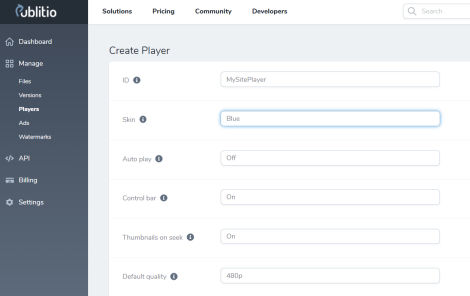 Create Player page
Publishing videos with Publitio
If you have uploaded videos to your account, go to Publitio Dashboard and locate video you want to publish. Under the files "..." (more options) menu click on Embed/Player Codes in order to open Embed & Player codes modal dialog, where various sharing options will appear. Here you can grab sharable Embed URL, Source and Iframe formatted html codes to copy & paste into the site pages.
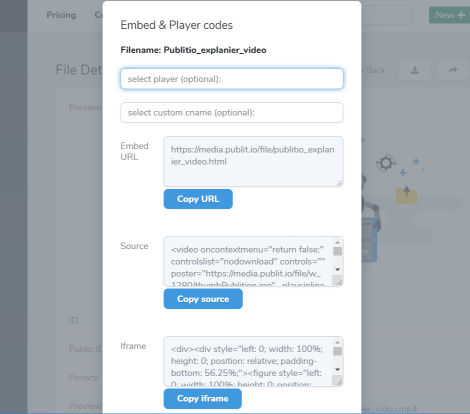 Sharing options under the files Embed & Player codes modal dialog
Embedding video via Source
Source option provides formatted HTML Video element, with predefined source elements (that''s where the name comes from) in WEBM, MP4 and OGV video format.
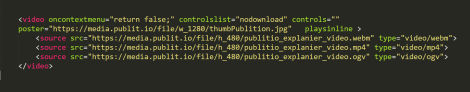 Formatted Source html code for video element
You can copy & paste source html code to website page and video will be played by default browser player. This is a way to embed your videos without the use of Publitio Player. You can also use just the video URL (mp4 or webm extension) to integrate with other video players & to use Publitio only as a video hosting & streaming solution.
Embedding video with Publitio Player via Iframe
Other common & widely used way for embedding videos is via Iframe. Iframe html code will have by default responsive behaviour & will use Embed URL as it''s src and will play your videos with Publitio Player (yes!)
 Formatted Iframe html code with Publitio Player
This is our recommended way for embedding of videos as Iframe will inherit changes you make to the player setup or to the video file (like changing of poster image, watermarking, etc.)
To see Publitio Media Player in action, please continue reading on blog
Have fun, Publitio
Don''t want to get emails like this? Unsubscribe here
|

