


Below is a sample of the emails you can expect to receive when signed up to omeda.

Register for the Omeda Webinar on How Brief Media Is Using Data to Increase Revenue
Join our Client Success Manager, Hayat Ali-Ghoneim, and Natalie Williams, Chief Operating Officer at Brief Media, as they walk through how Brief used a gating model strategy to increase revenue. WEBINAR
THURSDAY JULY 9, 2020 12 - 12:30 PM CDT
SPEAKERS: . Hayat Ali-Ghoneim, Client Success Manager at Omeda . Natalie Williams, Chief Operating Officer at Brief Media LEARN ABOUT: . Website gating model strategy and implementation . How to leverage the data gathered through gating . How to market this data to advertisers
Register Now
Visit our webinar page for past recordings and resources and information on upcoming webinars!
More Webinars
Omeda is sending you this email to keep you informed of the latest news, products, and information affecting your industry.
You are currently subscribed as @
For additional information please contact Omeda, 1 N. Dearborn St. Suite 750, Chicago, IL 60602 OmedaContactUs@Omeda.com (312) 312-2050
? 2020 Omeda - All rights reserved |

Omeda Adds a Consent Management Platform to Their Suite of Offerings
The CMP Solution Creates Further Consent Options for Brands to Comply with Data Privacy Laws Omeda, the industry's leading audience relationship management platform, announced the release of their latest offering, Omeda's Consent Management Platform (CMP). The new CMP solution allows users to easily gain consent and manage audience preferences for their data. Working in conjunction with Omeda's Customer Data Platform, the new tool integrates seamlessly with the rest of your MarTech stack to provide accountable data management in real time.
James Capo, Omeda's Chief Revenue Officer, notes, "Creating and integrating our Consent Management Platform into our existing suite of offerings was an easy decision. Our platform is already situated to not only identify known vs. unknown customers, but to truly understand and create a full picture for each individual customer. Attaching consent preferences to each of these profiles was a logical next step for Omeda as your audience data is at the core of all our tools."
Omeda's CMP has a variety of features and capabilities. With a preset process and standard data organization already in place, the tool automates proper permissioning based off each customer profile. CMP users can provide their audience with information needed to make informed consent decisions, by customizing cookie categories and descriptions. Omeda's Cookie Library can also be leveraged so that commonly used cookies are correctly categorized. As time passes, customers' preferences are respected, and modification of their consent decisions can be easily executed.
In a time where data privacy is more important than ever before, the Omeda CMP is here to provide simplicity, guidance, and solutions for all your consent management needs.
For more information about the CMP, visit Omeda''s CMP webpage. If you would like to talk to someone at Omeda about using the CMP, email sales@omeda.com.
Read Press Release
Omeda is sending you this email to keep you informed of the latest news, products, and information affecting your industry.
You are currently subscribed as @
For additional information please contact Omeda, 1 N. Dearborn St. Suite 750, Chicago, IL 60602 OmedaContactUs@Omeda.com (312) 312-2050
? 2020 Omeda - All rights reserved |

Omeda''s Q2 2020 Email Engagement Report Is Here
Happy Friday! The Q2 2020 Omeda Email Engagement Report is here. This quarter, we expanded our client list for additional reporting. Take a look at how recipients'' behavior changed from Q1 to Q2 2020. Explore the engagement numbers for eNewsletter, Third Party and Digital Alert emails.
Download the Stats
If you''re interested in other reports or seeing past quarters'' email data, you can find all Omeda''s reports on our Research page.
Omeda Research
Omeda is sending you this email to keep you informed of the latest news, products, and information affecting your industry.
You are currently subscribed as @
For additional information please contact Omeda, 1 N. Dearborn St. Suite 750, Chicago, IL 60602 OmedaContactUs@Omeda.com (312) 312-2050
? 2020 Omeda - All rights reserved |

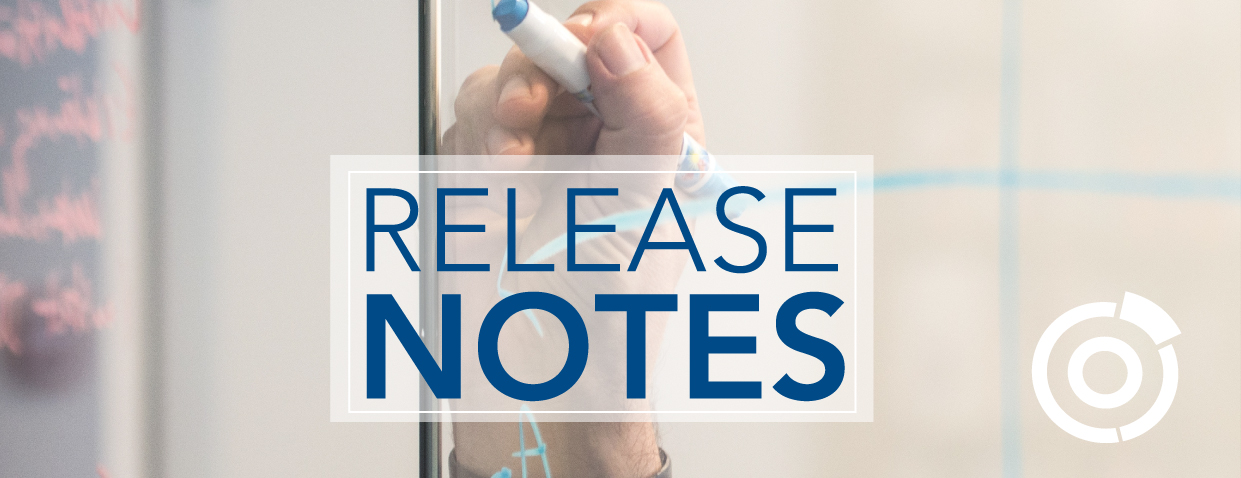
October 9th Release Preview We have updated the way we are introducing releases for the Omeda Platform. This email refers to the October 9, 2020 Release and offers a preview of upcoming new features and enhancements scheduled to go live this Friday. The new releases will continue to occur every three weeks and include enhancements for all of our solutions.
AUDIENCE BUILDER Additional Olytics Fields Available for Output Users will now be able to output the following Olytics fields: Referring Domain, Browser, ISP, IP Region Code, IP Region, IP country Code, IP Country, IP Zip/Postal Code, IP City. This information can help to provide insight on the physical location of Newsletter Subscribers that do not have other address information.
Tool Tip for "Most Recent Engagement" A Tool Tip has been added to the Most Recent Engagement field, reminding users that even the email engagement selection is based on Customer ID.
AUDIENCE SEARCH Deleted Records Can Be Anonymized Users will now be able to anonymize deleted records. As part of GDPR compliance, this has been added so any subscriber can be removed from the Omeda database, regardless of their records status.
DATA LOADER Keywords on Data Loader Templates Users can now set Keywords at the template level that will append to files when the template is applied. The user can choose to remove them or add to them if desired when uploading the file.
FORM BUILDER Update to the Email Confirmation Setup UI The Confirmation Email set up screen in the Form Builder UI has been updated for clarity. The verbiage "Please use @subscriptionconfirmation.com" has been removed and replaced with only "@subscriptionconfirmation.com".
ODYSSEY Audience Suppression in Odyssey Similar to the Email Builder functionality, Audience Builder queries or external files can now be loaded to the Audience element within Odyssey and used as suppression sources for the voyage audience.
Add Triggered Condition Support to Filter The Filter element within Odyssey voyages can now use Triggered Conditions to advance passengers within the voyage. This means that the element will check the passengers against the Filter query at a user-defined frequency, and move the passengers forward only after the filter criteria is met.
Allow Users to Change Merge Variable Defaults Within the Email element, there is a new "Merge Variable Defaults" pleat available. Default values for merge variables used in the content of the email can now be specified within this pleat.
WEB SERVICES / API Customer Look Up by Email API to Include Hashed Email Look up The Customer Look By Email Address API has been updated to allow for a look up by "hashed email address".
Review Full Notes
Omeda is sending you this email to keep you informed of the latest news, products, and information affecting your industry.
You are currently subscribed as @
For additional information please contact Omeda, 1 N. Dearborn St. Suite 750, Chicago, IL 60602 OmedaContactUs@Omeda.com (312) 312-2050
? 2020 Omeda - All rights reserved |

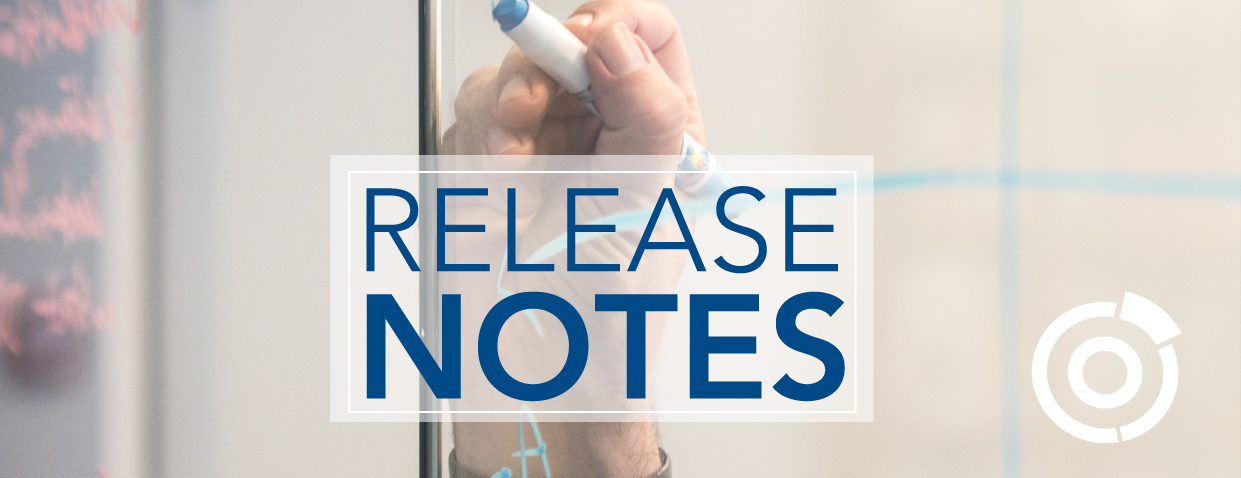
VERSION 20.8 Omeda Release Notes cover all the latest updates and installments to the Omeda portal. New releases occur every three weeks and can include enhancements for any of our solutions.
AUDIENCE BUILDER Notification When Profile Refresh is Complete When a user initiates a manual Profile Refresh, a pop up notification will alert them upon the completion.
Updated Outputs to Allow the Option for Most Recent Active Order Information
Product Membership: Active Only Version Within the Product Membership skittle, users will now have the option to limit the results by Active memberships.
DATA LOADER Addition of the Data Loader Tracking ID to Confirmation Emails The Data Loader Tracking Code has been added to the confirmation email received for the following situations: completes successfully, completes successfully but with errors, files that fail for excessive errors and files that fail on preparing. This will allow the user to be able to quickly find the desired file in the UI.
Create a Data Loader Template from a File Header Users will now have the ability to create a template based on the header of a file. This can be handy with FTP setups, as many times an example file is provided to aid in setup. In the Templates section, there is a new option in "Create New Mapping" to allow a file as part of the setup. This gives the user the option to select a file, but only the Header will be utilized.
Data Loader - Distinct Template Name When users create Templates, the names will now be required to be unique. If a user attempts to create a Template using a name that already exists in the Database, a pop up will force the user to change the name.
Data Loader Validation Rules: Order Change and Added Descriptions Descriptions have been added for the following validation rules in Data Loader: "Process non-match as add" and "Incoming name matches existing customer id". We have also moved the "Process non-match as add" to be under "Customer Matching Lookup: Name + Phone number" to help client users avoid missing this when processing files.
Data Loader Will Auto Assign State Code When a record processes (through Data Loader) without state information, but has a valid US country code and zip code, the state code will be populated based on the state that the zip code resides in.
Validate Settings Step with Mapped Data Loader Fields Validation Rules are shown or hidden based on what fields the user has mapped in the General Mapping Step. The user must map at least one of the linked fields for a Validation Rule to be available in the Settings Step.
FORM BUILDER Test Submissions from Form Builder Will Auto-Process Transactions from Form Builder test forms will now be processed immediately regardless of whether "Run Process Immediately" is checked on the setup page. This allows users to QC these test records without having to change the functionality of the form or wait for the processor to be manually run.
Change All References from Dragon to Form Builder The Form Builder UI has had all references to Dragon removed to align with the product branding.
ODYSSEY Enable Visibility to Link Tracking in Odyssey The Link Tracking settings for links included in Email Elements can now be reviewed and modified in Odyssey.
USER EXPERIENCE Update Reports Page Verbiage Within the Reports and Analytics UI, the following name changes have occurred. Circulation Reports has been renamed to Audience Reports; Olytics Reports has been renamed to Web Behavior Reports; and Omail Reports has been renamed to Email Reports.
Review Full Notes
Omeda is sending you this email to keep you informed of the latest news, products, and information affecting your industry.
You are currently subscribed as @
For additional information please contact Omeda, 1 N. Dearborn St. Suite 750, Chicago, IL 60602 OmedaContactUs@Omeda.com (312) 312-2050
? 2020 Omeda - All rights reserved |

Omeda and Ignite Technologies Announce Agreement to Transition Knowledge Marketing Customers to Omeda
Ignite Selects Omeda as Best Choice to Service and Extend Unique Group of Customers
Omeda, the industry leader in enterprise audience relationship management and activation, and Ignite Technologies, the leader in Enterprise Performance Acceleration, announced today that Ignite will transition Knowledge Marketing (KM) clients to Omeda's platform.
Ignite and Omeda will work closely together in the coming weeks to affect a smooth and seamless transition for KM customers to Omeda''s full platform suite of data management, subscription management, marketing automation, and customer data platform (CDP) capabilities. Omeda's platform provides Knowledge Marketing customers with a true 360-degree view of their audience and activation channels across email, social, display, and on-site targeting.
"We're excited to work with Ignite's KM clients to provide the capabilities of our leading audience management platform," said Aaron Oberman, CEO, Omeda. "Omeda's platform can immediately help KM clients capitalize on their customers' audience data and execute all activation efforts under a single platform. While there are many point solutions in the market, Omeda's end-to-end platform provides our clients with an actionable marketing database designed to drive engagement and revenue."
"As the first real-time audience platform that provides a 360-degree view of all audience data, Omeda will help KM customers optimize how customer data is used to drive their business," said Davin Cushman, CEO, Ignite Technologies. "This is a fantastic opportunity for Ignite Knowledge Marketing customers. We're pleased to work with the recognized audience management experts at Omeda, and we believe this transfer is indicative of Ignite''s long-standing commitment to 100% customer success."
With 120 clients in the media and publishing industry and 40 years in the industry, Omeda has established itself as a premium software and technology provider, managing 110 million B2B audience records, sending 4.5 billion emails per year, and tracking 30 million website users on a monthly basis. By simplifying the MarTech stack, Omeda client's benefit from a combined CDP and marketing automation platform with a fully governed, compliant database built to activate and monetize their audience.
Read Press Release


Omeda is sending you this email to keep you informed of the latest news, products, and information affecting your industry.
You are currently subscribed as @
For additional information please contact Omeda, 1 N. Dearborn St. Suite 750, Chicago, IL 60602 OmedaContactUs@Omeda.com (312) 312-2050
? 2020 Omeda - All rights reserved |


DO YOU KNOW WHAT TO LOOK FOR IN A CMP?
Consent management platforms (CMPs) allow you to communicate with your audience and visitors when gathering the consent and privacy requests that each audience member has for your webpages. As you begin looking for a CMP solution to implement, keep in mind these important aspects of consent management tools.
Read On
Visit our CMP page to learn more about Omeda''s CMP solution.
Omeda is sending you this email to keep you informed of the latest news, products, and information affecting your industry.
You are currently subscribed as @
For additional information please contact Omeda, 1 N. Dearborn St. Suite 750, Chicago, IL 60602 OmedaContactUs@Omeda.com (312) 312-2050
? 2020 Omeda - All rights reserved |

Register for the Omeda Webinar Creating a White Paper Download Form for Lead Generation
Join our Client Success Director, Nicole Backaus, as she walks through the process of creating a whitepaper download form to be used as a lead generation tool. WEBINAR
THURSDAY JUNE 4, 2020 12 - 12:30 PM CDT
SPEAKERS: . Nicole Backaus, Client Success Director at Omeda LEARN HOW TO: . Set up the web form . Clone the web form for subsequent efforts . Query the data results . Automate your leads
Register Now
Visit our webinar page for past recordings and resources and information on upcoming webinars!
More Webinars
Omeda is sending you this email to keep you informed of the latest news, products, and information affecting your industry.
You are currently subscribed as @
For additional information please contact Omeda, 1 N. Dearborn St. Suite 750, Chicago, IL 60602 OmedaContactUs@Omeda.com (312) 312-2050
? 2020 Omeda - All rights reserved |

Omeda Acquires Creative Data Services CEO Jeff Heine and team to join Omeda as clients transition to the Omeda platform
Full Press Release
Clients & Partners,
Omeda, the industry leader in enterprise audience relationship management and activation announced that they have acquired Creative Data Services (CDS) from owner and CEO Jeff Heine.
Current CDS clients will transition to the Omeda platform in the coming weeks with the full support of both the Omeda and CDS teams. As part of the acquisition, CDS owner and CEO Jeff Heine will join Omeda as SVP, Small Publishing to continue his focus on serving niche media companies across B2B, city, and regional publishers.
"We are excited to welcome Jeff and all CDS clients to the Omeda family," said Aaron Oberman, CEO, Omeda. "For the past several years, Omeda has successfully worked with many enterprise media companies but our platform is purpose built for publishers of every size. We are thrilled to have Jeff and team expand our ability to continue to work with small publishers."
In addition to Jeff Heine, other key staff members joining the Omeda team include John Kalomiris and Jim Wessel, both of whom will be joining Omeda's Client Success Team, which partners with clients to help monetize their data, grow their audience, and launch new products.
Former CEO of CDS and now SVP, Small Publishing at Omeda, Jeff Heine, expressed "We are eager to bring Omeda's seamless technology platform to CDS customers. With the Omeda suite of solutions, we can expand our services and bring more than just traditional fulfillment to these publishers. Combing the hands-on support that CDS offers with the advanced technology from Omeda is a win for everyone."
"With the ever growing list of Marketing Technology solutions, many smaller publishers have been under the false impression that you need to be a big company to be able to properly utilize and monetize more advanced technologies, which simply isn't the case," said Tony Napoleone, VP of Client Experience at Omeda. "We are excited to bring scalable, multi-channel activation and engagement tools to all of our clients that they can quickly and easily launch to drive audience and revenue".
Now with over 150 clients in the media and publishing industry combined with 40 years of industry experience, Omeda has established itself as a premium software and technology provider. By simplifying the MarTech stack, Omeda client's benefit from a combined CDP and marketing automation platform with a fully governed, compliant database built to activate and monetize their audience.
Full Press Release

You are currently subscribed as @
For additional information please contact Omeda, 1 N. Dearborn St. Suite 750, Chicago, IL 60602, omedacontactus@omeda.com or 312-312-2050 |

Register for Tomorrow''s Omeda Webinar on How Brief Media Is Using Data to Increase Revenue
Join our Client Success Manager, Hayat Ali-Ghoneim, and Natalie Williams, Chief Operating Officer at Brief Media, as they walk through how Brief used a gating model strategy to increase revenue. WEBINAR
THURSDAY JULY 9, 2020 12 - 12:30 PM CDT
SPEAKERS: . Hayat Ali-Ghoneim, Client Success Manager at Omeda . Natalie Williams, Chief Operating Officer at Brief Media LEARN ABOUT: . Website gating model strategy and implementation . How to leverage the data gathered through gating . How to market this data to advertisers
Register Now
Visit our webinar page for past recordings and resources and information on upcoming webinars!
More Webinars
Omeda is sending you this email to keep you informed of the latest news, products, and information affecting your industry.
You are currently subscribed as @
For additional information please contact Omeda, 1 N. Dearborn St. Suite 750, Chicago, IL 60602 OmedaContactUs@Omeda.com (312) 312-2050
? 2020 Omeda - All rights reserved |


Adjusted Hours of Operation
In order to celebrate the holiday weekend, we have adjusted our office hours. The modifications include:
Closing early on Thursday, July 2nd at 2:00 PM CT Closed for the full day of Friday, July 3rd
We will resume regular business hours on Monday, July 6, 2020. During this time, all applications will be available to our clients. Please call 1-800-791-6554 if you encounter any problems while the office is closed. Enjoy the holiday with your family and friends!
Your Friends at Omeda

Omeda is sending you this email to keep you informed of the latest news, products, and information affecting your industry.
You are currently subscribed as @
For additional information please contact Omeda, 1 N. Dearborn St. Suite 750, Chicago, IL 60602 OmedaContactUs@Omeda.com (312) 312-2050
? 2020 Omeda - All rights reserved |


Wishing our clients, partners and employees a healthy and happy holiday season
We recognize that 2020 has been a significantly challenging year for many people and companies in a variety of ways that no one saw coming twelve months ago. And even though our role as a partner and vendor is to help carry on with business continuity as much as possible, we realized over the last nine months that there has been a lot we've been taking for granted over the years, both individually and as a Company.
All of us at Omeda are honored to play a critical role in both your day-to-day business operations in addition to as a strategic partner. This is a relationship-based business and what makes our partnership particularly fulfilling is the opportunity to forge long-term friendships with so many of you. We say it at our OX show each year, but our favorite part of this business is the opportunity to work closely with so many smart, ambitious, creative, and talented people that are helping move our industry forward. And even though our communication channels have had to evolve, our commitment to you and gratitude for our partnership has only increased.
Many of you know that Omeda gives an annual gift to the Greater Chicago Food Depository in our clients'' names. But as we watch historically long food lines throughout our city and around the country, we've decided to modify our annual gift. Therefore, Omeda will be significantly increasing our annual donation this holiday season while creating a recurring monthly donation also in your name to help provide support year-round. We realize that while this only scratches the surface, we are privileged to find ourselves in a position to help.
Finally, we also want to make sure that our employees have ample time to celebrate with friends and family. For the holiday season, our office hours will be adjusted. The changes and closing dates include:
Thursday, December 24th and Friday, December 25th: Office closed Thursday, December 31st and Friday, January 1st: Office closed
We will resume regular business hours on Monday, January 4th. During this time, all applications will be available to our clients. Please enter a support ticket marked as "high priority" if you encounter any critical problems while the office is closed.
- Your Friends at Omeda

Omeda is sending you this email to keep you informed of the latest news, products, and information affecting your industry.
You are currently subscribed as @
For additional information please contact Omeda, 1 N. Dearborn St. Suite 750, Chicago, IL 60602 OmedaContactUs@Omeda.com (312) 312-2050
? 2020 Omeda - All rights reserved |

Top Content of 2020
To wrap up 2020 we pulled together some of our most popular content in case you missed anything throughout the year. Most of what we talked about this year fit into a handful of themes that followed your priorities over the last twelve months. Certainly topics like launching virtual events and marketing opportunities in a socially distanced era came up a lot, but just as consistently we talked frequently about the power of first-party data and audience growth/engagement tactics and strategies. The full list includes:
Throughout the rest of the month we'll also be sharing some of our most popular training videos, knowledge base articles, and research and best practices so stay tuned! As always, we'd love to hear from you, so please send any feedback our way to marketing@omeda.com. On behalf of all of us at Omeda, we hope you have a happy and healthy holiday season! HOW TO MONETIZE YOUR FIRST-PARTY DATA The power of first-party data played an important role in 2020. Audiences craved content and were willing to subscribe and engage when the content was unique and targeted.

Don't Underestimate the Power of First-Party Data The niche content that was produced by our clients'' editorial teams led the way in driving new subscribers and revenue this year. First-party data delivers an incredible advantage over other data sets because of the type of audience that it encompasses.

Why Now is the Time to Embrace Your Web Tracking & First-Party Data Audience marketers have first-party data at their fingertips. One source of important information is on their websites, where there is an abundance of visitor data being gathered.

New Google Chrome Cookie Changes and Their Effect on Omeda's Web Behavioral Tracking During the month of February, Google Chrome made changes to their web-tracking functionality. With these updates, the way that cookies were tracked across websites was to change. We drafted this blog to review the changes that were going into effect and what to expect.
AUDIENCE GROWTH AND ENGAGEMENT STRATEGIES This year also paved the way for new avenues to driving growth and engagement. Audience development managers and marketers had to be nimble and change as their audiences'' behaviors shifted.

Audience Part One: Five Ways to Grow Your Audience as an Established Brand The new year brings resolutions and opportunities with it. Have you considered setting an audience resolution for your brand as you jump into 2021? Now is the perfect time to consider and review best practices to building a stronger audience.

Audience Part Two: Five Ways to Grow Your Audience as a New Brand Launching a new brand from its infancy can be incredibly exciting and intimidating at the same time. Knowing where to start and what strategy to take can be difficult to decide. Take a look at five tips for building your audience as you create a new brand.

Taking a Look at the Longevity of Your Audience There are many ways to grow your audience. One key factor to consider when working towards growth is the longevity of your audience. Are your audience members staying active and engaged? Where can you look and what analysis can be done to expand your audience?

Refresh Your Website Targeting Strategy As website visitor traffic was high at the beginning of the pandemic, there was an opportunity to better engage with website visitors. Whether it was capturing unknown website visitors to convert them into new, known audience members, or better serving the known visitors you already have.

Doing More with Less: Why Automating and Utilizing Data is Crucial for Audience Marketers In the pandemic climate, marketing teams are being asked to tackle an increasing amount of objectives. Teams often times are small, but expectations for their performance are growing rapidly. So how can you accomplish all of these goals to increase revenue? Two words: data and automation.
THE DO''S AND DON''TS OF VIRTUAL EVENTS As we pivoted to virtual events, there was a learning curve for everyone involved. New platforms cropped up and the change from in-person to virtual events provided different opportunities. We created a list of do''s and don''ts along the way with the extremely helpful input and advice from our clients.

Virtual Events - The Do''s and Don''ts to Hosting Online - Part One (June) At the outset of the covid-19 pandemic, we were forced to cancel industry events and had to make the fast shift to virtual events. We researched and attended a variety of virtual events. While we did not know exactly where the industry was headed, the team collected a few poignant thoughts around what was crucial and what should be avoided when hosting an online event.
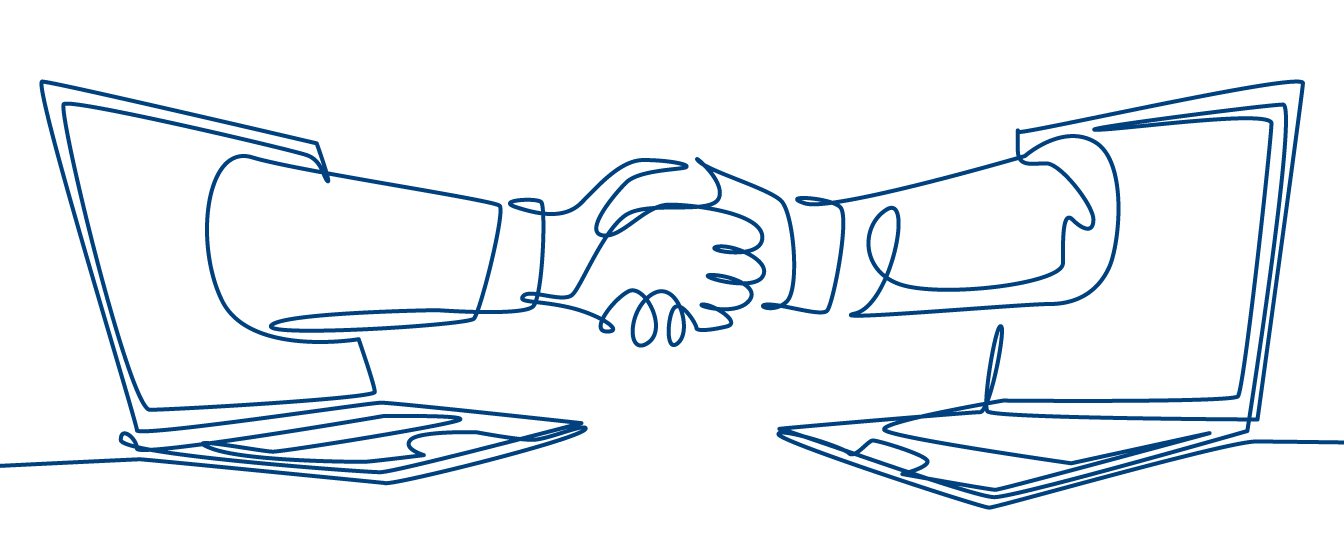
Virtual Events Do''s and Don''ts - Part Two (December) As we find ourselves six months into the pandemic, we decided to draft a part two blog piece on virtual events. We drafted our updated list of do''s and don''ts and also gained insights from many of our clients in order to gain their perspective on the current state of virtual events.

Make It Personal - Four Ideas to Personalize Your Next Virtual Event With the changing landscape of in-person events going virtual (for now), the need to give our audience the opportunity to be heard and make things more personal is more important than ever.

Four Ways to Stay Engaged After a Virtual Event By now, you probably have either run or attended at least one virtual event. While many virtual events have had successful execution, the benefits of hosting a virtual event do not stop when the web session ends.
MARKETING OPPORTUNITIES WHILE WE SOCIAL DISTANCE During the year of social distancing, there were new opportunities to reach your audience and engage virtually. Audiences were spending more time online as they were seeking connection and content.

Marketing Opportunities While We Social Distance One area we needed to consider during the pandemic was the postal mail stream, and the fact that it relies on other organizations to ensure everything gets from point A to point B. In not knowing if there would be a change to their processes temporarily was a concern for the entire industry. However, we also saw this as an opportunity to utilize the data you have on hand to requalify your customers in a new way.

Social Media - Connecting While We Social Distance While we social distance, your audience is online more than usual as they seek information and connection. The pandemic created a time period that made it necessary to revisit your social media strategy and engage with your audience members.

Automation Gone Wrong - Instances During the Pandemic In the past, we wrote about "automation gone wrong" instances across various settings and mediums. Automation should not allow a company to fully drift into a "set it and forget it" mentality. We are finding this especially true during the time of COVID-19.
OMEDA ASKS: We launched the Omeda Asks interview series in 2020. The conversations are structured around meeting with our clients to gain insights on the media industry, discuss topics we're passionate about, and explore anything else that comes up.

Omeda Asks: Annex Business Media About Podcasting Our first interview was with Annex Business Media's Kyle Shay, Director of Digital Media, and Stacy Bradshaw, Digital Project Manager. They launched a podcast, called This Is Annex. We learned how they launched their podcast, how it has impacted Annex as a brand, and more.

Omeda Asks: Joyce Neth - WATT Global Media During the second interview of the series, we discussed current topics (from utilizing video to pandemic related issues) with Joyce Neth, VP of Watt Global Media.
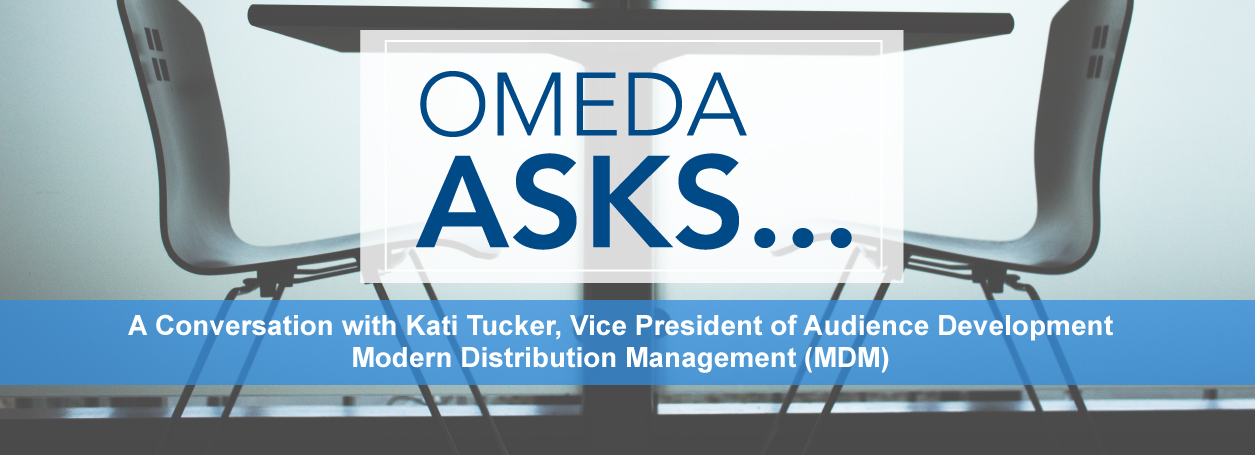
Omeda Asks: Kati Tucker - Vice President of Audience Development at Modern Distribution Management We were thrilled to add to the Omeda Asks series an interview with Kati Tucker, VP of Audience Development at Modern Distribution Management.

Omeda Asks: Kristine Wyatt - Associate Director of Audience Marketing at Bobit Business Media For this part of the series we interviewed Kristine Wyatt, Associate Director of Audience Marketing at Bobit Business Media, about her career journey within media and what her current role at Bobit entails.
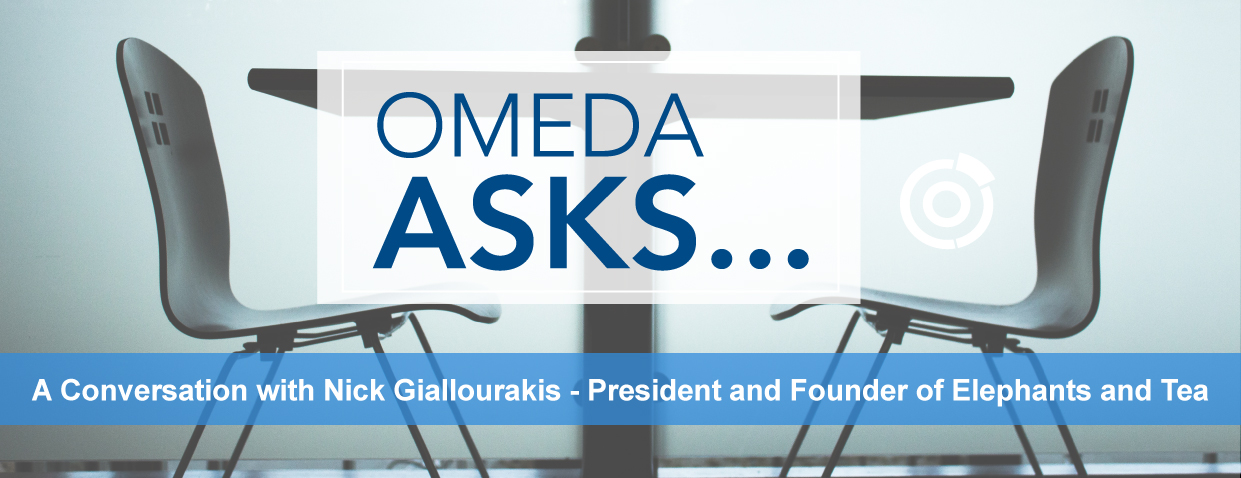
Omeda Asks: Nick Giallourakis - Elephants and Tea We met with Nick Giallourakis, the President and Founder of Elephants and Tea, a media brand created for adolescent and young adult (AYA) patients, survivors and caregivers to support them throughout their fight with cancer. 
Omeda is sending you this email to keep you informed of the latest news, products, and information affecting your industry.
You are currently subscribed as @
For additional information please contact Omeda, 1 N. Dearborn St. Suite 750, Chicago, IL 60602 OmedaContactUs@Omeda.com (312) 312-2050
? 2020 Omeda - All rights reserved |

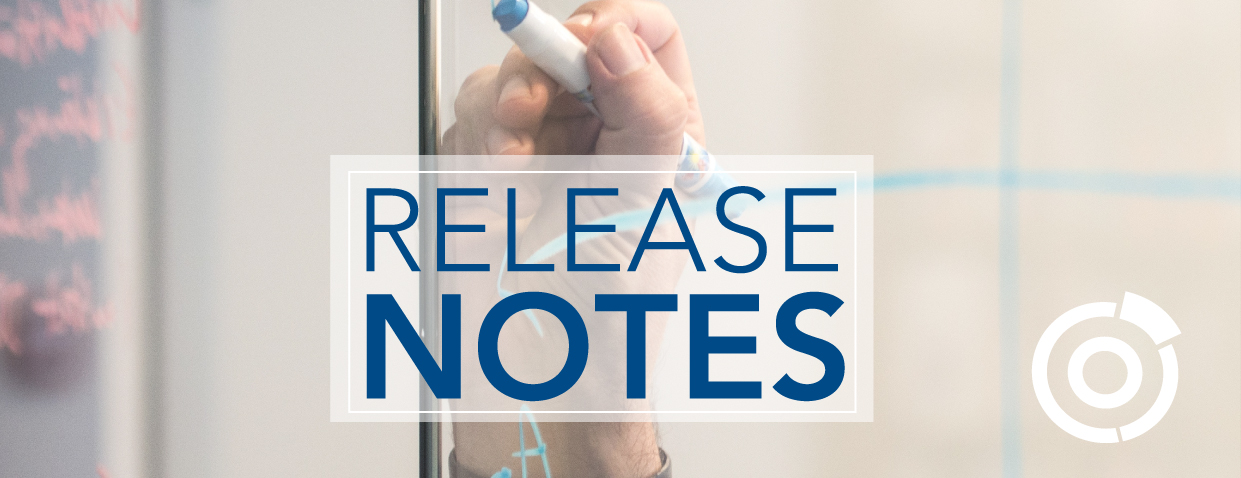
Preview for Version 20.13 We have updated the way we are introducing releases for the Omeda Platform. This V20.13 Release email offers a preview of upcoming new features and enhancements scheduled to go live with the September 18th production release. The new releases will continue to occur every three weeks and include enhancements for all of our solutions.
AUDIENCE BUILDER Active Product Membership Tool Tip A Tool Tip has been added to the "Active" Product Membership field alerting users to the classes included for each product membership type.
Skittle for Olytics "Page Title" for Audience Builder A new Text Search Skittle has been added under the Olytics section called "Page Title". This allows the user to search on the Page Title, provided that data is present in the field. It is recommended that a minimum of 5 characters, including a wild card, are used to perform the search.
Within the Audience Builder UI, users can select to include or exclude multiple Odyssey elements individually. The "Or" and "And" options have been added to this section allowing the ability to see customer visits for All or Any of the selections. In order to accomplish this previously, complicated multi-group queries had to be built.
DATA LOADER Updates to Edit Mapping General Setup Step of Templates The Settings screen in Data Loader has been updated to include a Status Toggle on the Template view. Data source has been removed from General Mapping to the Updated Settings Screen. A Default Promo Code has been added to the Settings screen for File Mapping.
Mandatory Tracking for FTP Site Activation To avoid confusion, a new requirement for activating an FTP site is to have tracking set up. If a user attempts to activate an FTP site without tracking in place, an alert will be triggered stating that this site cannot be activated. If a user removes the tracking from an active FTP site, the site will be reset to inactive.
EMAIL BUILDER Column Added to Email Builder Search Screen to Denote if Sent Through Odyssey or Email Builder In the Email Builder Search UI, a new column has been added allowing users to quickly identify if a deployment was sent through Email Builder or Odyssey.
Search Options in Email Builder - Include Odyssey in the ''All'' Selection The "All Except On Demand Send API" option in the drop down for Sent has has been updated to include Odyssey sends.
References to "OnQ" in Email Builder Updated to Audience Builder References to "OnQ" in Email Builder have been corrected to Audience Builder or AB where space might be limited.
FORM BUILDER Allow Form Builder to Maintain Auto Renew Status A new function in Form Builder allows a Form to display if a paid subscriber''s active subscription has auto renew enabled, and allow that user to disable the Auto Renew if desired.
Allow Client Users to See but Not Change ''Process Immediately'' External users will now have the "Run Processor Immediately" option as a read only field. This will allow client users access to this information without having to contact an internal user.
INTEGRATIONS Facebook - Pause / Resume List Options The ability to Pause and Resume (a paused) Facebook job has been added to the Facebook Ad Manager Integration UI. This will allow a user to stop the audience push to Facebook.
ODYSSEY Allow User to "Refresh Count" of a Query from the Saved Query List An Audience Builder audience source can now be refreshed by the user within Odyssey. This allows the user to review the most up-to-date audience count for their voyage.
OLYTICS Add Sales Product Type as Part of the Manage Assigned Product List Products with the type "Sales Product" can now be used as Assigned Products for metering.
Personalization and Metering to Target Olytics.Fire Values Sites can now be targeted to display Personalizations or Meter messages based on olytics.fire parameters that are stored on the page.
Metering - Allow Inline Personalization Type Meter messages can now block inline HTML content. This will allow specific content within a site to be blocked after a site user meets a triggering visit count.
Review Full Notes
Omeda is sending you this email to keep you informed of the latest news, products, and information affecting your industry.
You are currently subscribed as @
For additional information please contact Omeda, 1 N. Dearborn St. Suite 750, Chicago, IL 60602 OmedaContactUs@Omeda.com (312) 312-2050
? 2020 Omeda - All rights reserved |

Register Today for the "OX4" Product Review and Roadmap 
We missed seeing everyone this year at Omeda''s annual idea exchange, OX4. A popular part of the event is the product reveal and walk through. Over the last year, many new features have been introduced within the Omeda platform.
Join us virtually for a presentation on the updates that have been made and to learn about exciting features to come, including our Consent Management Platform. TUESDAY JUNE 30, 2020 1:00-3:00 PM CT
AGENDA: . Product review and demo from the last 12 months . What is coming next? . Product roadmap
SPEAKERS: . James Capo, Chief Revenue Officer at Omeda . Tony Napoleone, VP, Client Success at Omeda
Register Now
Omeda is sending you this email to keep you informed of the latest news, products, and information affecting your industry.
You are currently subscribed as @
For additional information please contact Omeda, 1 N. Dearborn St. Suite 750, Chicago, IL 60602 OmedaContactUs@Omeda.com (312) 312-2050
? 2020 Omeda - All rights reserved |
Please delete suspicious looking emails immediately.

Email Phishing Attempt Clients & Partners,
At 11:54am central daylight time today, one of our user's email accounts began sending out phishing emails via Outlook asking recipients to click through to download a pdf. This email was from "Maritza Couch".
Please DO NOT open/click these emails, they should be deleted immediately.
In most cases there were two emails - both an initial email with a link to a pdf as well as a follow-up text email asking the recipeint to review and login. Some recipients received the same set of emails multiple times.
Omeda's systems team is still investigating and will follow up with a more comprehensive incident report when that is available. Please note this did not impact Omeda's Email Builder (Omail) or Odyssey.
More info to follow. privacy@omeda.com

You are currently subscribed as @
For additional information please contact Omeda, 1 N. Dearborn St. Suite 750, Chicago, IL 60602, omedacontactus@omeda.com or 312-312-2050 |


Wishing our clients, partners and employees a wonderful Thanksgiving.
Wednesday, November 25th: Office closes at 3pm CT Thursday, November 26th & Friday, November 27th: Office closed
We will resume regular business hours on Monday, November 30th. During this time, all applications will be available to our clients. Please enter a support ticket if you encounter any problems while the office is closed.
- Your Friends at Omeda

Omeda is sending you this email to keep you informed of the latest news, products, and information affecting your industry.
You are currently subscribed as @
For additional information please contact Omeda, 1 N. Dearborn St. Suite 750, Chicago, IL 60602 OmedaContactUs@Omeda.com (312) 312-2050
? 2020 Omeda - All rights reserved |


The "OX4" Product Review and Roadmap was this week! You can still learn about the updates to Omeda''s platform over the last year, and new features to come. Take a look at the resources below for access to the recording and presentation slides. PRESENTATION FOLLOW-UP
View the Slides & Recording
Omeda is sending you this email to keep you informed of the latest news, products, and information affecting your industry.
You are currently subscribed as @
For additional information please contact Omeda, 1 N. Dearborn St. Suite 750, Chicago, IL 60602 OmedaContactUs@Omeda.com (312) 312-2050
? 2020 Omeda - All rights reserved |


Clients,
We are excited to announce that Omeda was named one of the best places to work in the city of Chicago!
If you need immediate assistance during this time, please enter a support ticket marked as "high priority" if you encounter any mission critical problems while the office is closed.
All applications and systems will continue to be available and we will resume regular business hours on Monday, December 14th.
Thank you again to our amazing team. - Your Friends at Omeda
Omeda is sending you this email to keep you informed of the latest news, products, and information affecting your industry.
You are currently subscribed as @
For additional information please contact Omeda, 1 N. Dearborn St. Suite 750, Chicago, IL 60602 OmedaContactUs@Omeda.com (312) 312-2050
? 2020 Omeda - All rights reserved |


Activate, Omeda''s eNewsletter, is created to cover industry news, product updates,
Taking a Look at the Longevity of Your Audience 
Omeda Blog There are many ways to grow your audience. One key factor to consider when working towards growth is the longevity of your audience. Are your audience members staying active and engaged? Where can you look and what analysis can be done to expand your audience?
Read On
Did You Know: You Can Locate Your Unique OID Key in the Omeda Portal in Order to Add Olytics Script to Your Site? 
Omeda Platform Did you know that through the Omeda portal you can locate your unique OID key? After finding your specific ID, you are then able to add the script to your website to start campaign efforts to better know your audience. Begin converting unknown to known and trigger tailored personalizations and meters! Review the steps in the Knowledge Base to get started.
Take a Look
5 Ways to Start Podcasting 
Omeda Blog As we continue to look for ways to digitally and virtually engage our current audience members and to attract new subscribers, thinking outside the box and trying new initiatives is essential. Podcasting is as popular as ever, yet most publications do not consider the medium to be something they should execute. Explore 5 easy ways to implement a podcast for your brands to attract your audience members and drive revenue.
Learn More
October 9th Release Notes 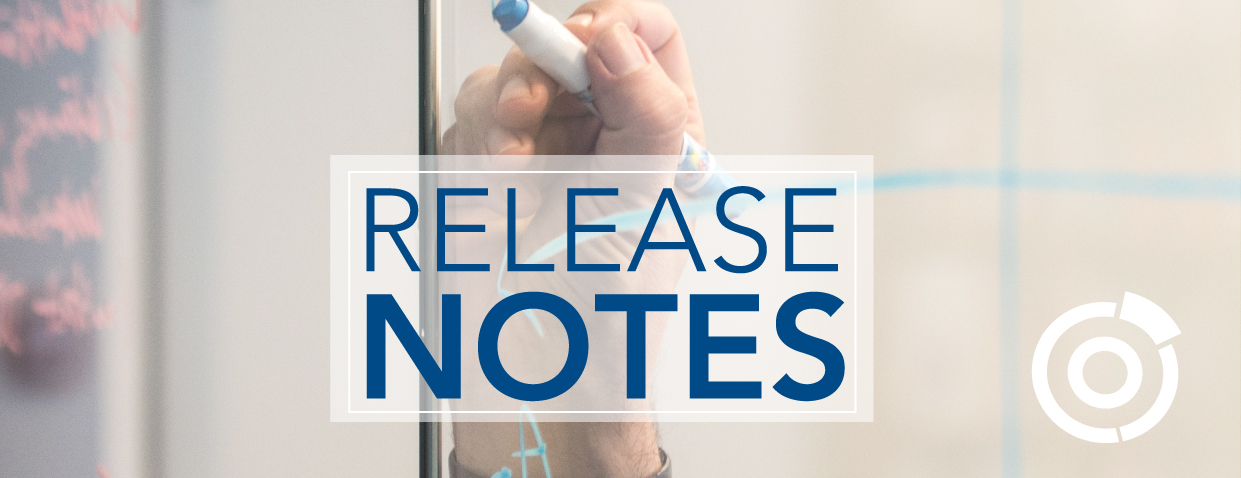
Release Notes In the October 9th release, we had a lot of updates across our tools. This included modifications to Audience Builder, Audience Search, Data Loader, Form Builder, Odyssey, and Web Services/API. Click to view the full review below and read about the updates in more detail.
Review Notes
Omeda Newsstand: Featured Articles from Across the Industry Industry News Outlets Digiday: Publishers and Ad Tech Vendors Find Google's New 'Limited Ads' Feature to Be, Well, Limited
MediaPost: ''GQ'' Teams With NBA Star On First Guest-Curated Product Box
Adweek: How to Leverage Nostalgia-Based Marketing in a Coronavirus World
Omeda is sending you this email to keep you informed of the latest news, products, and information affecting your industry.
You are currently subscribed as @
For additional information please contact Omeda, 1 N. Dearborn St. Suite 750, Chicago, IL 60602 OmedaContactUs@Omeda.com (312) 312-2050
? 2020 Omeda - All rights reserved |

Register for the Omeda Webinar The Importance of Welcome Series Campaigns
Join our Client Success Manager, Hayat Ali-Ghoneim, next week as she walks through creating different types of welcome series campaigns including brand, product, and behavior examples. She will also cover the importance of implementing these campaigns for your brands. WEBINAR
THURSDAY MAY 21, 2020 12 - 12:30 PM CDT
SPEAKERS: . Hayat Ali-Ghoneim, Client Success Manager at Omeda LEARN ABOUT: . Things to consider before putting a welcome series together . How to build queries used for a welcome series . Odyssey template ideas for a welcome series
Register Now
Visit our webinar page for past recordings and resources and information on upcoming webinars!
More Webinars
Omeda is sending you this email to keep you informed of the latest news, products, and information affecting your industry.
You are currently subscribed as @
For additional information please contact Omeda, 1 N. Dearborn St. Suite 750, Chicago, IL 60602 OmedaContactUs@Omeda.com (312) 312-2050
? 2020 Omeda - All rights reserved |

Register for the Omeda Webinar Metering - Why and How to Meter
Join our Client Success Directors, Ray Provencio and Nicole Backaus, as they walk you through Omeda''s Metering tool. Hear about why and how brands should approach meter implementation. WEBINAR
THURSDAY MAY 7, 2020 12 - 12:45 PM CDT
SPEAKERS: . Nicole Backaus, Client Success Director at Omeda LEARN ABOUT: . Questions you should ask before creating a meter . Building your meter series . How to measure your results
Register Now
Visit our webinar page for past recordings and resources and information on upcoming webinars!
More Webinars
Omeda is sending you this email to keep you informed of the latest news, products, and information affecting your industry.
You are currently subscribed as @
For additional information please contact Omeda, 1 N. Dearborn St. Suite 750, Chicago, IL 60602 OmedaContactUs@Omeda.com (312) 312-2050
? 2020 Omeda - All rights reserved |

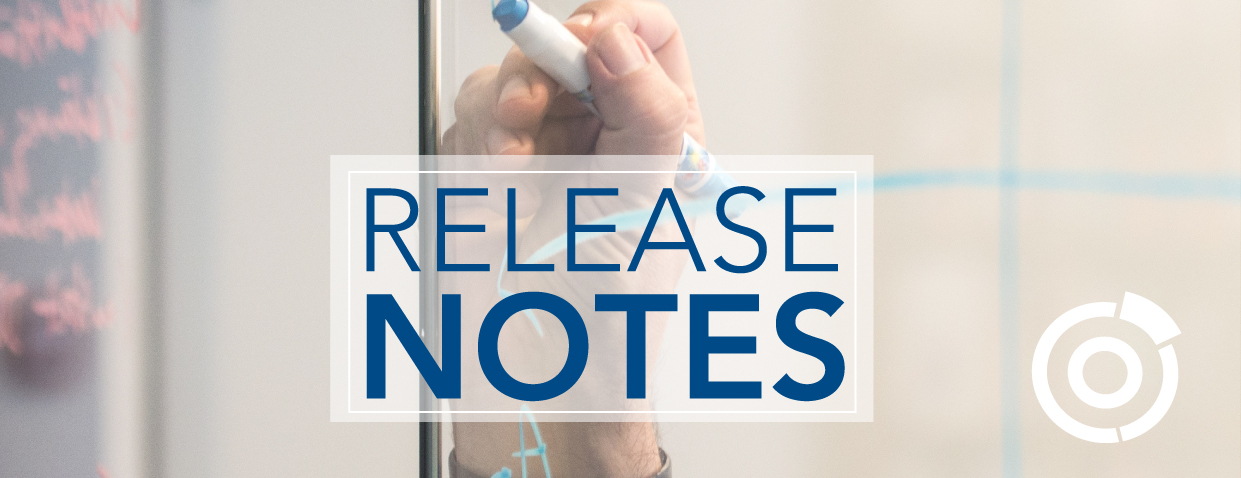
November 20th Release Preview This email is referencing the November 20th, 2020 Release and offers a preview of upcoming new features and enhancements scheduled to go live this Friday. The new releases occur every three weeks and include enhancements for all of Omeda''s solutions.
DASHBOARD Adding "Open in Audience Search" Option to The Dashboard Canvas A selected segment from Dashboard can now be opened directly in Audience Search, allowing you to review the data on those customers without needing to first save the query from Audience Builder.
DATA LOADER File Section: Search by Keywords Keywords can now be entered into the filter search bar and all files that are tagged with those keywords will be returned in the results.
EMAIL BUILDER Expand Web Tracking URL Keyword Filter Options to Either Include In the Deployment Defaults the exclude web tracking URL keywords field has been renamed to "URL Contains". Radio buttons have been added to allow the ability to either include or exclude specific URLs by listing either a portion or the complete URL.
ODYSSEY Send Email to Voyage Creator if Voyage Moves to Error Status When an error occurs within a voyage, an email will now be sent to the voyage creator. The email will contain the error message and a link to the voyage. This email will allow the voyage creator to be notified immediately if there is an error. External Goal Suppression Files The Odyssey Goal Element has been updated so that external files can now be uploaded. If a voyage passenger meets the goal criteria or is found within the external goal file, the passenger will not advance to the next element and will instead advance to the Goal Element.
OLYTICS Assign a Unique Class ID to Personalization Popups Personalization and Meter Messages will now have a unique class ID so that if additional styling is desired, the Personalization or Meter Message can be targeted via CSS on Form Listener - Add Constant Field to Set-Up Page Form Listener will now allow users to create a constant field and value that will be passed with the form data. This will allow Form Listener creators to use one input for multiple Form Listener jobs.
Review Full Notes
Omeda is sending you this email to keep you informed of the latest news, products, and information affecting your industry.
You are currently subscribed as @
For additional information please contact Omeda, 1 N. Dearborn St. Suite 750, Chicago, IL 60602 OmedaContactUs@Omeda.com (312) 312-2050
? 2020 Omeda - All rights reserved |

Register for the Omeda Webinar Creating a White Paper Download Form for Lead Generation
Join our Client Success Director, Nicole Backaus, as she walks through the process of creating a whitepaper download form to be used as a lead generation tool. WEBINAR
THURSDAY JUNE 4, 2020 12 - 12:30 PM CDT
SPEAKERS: . Nicole Backaus, Client Success Director at Omeda LEARN HOW TO: . Set up the web form . Clone the web form for subsequent efforts . Query the data results . Automate your leads
Register Now
Visit our webinar page for past recordings and resources and information on upcoming webinars!
More Webinars
Omeda is sending you this email to keep you informed of the latest news, products, and information affecting your industry.
You are currently subscribed as @
For additional information please contact Omeda, 1 N. Dearborn St. Suite 750, Chicago, IL 60602 OmedaContactUs@Omeda.com (312) 312-2050
? 2020 Omeda - All rights reserved |

Last Chance to Register for the "OX4" Product Review and Roadmap 
Don''t miss out on the opportunity to learn about the new products and updates that have been added to the Omeda Platform. Register for the "OX4" Product Review and Roadmap virtual presentation. TODAY JUNE 30, 2020 1:00-3:00 PM CT
Register Now
AGENDA: . Product review and demo from the last 12 months . What is coming next? . Product roadmap
SPEAKERS: . James Capo, Chief Revenue Officer at Omeda . Tony Napoleone, VP, Client Success at Omeda
Omeda is sending you this email to keep you informed of the latest news, products, and information affecting your industry.
You are currently subscribed as @
For additional information please contact Omeda, 1 N. Dearborn St. Suite 750, Chicago, IL 60602 OmedaContactUs@Omeda.com (312) 312-2050
? 2020 Omeda - All rights reserved |

Explore Our Q1 2020 Email Engagement Stats

The first Omeda Email Engagement Report of 2020 is here. Take a look at the engagement numbers of some of our largest client senders for eNewsletter, Third Party and Digital Alert emails. We hope this will help give you a sense of how your email campaigns are performing within the industry.
Download the Stats
If you''re interested in other reports or seeing past quarters'' email data, you can find all Omeda''s reports on our Research page.
Omeda Research
Omeda is sending you this email to keep you informed of the latest news, products, and information affecting your industry.
You are currently subscribed as @
For additional information please contact Omeda, 1 N. Dearborn St. Suite 750, Chicago, IL 60602 OmedaContactUs@Omeda.com (312) 312-2050
? 2020 Omeda - All rights reserved |

Don''t Forget to Register for the "OX4" Product Review and Roadmap 
We missed seeing everyone this year at Omeda''s annual idea exchange, OX4.
Join us virtually next week for a presentation on the updates that have been made and to learn about exciting features to come, including our Consent Management Platform. TUESDAY JUNE 30, 2020 1:00-3:00 PM CT
AGENDA: . Product review and demo from the last 12 months . What is coming next? . Product roadmap
SPEAKERS: . James Capo, Chief Revenue Officer at Omeda . Tony Napoleone, VP, Client Success at Omeda
Register Now
Omeda is sending you this email to keep you informed of the latest news, products, and information affecting your industry.
You are currently subscribed as @
For additional information please contact Omeda, 1 N. Dearborn St. Suite 750, Chicago, IL 60602 OmedaContactUs@Omeda.com (312) 312-2050
? 2020 Omeda - All rights reserved |

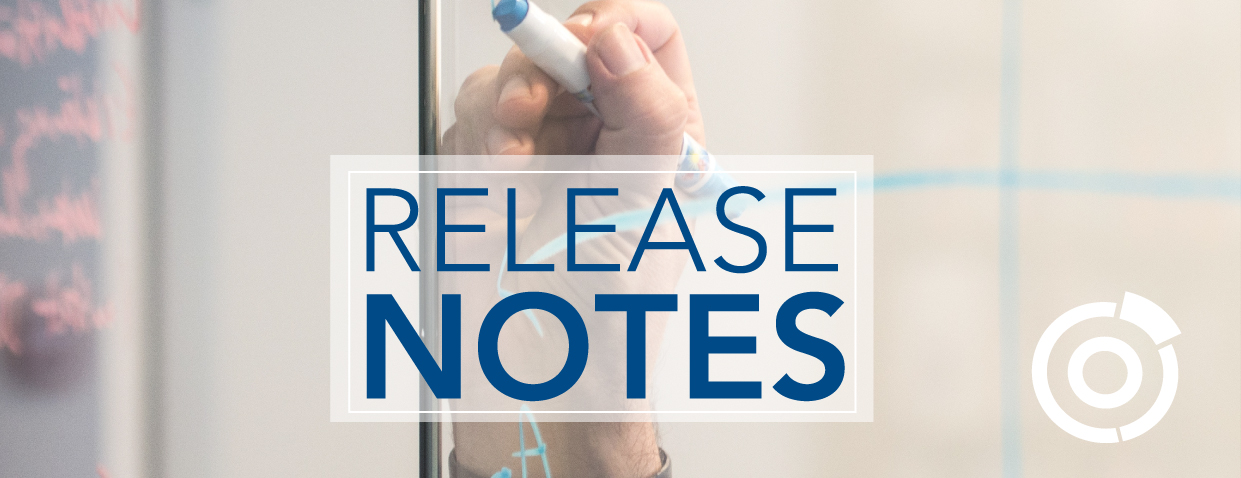
VERSION 20.10 Omeda Release Notes cover all the latest updates and installments to the Omeda portal. New releases occur every three weeks and can include enhancements for any of our solutions.
AUDIENCE BUILDER Most Recent Engagement Roll Up Date A new field has been added to Audience Builder called the "Most Recent Engagement Date". This will be a roll up date of the most recent activity of any of the following date fields: Email Opened/Clicked, Subscription Verification, Behavior (non-Olytics), and Olytics Visit. This field will need to be configured in and can be found in the Customer Contact Section. The roll up is based on customer ID and is not affected by contact rules.
Donor Email and Donor Encrypted ID Available for Output in Audience Builder Donor email address and Donor Encrypted ID are now both available for output from Audience Builder and the invoice and renewal output. These fields will need to be configure to be available for output.
REPORTS Behavior Analysis Report Now Available The Behavior Analysis Report provides users with a detailed summary of behavior attributes in a given time frame. The report is behavior-centric to provide a more detailed summary of behavior attributes since an individual customer can be listed multiple times. Exporting the report allows users to see all behaviors a customer engaged in, unlike the Audience Builder export, which only exports the most recent behavior. The report includes customer ID, behavior date, product, individual behavior name, action and behavior attribute(s).
DATA LOADER File Origin Search Filter A new search option called "Origin" will be available in the Data Loader UI, between "Status" and "Archived", allowing a user to isolate files that have either been loaded through FTP or manually loaded. This new field will display in the search results on the far left side.
Ignore Mapped Values Users will now have the ability to set defined mapped values to ignore. This will allow the user to be able to ignore a less desirable response in order to not overwrite an existing response.
Un-Mapped Values Un-mapped Values will now be displayed with red text and be considered an error that the user must correct before processing. If the response is not wanted, the user can map the response and set to Ignore as seen in our Ignore Mapped Values ticket.
Edit Mapping: Error Tracking In the "Edit Mapping" UI [in Data Loader] users can get various warnings and errors from the different validations that exist. These errors will now be populated when the user loads up "Edit Mapping" without the need of loading each component.
FTP View Directory A new tab has been added to the FTP sites section of the Data Loader UI for File Directory. This section will allow the user to view a list of files that exist on the FTP site. This listing will display the file's name, size, last modified date, the active Tracking Match, and the status of the file. The user will be able to search by the Tracking Match, FTP file status, and Filter.
FTP Directory Actions - Go to File and Go to Template From the FTP Directory tab the user will have a path to view Uploaded, Uploading, and Processed files directly in the Edit File Mapping UI. If the file has been matched to a Tracking Criteria, then there should be the option to "Go to Matched Template". This will take them to the Edit Templates screen for that file.
Nightly Overview Mailing A new system generated email will now be available for the FTP Site portion of the Data Loader UI. Users can now choose to get an "Overview" email that will give a summary breakdown for FTP actions that happened that night per FTP site. This will include the file name to allow the user to easily distinguish between files.
FTP Mailing Lists - Information Screen for What Each Mailing List Entails Help bubbles have been added to the FTP Mailing Lists UI to better help the user understand each of the types of system generated emails they are requesting and the frequency they can expect to receive them.
FTP Directory Action - Track File From the FTP Directory tab, the actions menu will allow the user to track a file and update the current tracking for a file.
ODYSSEY Move Condition Labels to Second Segment and Replace with Icons Odyssey condition labels have been changed from text descriptions to icons. This will simplify the voyage canvas and prevent overlap between labels. Text descriptions of the condition can be viewed by hovering over the icon and can be toggled to "On" to view all labels and include them in PDF files.
WEB SERVICES API Allow Merge_code to Be Passed Through API for New Records Only New Customer records created via the API can now be flagged as merge able or not merge able. This flag can also be accessed via lookup APIs.
Review Full Notes
Omeda is sending you this email to keep you informed of the latest news, products, and information affecting your industry.
You are currently subscribed as @
For additional information please contact Omeda, 1 N. Dearborn St. Suite 750, Chicago, IL 60602 OmedaContactUs@Omeda.com (312) 312-2050
? 2020 Omeda - All rights reserved |


Omeda''s Memorial Day Weekend Hours of Operations
In order to celebrate the holiday weekend, we have adjusted our office hours. The modifications include:
Closing early on Friday, May 22 at 2:00 PM CT Closed for the full day of Monday, May 25
We will resume regular business hours on Tuesday, May 26 2020. During this time, all applications will be available to our clients. Please call 1-800-791-6554 if you encounter any problems while the office is closed. Enjoy the holiday with your family and friends.
Your Friends at Omeda

Omeda is sending you this email to keep you informed of the latest news, products, and information affecting your industry.
You are currently subscribed as @
For additional information please contact Omeda, 1 N. Dearborn St. Suite 750, Chicago, IL 60602 OmedaContactUs@Omeda.com (312) 312-2050
? 2020 Omeda - All rights reserved |

Sign Up for Tomorrow''s Webinar "OX4" Product Review and Roadmap 
We missed seeing everyone this year at Omeda''s annual idea exchange, OX4. A popular part of the event is the product reveal and walk through. Over the last year, many new features have been introduced within the Omeda platform.
Join us virtually tomorrow for a presentation on the updates that have been made and to learn about exciting features to come, including our Consent Management Platform. TUESDAY JUNE 30, 2020 1:00-3:00 PM CT
AGENDA: . Product review and demo from the last 12 months . What is coming next? . Product roadmap
SPEAKERS: . James Capo, Chief Revenue Officer at Omeda . Tony Napoleone, VP, Client Success at Omeda
Register Now
Omeda is sending you this email to keep you informed of the latest news, products, and information affecting your industry.
You are currently subscribed as @
For additional information please contact Omeda, 1 N. Dearborn St. Suite 750, Chicago, IL 60602 OmedaContactUs@Omeda.com (312) 312-2050
? 2020 Omeda - All rights reserved |


Activate Your Audience with Progressive Profiling Find inspiration from three Omeda clients who each implemented different ways to progressively profile. Instead of requesting all of their visitors'' information at once, all three brands built relationships by requesting information over time. In each case, the campaigns helped the clients to better know their audience.
Download the White Paper
As always, please reach out to your client success manager for further information and guidance with this process. If you are new to Omeda, please email sales@omeda.com for more info.
Omeda is sending you this email to keep you informed of the latest news, products, and information affecting your industry.
You are currently subscribed as @
For additional information please contact Omeda, 1 N. Dearborn St. Suite 750, Chicago, IL 60602 OmedaContactUs@Omeda.com (312) 312-2050
? 2020 Omeda - All rights reserved |

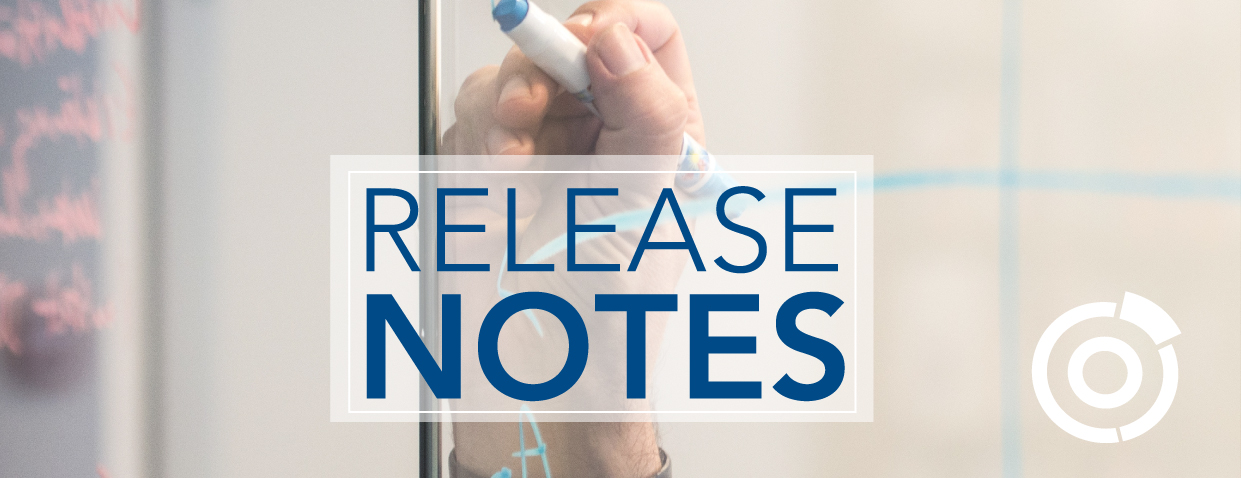
VERSION 20.7 Omeda Release Notes cover all the latest updates and installments to the Omeda portal. New releases occur every three weeks and can include enhancements for any of our solutions.
AUDIENCE BUILDER Warning When Attempting to Output Large Files
Error to Prevent Users from Starting an Output Job for a Query if One Is Already Running A new error message has been created, for manual Audience Builder outputs only, alerting the user that an Output for the file they are attempting to Output is already running. The message reads - "There is already a requested Output for this query. You will need to wait until that one is complete before requesting it again".
DATA LOADER Default Mapping Settings/Validation Rules The following Settings will be defaulted to on when creating a template in the Data Loader UI, but can be turned off if desired by the user: 48 -Fail Too Many Matches 49 - Process Non-Match as Add 2 - Vulgarity 23 - Valid Country Code 19 - Valid USA Postal Code 18 - Valid US phone Number 3 - Junk Names 6 - Validate Customer Name 50 - Invalid Email Address Format Widget Updates The look of the drop down menus in the Data Loader UI mapping steps have been updated to be consistent with other portions of the UI. The area for Constant and Options has been adjusted to make the area a bit clearer.
Clear Mapping (Per One Step) Users will now have the ability to "Clear Mappings" in one step rather than having to remove each mapping individually. This will allow remapping a template to be much faster than previously possible.
General Mapping Step: "Restore Defaults" In the General Mapping page, users will now have the ability to restore defaults after changes have been made to a mapping. This will allow the user to revert back to the original settings and start over if necessary.
EMAIL BUILDER Rename "Brand" in Email Builder Within the Email Builder UI, all references to the term "Brand" have been replaced with the term "Database" to align with the naming convention in other parts of the UI.
ODYSSEY Invalid Link URL Warning If a link is used in the Email element in Odyssey that is not formatted correctly and cannot be tracked, an error will display in the Odyssey UI. The error message can be expanded to show all links that are not trackable. The user is also directed to the Knowledge Base article describing how a link can be improperly formatted.
METERING Add PayStatus to Manage Assigned Products In Metering, users can now define the visitors that should not be metered. They can do so by going to the Configuration tab > Manage Product Targeting. There, they will select a product and then a payment status to further define which visitors should be excluded. If at least one value has been selected for both Class and Payment Status, a visitor must meet both conditions to be excluded from the meter.
PERSONALIZATION Add PayStatus to Manage Assigned Products In Personalization, under Manage Product Targeting and after designating a product, users can select one or more Payment Statuses to further define the visitors that should be targeted. If at least one value has been selected for both Class and Payment Status, a visitor must meet both conditions to be targeted by the Personalization.
REPORTS Website Visit By Customer Report A new exportable Olytics report has been developed called the "Website Visit by Customer Report". When processed, the report exports data by website and includes the number of website visits by a visitor for a given time period. This report will require authorization through Settings for access and will be found in the Olytics Reports section under the Reports and Analytics UI. Personalization Summary Report A new Personalization report has been created that will provide the user with a Summary View of Personalizations across their database. This report can be dialed into a specific or broad date range depending on the desired information and will display Total Impressions, Known Impressions, Anonymous Impressions, Total Clicks, Known Clicks, and Anonymous Clicks.
Review Full Notes
Omeda is sending you this email to keep you informed of the latest news, products, and information affecting your industry.
You are currently subscribed as @
For additional information please contact Omeda, 1 N. Dearborn St. Suite 750, Chicago, IL 60602 OmedaContactUs@Omeda.com (312) 312-2050
? 2020 Omeda - All rights reserved |

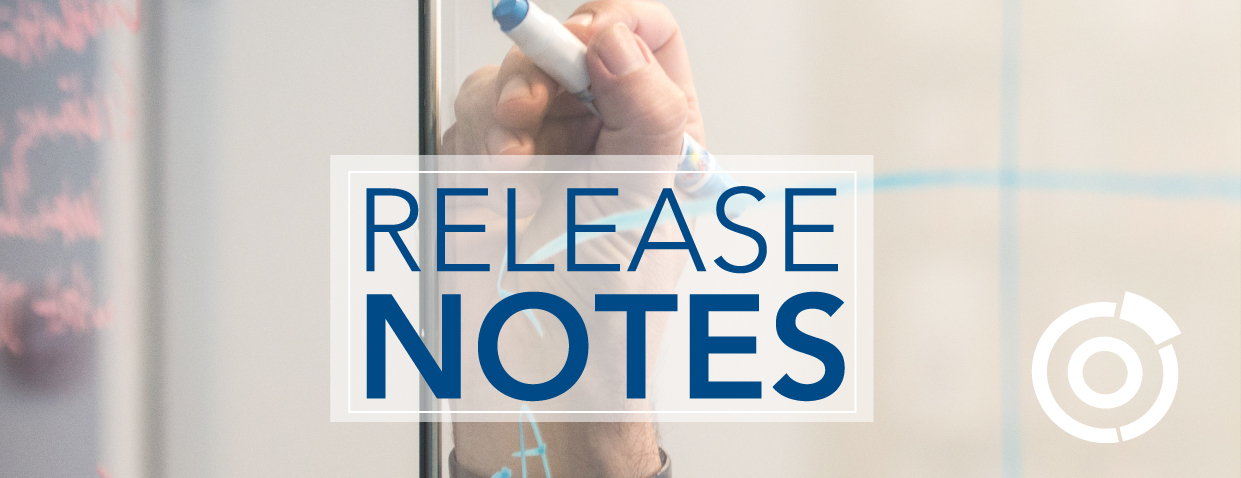
October 30th Release Preview We have updated the way we are introducing releases for the Omeda Platform. This email refers to the October 30, 2020 Release and offers a preview of upcoming new features and enhancements scheduled to go live this Friday. The new releases will continue to occur every three weeks and include enhancements for all of our solutions.
AUDIENCE BUILDER Behavior Promocode Field Available for Output The Behavior Promo Code field will now be available to output through the Audience Builder Output UI. This field will need to be configured into the Output Library in order to be utilized.
Email Frequency Filters Update for Audience Builder Users will now be able to filter out records that have received deployments within a specified time. A new option has been added to the Email Behavioral Data Skittle allowing users to select how many emails are permitted to be received within the allotted time and return only those that have not exceeded those limits.
Profile Created Date Available in Audience Builder A new date field has been added to Audience Builder that will display the date a record entered that specific profile. This field, called Profile Created Date, will require configuration in order to be utilized. Use Case: One obvious advantage is if a client sets up a profile by brand, it would let them know how many customers were new to that brand on a given day.
Email Deployment Data - Opt-In/Opt-Out Date Picker Data The RHS display (in Audience Builder) has been updated to show if the selection was created based on Opt-In or Opt-Out status.
DATA LOADER Allow Data Loader Records to Move from Newsletter Class "Promotional" to "Suspend" Through Processing Customers can now be mapped to the Newsletter class of "Suspend" if they were previously in the class of "Promotional".
Verify File Job on Data Loader Files that are currently undergoing a job now have a "View Job Status" action in order to confirm that the status for that file is correctly synced.
FORM BUILDER Add Class to Rates and Numeric Inputs The class and rate elements have been updated to allow for them to be styled as a group, rather than being styled individually by ID. Any new elements belonging to that group that are added to the page will have the style already applied to them if they are addressed by the new class name. This also differentiates certain elements that were previously indistinguishable from each other - like text inputs and numeric inputs.
EMAIL BUILDER Email Builder - Unsubscribe Warning Some of our clients are using Preference Page Unsubscribe links or merge variables. Our system was only checking for the @ {confirmunsubscribelink} @ merge variable. The Deployment Defaults (all levels) have been updated to allow the user to "Set Unsubscribe Warning Condition". This new Dropdown will allow the user to select the type of unsubscribe, the system checks for. The following options will be available: @ {confirmunsubscribelink} @ merge variable is not present within the Email Content. Updating this option will present the warning message if the the specified Preference Page URL link is missing from the email content."
ODYSSEY Goal Functionality within Odyssey Odyssey Voyages can now leverage a new "Goal" element to track the success of their voyage and suppress passengers who meet the Goal criteria. The Goal element can be added to a Static or Continuous voyage by clicking Create Goal in the "." menu within the Voyage. Within the new element, a Goal criteria can be selected or created from Audience Builder. When the voyage is In Progress, any passengers, at any point within the Voyage who meet the criteria, will advance to the Goal element and will be suppressed from visiting other elements within the voyage.
OLYTICS Update Olytics.Fire Targeting to Exclude Sites can now be excluded from displaying Personalizations or Meter messages based on the olytics.fire parameters that are stored on the page.
Review Full Notes
Omeda is sending you this email to keep you informed of the latest news, products, and information affecting your industry.
You are currently subscribed as @
For additional information please contact Omeda, 1 N. Dearborn St. Suite 750, Chicago, IL 60602 OmedaContactUs@Omeda.com (312) 312-2050
? 2020 Omeda - All rights reserved |

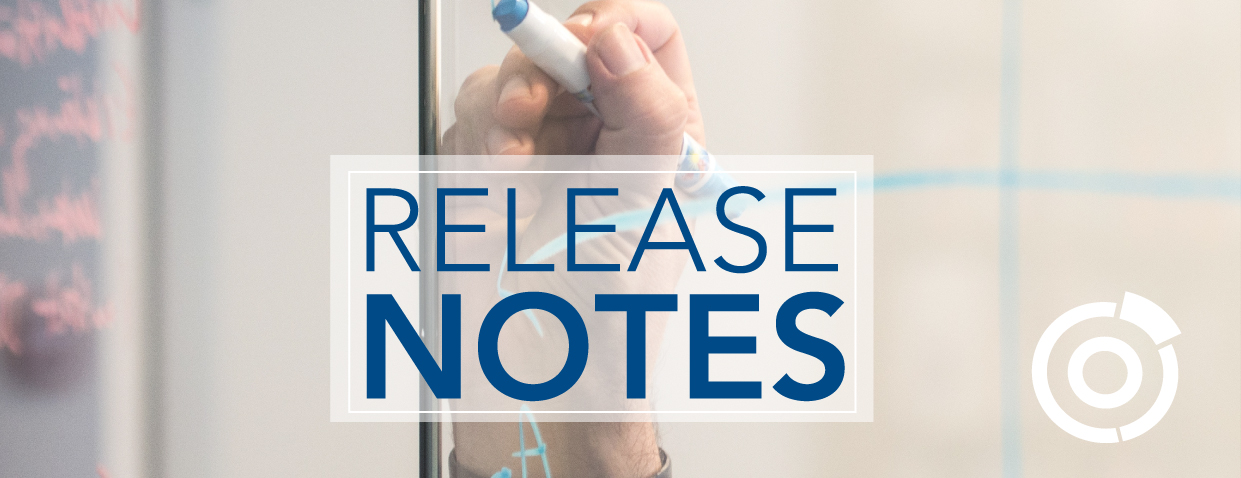
VERSION 20.12 Omeda Release Notes cover all the latest updates and installments to the Omeda portal. New releases occur every three weeks and can include enhancements for any of our solutions.
AUDIENCE BUILDER "Open in Audience Search" Link for Audience Builder Query Canvas After a query has been saved, the user can click the Net Selected (blue) number link, to open the isolated records in Audience Search. Hovering over the Net Selected Number gives the message "Click to open in Audience Search". A save will be required to get the link to activate even if the query was previously saved.
"Open in Audience Search" Link for Audience Builder Search Query Results Screen Similar to the link created on the Audience Builder canvas, a link to open a saved query is now available from the Audience Builder query Search screen. The biggest difference being that the counts are not refreshed when the query is opened. If the counts have changed since last saved, that will not be reflected when opening the query from the Audience Builder search screen.
Form Builder Transaction Enhancement in Audience Builder A new field will now be available within the Form Builder folder for Promo Codes. This field will return the promo associated with the specific site visit/transaction and might not necessarily be the most recent promo code.
Scroll and Search for Form Builder Sites List in Audience Builder We have added a Search text box for the Form Builder sites to allow the users a way to quickly navigate to the desired site. Also in this release, we have added a Scroll function to the bottom of the Form Builder Websites search box allowing the user to see the entire site name.
DATA LOADER Edit File Mapping and General Mapping Layouts Updated for Mobile The Edit File Mapping and General Mapping pages of the Files section have been updated to allow the layout to better render with smaller screens such as tablets and other mobile devices.
Move Detail Pane to "View File State" The Details Pane has been moved to the View File State screen. This screen can be accessed by clicking on the file line, or by clicking the action dots and selecting View File State.
Tracking Code Now Links to Audience Builder From the View file State screen of a processed Data Loader file, the user will now have a direct link to open the file in Audience Builder. By clicking the Data Loader Track Code, and selecting "Open in Audience Builder", the Audience Builder UI will open and the Batch Tracking Code will be populated in the Data Loader Batch Tracking Code Skittle. If the Field Library does not already have the Data Loader Tracking Code skittle, it gets added automatically.
Profile Changes Set Objects to Ignore in a Template This update regards changes to a profile being reflected in a template when present. When a request is created for a demographic, product or behavior to be deactivated or removed, and it is present on a template, then that area will be set to "Ignore" on the template.
EMAIL BUILDER Deployment Defaults Updates In the Email Builder Defaults UI, we made several modifications:
Ability to Turn Off Mail-To Links via Deployment Defaults An option to turn off the Mail-To Links has been provided at the Organization, Database and Type levels. This will allow the clients more flexibility when issuses are encounted in certain browsers.
FORM BUILDER Allow Expression Descriptions to Be Edited, but Not Duplicated The Query Description in Expression Builder can now be edited by the user allowing users to update names if necessary. This name must be unique. If the user attempts to use an existing name, an error will be triggered "An Expression with this name already exists".
Term for Form Builder has Been Expanded to 4 Digits To accommodate Products with terms available that exceed the 3 character limit, the Term Field has been expanded to a length of 4 digits. This was necessary for Products with an option for a 4 year Daily frequency.
Added Fields for Download Site List in Form Builder New columns have been added to the Download site output. The Block Spam Emails column will output a "Y" if the site is set to block Spam Emails and a "N" if it is not. The Validate Fresh Address will output the following responses "Validate and block" , "Validate and Allow", and "None".
ODYSSEY Update Odyssey Validation Messages Validation Messages have been updated in Odyssey to use consistent language across elements.
Ability to Change Wait Element When in Progress The Wait element can now be paused and edited while a voyage is In Progress. If passengers are currently waiting and their wait time exceeds the updated wait time, they will proceed to the next element. New passengers and passengers who have not reached the updated wait time will wait until that time has passed.
Edit End Date When Voyage Is In Progress The Schedule Element can now be paused and the End Date can be added or edited for an In Progress voyage.
Audience Element of Odyssey to Auto-Refresh Query Count The Initial Count value for the Audience element where an Audience Builder source is used will now be updated as the Voyage status changes from Created to Published, from Published to Scheduled, and from Scheduled to In Progress. The Initial Count value will now more closely reflect the Initial Count of the voyage as the voyage begins.
Visible Options in the Email Element The Reply To and Pre-header fields have been added to the Email element. The Reply To value, if present in the deployment defaults, will pre-populate. The Email Element has also been updated so the Message Details are combined into one pleat.
User's Name Should Pre-Populate as a Test and Seed Name The Voyage creator will now be pre-populated in the Testers & Seeds modal. Previously this user was automatically sent Test sends and was included as a seed, but that was not indicated in the UI.
Ability to Support Custom Merge Variables in Odyssey The Email element has been enhanced to support merge variables where the file header contains spaces. The Designer now supports inserting custom merge variables.
OLYTICS Update Olytics to Store Actual PageUrl Instead of Canonical URL Olytics.fire will now store the site's url as PageUrl instead of the canonical URL when it is present.
CCM - Cookies within Cookie Management Tab are Exportable Users can now export the data found in the Cookie Management tab into a .csv file.
CCM - Enable Geo-Location Targeting Consent Management has been enhanced so that site users located in the European Union, California, or elsewhere can be targeted with specific blocking behavior if desired. The blocking behavior options included Block until Opt In or Block after Opt Out.
Scroll Trigger Meter Type Meters can now be created with the Scroll Trigger Type and meter messages can be set to appear after a specified scroll percentage has been reached.
REPORTING Link Sync Report Full/Abbreviate Options When the Link Sync Report was originally created, the use-case was that URL returned would be truncated. In order to better accommodate all needs, an option has been added to the Link Sync Report UI to run the report to return either Full or Abbreviated URL's.
Enhancement to Data Tracker Report Program The Data Tracker Report (that exists in the Data Reports area of the Reports & Analytics section) has been updated to simplify some of its features:
Review Full Notes
Omeda is sending you this email to keep you informed of the latest news, products, and information affecting your industry.
You are currently subscribed as @
For additional information please contact Omeda, 1 N. Dearborn St. Suite 750, Chicago, IL 60602 OmedaContactUs@Omeda.com (312) 312-2050
? 2020 Omeda - All rights reserved |


Activate, Omeda''s eNewsletter, is created to cover industry news, product updates,
Omeda Asks: Kristine Wyatt, Associate Director of Audience Marketing at Bobit Business Media 
Blog This month has been busy with our Omeda Asks... interview series. We enjoyed the opportunity to ask Kristine Wyatt, Associate Director of Audience Marketing at Bobit Business Media, about her career journey within media and what her current role at Bobit entails. As an expert on audience marketing, she has some great insights to offer.
Review the Q&A
Let''s Talk About Consent Management Platforms 
Blog In light of our new CMP platform coming out shortly, we wanted to highlight what Consent Management Platforms are and why a fully integrated CMP is important. Look out for new materials on Omeda''s CMP to follow the June 30th "OX4" Roadmap presentation.
Read On

Two Reports Are Available for Omeda''s Metering Tool Did you know that there are two reports associated with the metering tool that you can access in order to get insight into your metering campaigns? The reports include site-level reports and individual messaging reports. Additionally, you can report on everyone who has seen and/or clicked within the meter messages in Audience Builder. This allows you to track conversions as well.
Learn More

Virtual Event Don''t Miss the "OX4" Virtual Product Review & Roadmap Presentation Tomorrow! Register Now. Join James Capo, CRO and Tony Napoleone, VP, Client Success as they take us through the latest changes and upgrades of the Omeda platform. This "OX4" style presentation is important for everyone on your team! If you''ve already registered, make sure to encourage your team to sign up as well! We look forward to being with you virtually to share our roadmap and updates.
Register Now!
Review the V20.9 Release Notes 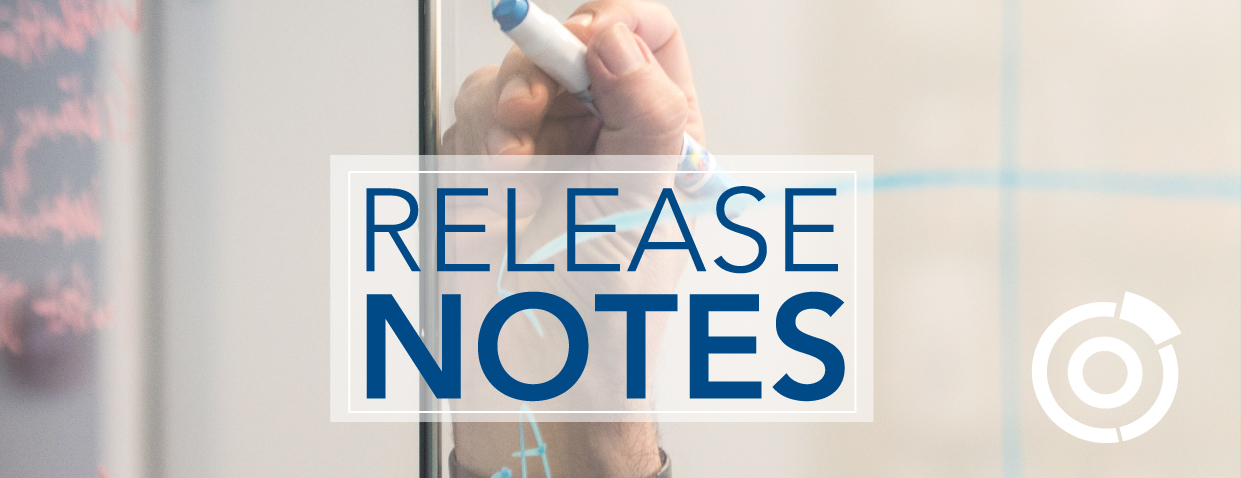
V20.9 In the latest V20.9 release, updates occurred across Audience Builder, Data Loader, Odyssey, Olytics and Reports. Click to view the full review below and read about the updates in more detail.
Review the Release
Omeda Newsstand: Featured Articles from Across the Industry Topical News from Other Outlets Digiday: 'We Were Ready for a Stress Test': Wired UK Says It Will Grow Revenue
Folio: Publishers Call to End Data Misuse in Online Auctions
Publishing Executive: Forrester''s Global Head of Events on Shifting from In-Person Summit to Paid Virtual Event
Omeda is sending you this email to keep you informed of the latest news, products, and information affecting your industry.
You are currently subscribed as @
For additional information please contact Omeda, 1 N. Dearborn St. Suite 750, Chicago, IL 60602 OmedaContactUs@Omeda.com (312) 312-2050
? 2020 Omeda - All rights reserved |

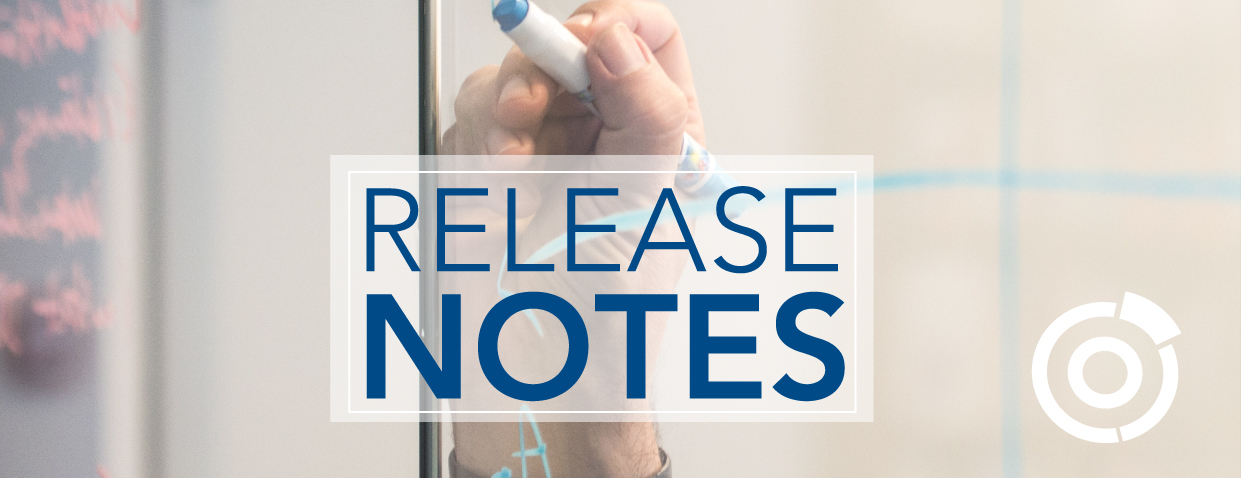
VERSION 20.9 Omeda Release Notes cover all the latest updates and installments to the Omeda portal. New releases occur every three weeks and can include enhancements for any of our solutions.
AUDIENCE BUILDER Notification When Profile Refresh is Complete When a user initiates a manual Profile Refresh, a pop up notification will alert them upon the completion.
Updated Outputs to Allow the Option for Most Recent Active Order Information
Product Membership: Active Only Version Within the Product Membership skittle, users will now have the option to limit the results by Active memberships.
DATA LOADER Addition of the Data Loader Tracking ID to Confirmation Emails The Data Loader Tracking Code has been added to the confirmation email received for the following situations: completes successfully, completes successfully but with errors, files that fail for excessive errors and files that fail on preparing. This will allow the user to be able to quickly find the desired file in the UI.
Create a Data Loader Template from a File Header Users will now have the ability to create a template based on the header of a file. This can be handy with FTP setups, as many times an example file is provided to aid in setup. In the Templates section, there is a new option in "Create New Mapping" to allow a file as part of the setup. This gives the user the option to select a file, but only the Header will be utilized.
Data Loader - Distinct Template Name When users create Templates, the names will now be required to be unique. If a user attempts to create a Template using a name that already exists in the Database, a pop up will force the user to change the name.
Data Loader Validation Rules: Order Change and Added Descriptions Descriptions have been added for the following validation rules in Data Loader: "Process non-match as add" and "Incoming name matches existing customer id". We have also moved the "Process non-match as add" to be under "Customer Matching Lookup: Name + Phone number" to help client users avoid missing this when processing files.
Data Loader Will Auto Assign State Code When a record processes (through Data Loader) without state information, but has a valid US country code and zip code, the state code will be populated based on the state that the zip code resides in.
Validate Settings Step with Mapped Data Loader Fields Validation Rules are shown or hidden based on what fields the user has mapped in the General Mapping Step. The user must map at least one of the linked fields for a Validation Rule to be available in the Settings Step.
FORM BUILDER Test Submissions from Form Builder Will Auto-Process Transactions from Form Builder test forms will now be processed immediately regardless of whether "Run Process Immediately" is checked on the setup page. This allows users to QC these test records without having to change the functionality of the form or wait for the processor to be manually run.
Change All References from Dragon to Form Builder The Form Builder UI has had all references to Dragon removed to align with the product branding.
ODYSSEY Enable Visibility to Link Tracking in Odyssey The Link Tracking settings for links included in Email Elements can now be reviewed and modified in Odyssey.
USER EXPERIENCE Update Reports Page Verbiage Within the Reports and Analytics UI, the following name changes have occurred. Circulation Reports has been renamed to Audience Reports; Olytics Reports has been renamed to Web Behavior Reports; and Omail Reports has been renamed to Email Reports.
Review Full Notes
Omeda is sending you this email to keep you informed of the latest news, products, and information affecting your industry.
You are currently subscribed as @
For additional information please contact Omeda, 1 N. Dearborn St. Suite 750, Chicago, IL 60602 OmedaContactUs@Omeda.com (312) 312-2050
? 2020 Omeda - All rights reserved |

Register Today for the "OX4" Product Review and Roadmap 
We missed seeing everyone this year at Omeda''s annual idea exchange, OX4. A popular part of the event is the product reveal and walk through. Over the last year, many new features have been introduced within the Omeda platform.
Join us virtually for a presentation on the updates that have been made and to learn about exciting features to come, including our Consent Management Platform. TUESDAY JUNE 30, 2020 1:00-3:00 PM CT
AGENDA: . Product review and demo from the last 12 months . What is coming next? . Product roadmap
SPEAKERS: . James Capo, Chief Revenue Officer at Omeda . Tony Napoleone, VP, Client Success at Omeda
Register Now
Omeda is sending you this email to keep you informed of the latest news, products, and information affecting your industry.
You are currently subscribed as @
For additional information please contact Omeda, 1 N. Dearborn St. Suite 750, Chicago, IL 60602 OmedaContactUs@Omeda.com (312) 312-2050
? 2020 Omeda - All rights reserved |

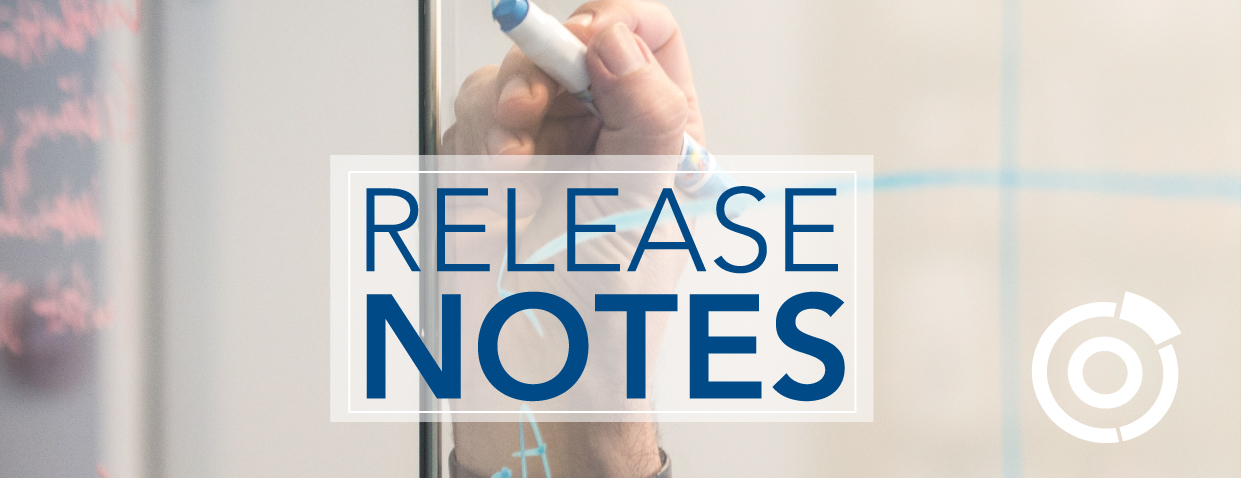
VERSION 20.11 Omeda Release Notes cover all the latest updates and installments to the Omeda portal. New releases occur every three weeks and can include enhancements for any of our solutions.
AUDIENCE BUILDER Allow Audience Builder to Query and Output on Original Customer Date A new field has been created to help represent a record's origination date. Original Customer Date will be available to search and output in Audience Builder. This date field will display the oldest created date associated with a record, regardless of which record is the winner when customer IDs are merged. This field can be found in the Customer Contact fields and will need to be configured into the Field Library to be utilized.
AUDIENCE SEARCH Allow Audience Search to Display the New Original Customer Date The newly created Original Customer Date will be available in Audience Search as a read only field, allowing the user access to this data from the Audience Search screen.
DATA LOADER Populate New Original Customer Date Field for Records Loaded in Data Loader Data Loader will populate the "Original Customer Date" when records are processed. If the record matches against an existing record, the oldest "Created Date" will be used in the "Original Customer Date". If the record is a new record, the "Created Date" will be used to populate the "Original Customer Date".
Omeda SFTP: Display Folder Location The Edit FTP Site screen for the Omeda SFTP site has been updated in the Host section. The relevant folder path is now shown to indicate the location the user should drop files for Data Loader FTP processing.
Third-Party FTP Sites Now in Data Loader The FTP site UI will now be able to see non-Omeda FTP sites. This will allow the user to set up other sites to facilitate retrieving files to process through Data Loader. Users can set up a new SFTP or FTP site, depending on their needs.
View Directory for Third-Party FTP Sites in Data Loader Users will have the ability to View the Directory of Third-Party FTP sites set up in Data Loader. This will allow a full view of files available on the chosen FTP site.
FTP Directory Action - Create Template from File From the FTP View Directory section, the user can create a template from a file present on the chosen FTP site. This allows users to create templates for files prior to loading them into Data Loader.
Warn User When Deleting Template Tied to FTP Tracking Deleting a template that is being used for FTP tracking would delete that tracking. To eliminate the possibility of accidental deletion, a warning will be triggered when a user attempts to delete a template that is being used for FTP Tracking. The user will need to confirm the deletion or cancel the action.
Blanks Will Not to Be Counted as New Values to Be Mapped Incoming values that are blank or purely white space (for example, the value is a couple of spaces), will not be detected as potential values for mapping on the relevant steps.
Processing Existing Email Address Now Checks for Bounce Status When email addresses are processed through Data Loader, if there is an existing bounce status for that email address, it will be reset to zero. This update aligns Data Loader with how the processor handles data.
Edit Mapping's Warning/Errors Modal Changes When editing a Mapping or Template, errors and warnings on the bottom are tracked. Clicking that warning will bring the user to the Modal that supplies more information. Ignored values will be displayed in the Information tab.
Garbage Can (Delete Button) Removed from File Mapping Screens In order to be more streamlined with how a field should be ignored, we removed the "garbage can" icon used for deleting from the filing mapping. Instead, users should use the "Ignore" option.
Default Mapping for Matching Rules In Data Loader, when a file is loaded without a template, manually or through FTP, the following Match Rules will be turned on by default: Name + Address, Name + Email, Name + Phone, and Exact Email.
ODYSSEY Update Schedule Notification to Read Send Date/Time in Selected Timezone The schedule notification and notification email received by the voyage creator has been updated to include the scheduled date/time and timezone.
OLYTICS Update Consent Manger Modal UI/UX The Consent Manager Modal has been updated to have a cleaner, more modern design for both desktop and mobile site users.
Review Full Notes
Omeda is sending you this email to keep you informed of the latest news, products, and information affecting your industry.
You are currently subscribed as @
For additional information please contact Omeda, 1 N. Dearborn St. Suite 750, Chicago, IL 60602 OmedaContactUs@Omeda.com (312) 312-2050
? 2020 Omeda - All rights reserved |

Register for Today''s Webinar on How Brief Media Is Using Data to Increase Revenue
Join us today as our Client Success Manager, Hayat Ali-Ghoneim, and Natalie Williams, Chief Operating Officer at Brief Media, walk through how Brief used a gating model strategy to increase revenue. WEBINAR TODAY
THURSDAY JULY 9, 2020 12 - 12:30 PM CDT
SPEAKERS: . Hayat Ali-Ghoneim, Client Success Manager at Omeda . Natalie Williams, Chief Operating Officer at Brief Media LEARN ABOUT: . Website gating model strategy and implementation . How to leverage the data gathered through gating . How to market this data to advertisers
Register Now
Visit our webinar page for past recordings and resources and information on upcoming webinars!
More Webinars
Omeda is sending you this email to keep you informed of the latest news, products, and information affecting your industry.
You are currently subscribed as @
For additional information please contact Omeda, 1 N. Dearborn St. Suite 750, Chicago, IL 60602 OmedaContactUs@Omeda.com (312) 312-2050
? 2020 Omeda - All rights reserved |


Activate, Omeda''s eNewsletter, is created to cover industry news, product updates,
Omeda Asks: Kristine Wyatt, Associate Director of Audience Marketing at Bobit Business Media 
Blog This month has been busy with our Omeda Asks... interview series. We enjoyed the opportunity to ask Kristine Wyatt, Associate Director of Audience Marketing at Bobit Business Media, about her career journey within media and what her current role at Bobit entails. As an expert on audience marketing, she has some great insights to offer.
Review the Q&A
Let''s Talk About Consent Management Platforms 
Blog In light of our new CMP being introduced, we wanted to highlight what Consent Management Platforms are and why a fully integrated CMP is important. Also, be sure to look out for materials on Omeda''s new CMP solution.
Read On

Two Reports Are Available for Omeda''s Metering Tool Did you know that there are two reports associated with the metering tool that you can access in order to get insight into your metering campaigns? The reports include site-level reports and individual messaging reports. Additionally, you can report on everyone who has seen and/or clicked within the meter messages in Audience Builder. This allows you to track conversions as well.
Learn More

Virtual Event Check Out the "OX4" Virtual Product Review & Roadmap Presentation If you missed the "OX4" virtual road map presentation, make sure to check out the recording. Led by James Capo, CRO and Tony Napoleone, VP, Client Success, they walked us through the latest changes and upgrades of the Omeda platform. This "OX4" style presentation is important for everyone on your team to learn about the Omeda roadmap and updates.
Register Now!
Review the V20.9 Release Notes 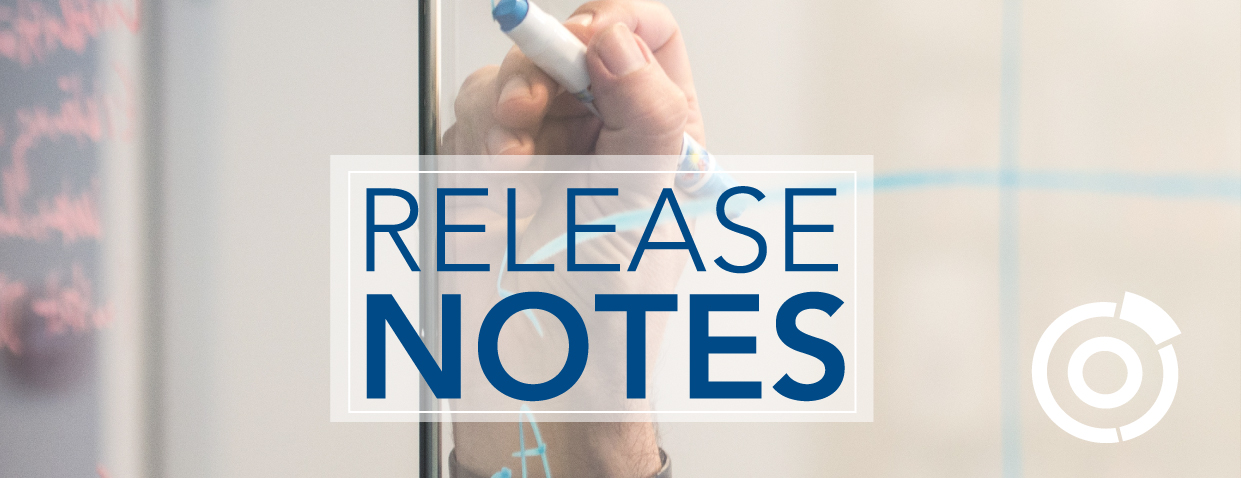
V20.9 In the latest V20.9 release, updates occurred across Audience Builder, Data Loader, Odyssey, Olytics and Reports. Click to view the full review below and read about the updates in more detail.
Review the Release
Omeda Newsstand: Featured Articles from Across the Industry Topical News from Other Outlets Digiday: 'We Were Ready for a Stress Test': Wired UK Says It Will Grow Revenue
Folio: Publishers Call to End Data Misuse in Online Auctions
Publishing Executive: Forrester''s Global Head of Events on Shifting from In-Person Summit to Paid Virtual Event
Omeda is sending you this email to keep you informed of the latest news, products, and information affecting your industry.
You are currently subscribed as @
For additional information please contact Omeda, 1 N. Dearborn St. Suite 750, Chicago, IL 60602 OmedaContactUs@Omeda.com (312) 312-2050
? 2020 Omeda - All rights reserved |


Activate, Omeda''s eNewsletter, is created to cover industry news, product updates,
Trending: Increased Website Traffic 
Web Traffic Since the start of the pandemic, audiences are visiting the web for more content than usual. We thought it would be an appropriate time to measure and compare our clients' website traffic from November 2019 to March and April 2020. The results have interesting trends and vary based off each client. Take a look to see what''s been happening in the past few months.
Check It Out
Explore Omeda''s Data Loader Tool 
Product Update Over the last year, we have transitioned Data Loader from a BETA offering to a ready-to-use product. For many of our clients, this is a new and yet to be explored tool. The tool itself can be accessed within the Portal under Menu > Acquire > Data Loader. All of the information on the updates and functionality of Data Loader can be found both within our Knowledge Base articles and through Training Videos on our Portal, in the top right-hand corner.
Explore the Tool

Did You Know About the Delivery by Receiving Domain Email Report? The Delivery by Receiving Domain Email Report provides strong insight on how your emails are being received by domain as it runs delivery metrics across the receiving domains. The user can isolate the data by using a date range, choosing sending domain or sending IP. Additionally, you have the ability to limit the results or to turn Clickbot Activity off for scannability.
Learn More
Q1 Email Engagement Stats Are Here 
Research The email engagement report for Q1 of 2020 is here! We have been gathering email delivery and engagement statistics quarterly from some of our largest client senders since the beginning of 2018. The quarterly reviews are to serve as a reference to identify how your email statistics compare to others in the industry, with the understanding that every email campaign is unique to the audience it's serving. Click below for the latest report!
Review Q1 Stats
Register Now: The Importance of Welcome Series Campaigns 
Webinars Register for our webinar on the importance of creating a welcome series led by Omeda''s Client Success Manager, Hayat Ali-Ghoneim. The webinar will begin at 12pm CT on Thursday, May 21st. Participants will learn about different types of welcome series as we look at three use cases.
Register Now
Review the V20.7 Release Notes 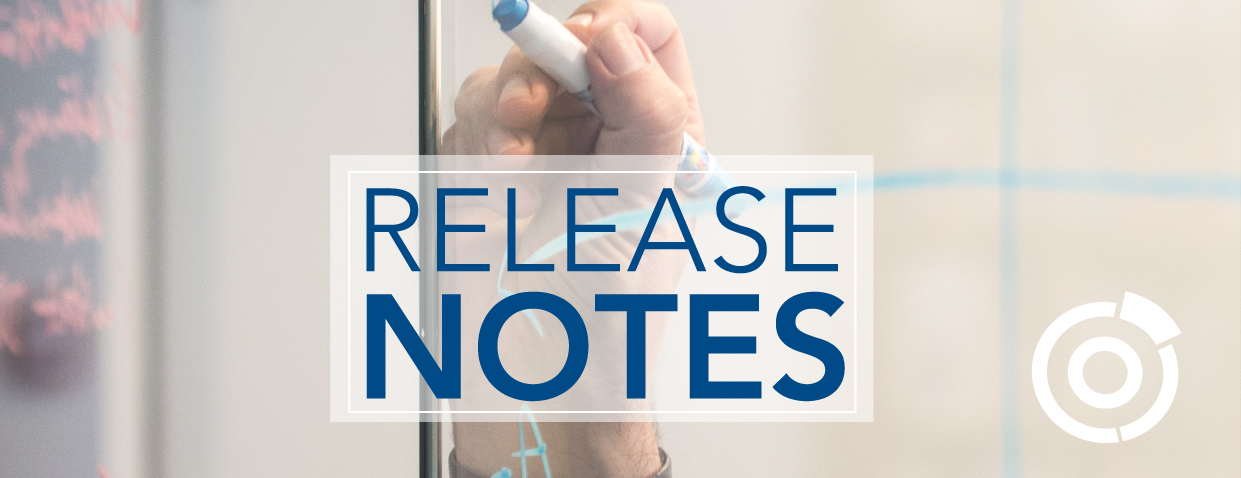
V20.7 In the latest V20.7 release, updates occurred across many of our product offerings. Read more about the modifications and additions to Audience Builder, Data Loader, Email Builder, Odyssey, Metering, Personalization and Reports below.
Review the Release
Omeda Newsstand: Featured Articles from Across the Industry Topical News from Other Outlets Folio: Lifestyle Publishers Are Experiencing An E-Commerce Boom
Digiday: Google Is Auditioning Candidates To Succeed the Third Party Cookie
Publishing Executive: Top 5 Strategies to Generate Revenue without Ads
Omeda is sending you this email to keep you informed of the latest news, products, and information affecting your industry.
You are currently subscribed as @
For additional information please contact Omeda, 1 N. Dearborn St. Suite 750, Chicago, IL 60602 OmedaContactUs@Omeda.com (312) 312-2050
? 2020 Omeda - All rights reserved |

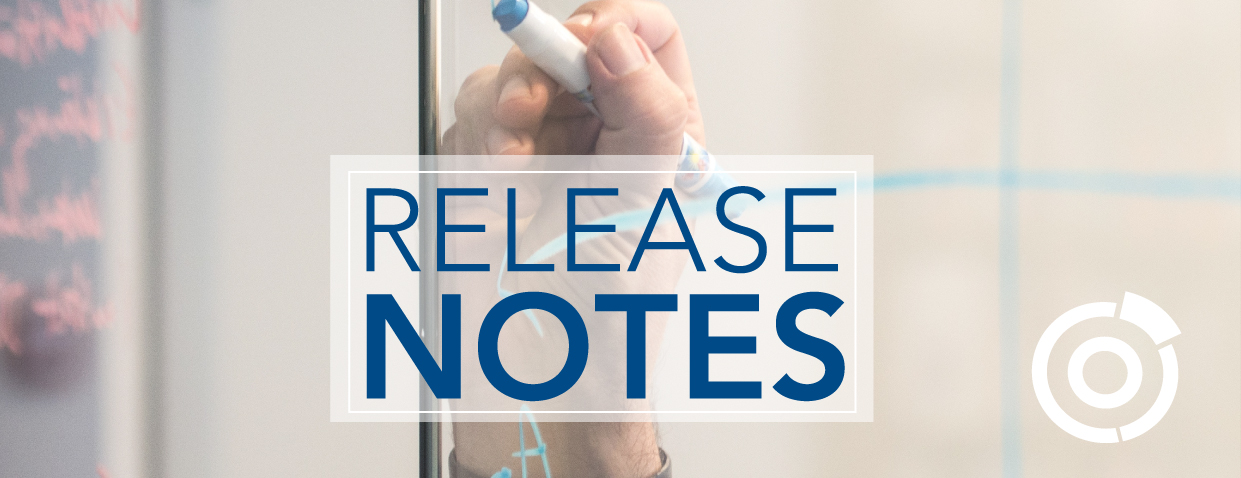
VERSION 20.9 Oops, we are sorry about the mistake. Here are the updated V20.9 release notes. Check out all the latest additions to the Omeda Portal.
AUDIENCE BUILDER Add Product Membership Toggle to Crosshatch Report The Product Membership (active/all) toggle will now be available in the Crosshatch Report. This will allow users to toggle the Product Membership from active to all while in the Crosshatch Report UI.
DATA LOADER Region/Country Lookup Data Loader will now populate Country Code when files are processed containing the correct Country Name and the same will be true in reverse. If a file contains the accurate Country Code, Country Name will be populated. Region and Region Code will also behave the same way.
Update Data Loader Confirmation Email to Include New Record and Update Record Count We have added more information to the Data Loader confirmation email. Confirmations will now include the number of rows created or updated during processing.
Allow Client Users to Uncheck the Auto Cleanup Setting The Auto Clean Up Validation rule has been changed to allow external (and internal) users to toggle the setting on and off. Previously, this could not be done without contacting your Account Manager.
Promote Changes to Template Users will now have the option to save changes made to a file's mapping on the template they have selected. For example, when loading a file that has more fields than the selected template, the option to save the new mapping (to the template) will now be available.
Available Settings: Information on How to Make Validation Rules Appear Now that many of the Validation rules are shown/hidden based on mapped fields from the input file, we have created the Available Settings button. This can be found at the bottom of the Settings step in mapping. The information will show the user all Available Settings, the definition and what fields are necessary to show or hide that particular setting.
Implementation of the Sub-Menu A sub-menu has been implemented in Data Loader across the top blue bar, next to the Data Loader UI Identifier. This sub menu mimics the side navigation bar.
Behavior Attributes Mapping Validation Behavior Attributes require a Behavior to be mapped to be committed to the database. To better guide the user though this, an error level validation will be triggered when a user maps any of the Behavior Attribute fields, but neglects to map a Behavior field. This error will prevent the user from processing the file with just Behavior Attributes mapped.
Standardize Matching Results in Terms of Customers Matching rules have been updated to be more standardized and to respond the same way when matches are detected. Previously, some matching options would automatically reject new customers. Now, if no Match is found, the record will be added as new.
Move the "Step has Errors" Pop-Up The pop-up message alerting the user that the current "Step has Errors" has been moved so that it doesn't soft-lock a user into Edit Mapping. This will allow the user to continue editing the step and address those error/s.
ODYSSEY Merging Paths - Allow Visits to an Element from Multiple Source Elements Odyssey voyages can be simplified with the new merging paths functionality. Multiple paths can now connect into one element which prevents the need for duplication if paths contain a common series of elements. Multiple elements can feed into one element as long as the connection is supported and the second element is not a Wait.
Allow Audience Builder Query Outputs to Use a Custom Output Format Output Criteria is now available to select when an Audience Builder query is added as an Audience Source. This feature allows users to populate merge variables using fields included in the criteria and review the field data in deployment reports.
OLYTICS Personalization - Add Destination URL with Link Tracking to Insert Image When an image is inserted into Personalization, users can now provide a link via the insert image modal and Olytics click tracking will be applied.
REPORTS Replace "Brand" on All Email Builder Reports with "Database" The instances of "Brand" within the Email Builder Reports have been replaced with the word "Database" to better align with the terminology in the Portal.
Review Full Notes
Omeda is sending you this email to keep you informed of the latest news, products, and information affecting your industry.
You are currently subscribed as @
For additional information please contact Omeda, 1 N. Dearborn St. Suite 750, Chicago, IL 60602 OmedaContactUs@Omeda.com (312) 312-2050
? 2020 Omeda - All rights reserved |


Activate, Omeda''s eNewsletter, is created to cover industry news, product updates,
Omeda Asks - Q&A With Joyce Neth of Watt Global Media 
Client Spotlight Omeda Asks... is an interview series where we ask a series of questions around our clients'' business and best practices. The goal is to share the Q&A with the greater community of clients and partners to spark innovation. We were thrilled to interview Joyce Neth, VP of Watt Global Media and appreciate the time she dedicated to answering our questions.
Read the Q&A
Reinvention: Strategically Innovating Your Brands for the Future 
Audience Engagement During this time period of change, brands are looking for new ways to engage with audiences. It all comes down to not only knowing your audience, but reinventing yourself during this time period. Are there better ways to reach your audience? How do you ensure the new efforts are adding value to your brands? What happens when events start to return? There are many factors that must be considered and one thing is certain: things are moving and changing fast. Your setup and preparation of engaging now will be helpful for your brands in the future.
Read More

Did You Know We Recently Updated Our Resources Section on Our Corporate Site and Have a Page of Omeda White Papers? Check out our latest white paper section of the website and be sure to visit the other tabs under Resources as we bring together all of our research, white papers, and more!
Visit the Page
Register Now for This Week''s Webinar: Creating a White Paper Download Form for Lead Generation 
Webinars Register for our webinar led by Omeda''s Client Success Director, Nicole Backaus. The webinar will begin at 12pm CT on Thursday, June 4th. Participants will learn how to set up a white paper form in order to drive new leads.
Register Now
Omeda Newsstand: Featured Articles from Across the Industry Topical News from Other Outlets Digiday: Publishers are Seeing a Mini-Boom in Coronavirus Newsletter Signups
Folio: How Questex is Preparing for the Future of Live Events
Publishing Executive: Understanding What a Customer Data Platform Needs to Be
Omeda is sending you this email to keep you informed of the latest news, products, and information affecting your industry.
You are currently subscribed as @
For additional information please contact Omeda, 1 N. Dearborn St. Suite 750, Chicago, IL 60602 OmedaContactUs@Omeda.com (312) 312-2050
? 2020 Omeda - All rights reserved |

Register for the Omeda Webinar The Importance of Welcome Series Campaigns
Join our Client Success Manager, Hayat Ali-Ghoneim, tomorrow as she walks through creating different types of welcome series campaigns including brand, product, and behavior examples. She will also cover the importance of implementing these campaigns for your brands. WEBINAR
THURSDAY MAY 21, 2020 12 - 12:30 PM CDT
SPEAKERS: . Hayat Ali-Ghoneim, Client Success Manager at Omeda LEARN ABOUT: . Things to consider before putting a welcome series together . How to build queries used for a welcome series . Odyssey template ideas for a welcome series
Register Now
Visit our webinar page for past recordings and resources and information on upcoming webinars!
More Webinars
Omeda is sending you this email to keep you informed of the latest news, products, and information affecting your industry.
You are currently subscribed as @
For additional information please contact Omeda, 1 N. Dearborn St. Suite 750, Chicago, IL 60602 OmedaContactUs@Omeda.com (312) 312-2050
? 2020 Omeda - All rights reserved |
| Data Name | Data Type | Options |
|---|---|---|
| Company Name * | ||
| First name | ||
| Last name | ||
| Title | ||
| Country | ||
| Country * | Select One | |
| What is your type of business? | Select One | |
| What is your job title? | Select One | |
| Would you like to receive Omeda's enewsletter, ACTIVATE? * | Select...Executive Management (C level)Audience DevelopmentDigital/TechnicalEmail MarketingPublisher/SalesContent/EditorialEvent Management/MarketingMarketing/CommunicationsConsultantOther Please provide your email preferences: | |
| Would you like to receive email updates for Omeda Idea Exchange? | Would you like to receive Omeda's enewsletter, ACTIVATE? * |


 Arts and Entertainment
Arts and Entertainment Business and Industry
Business and Industry Computer and Electronics
Computer and Electronics Games
Games Health
Health Internet and Telecom
Internet and Telecom Shopping
Shopping Sports
Sports Travel
Travel More
More