Welcome to Dictanote
If there is one tip I can give you, it is to use Dictanote everyday - EVERY SINGLE DAY. Every day the human brain churns out thoughts which are not written down and get lost. Whether you are a lawyer, podcaster, copywriter, student or marketer - Dictanote makes it easy for you to take notes, tracking tasks, manage projects, and ultimately to stay organized
Dictanote supports rich-text formatting:
- To write down good all your ideas
- In your favorite fonts
- Using Bold, italicize, underline, highlight, and add color to text
The best part of Dictanote is voice typing. You can type with your keyboard and switch anytime to using your voice to type. Just click on the microphone icon to start voice typing.
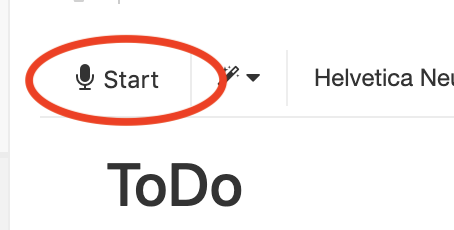
Voice typing achieves over 95% accuracy. When dictating, the first instinct is to correct every mistake, however I have learnt that its ok to have an imperfect note and its always easier to correct mistakes at the end. It takes some time to get used to it - however once you get used to it, you are going to be a lot more productive.
To learn about the entire Dictanote user interface, checkout our getting started guide.
Add a desktop shortcut
To make it easy to access Dictanote, add Dictanote into your Taskbar on Windows and Launchpad on Mac. Follow the instructions here.
You can also use Dictanote on mobile. On Android, open Dictanote in Google Chrome. On iOS, open Dictanote in Safari (note that dictation will not work on iOS :/). Follow the instructions here to install Dictanote on your mobile.
Is there a problem ?
We are always ready to help. Send in an email to support@dictanote.co or submit a request at the Help Center.
Go To Dictanote Now
Thanks,
Anil Shanbhag
Team Dictanote
|

