




Below is a sample of the emails you can expect to receive when signed up to Dasheroo.
|
Sign into Dasheroo and create your first dashboard! 
|
||||||
Uh oh, your first dashboard is still empty!No worries, we can help with that. Just follow the simple steps below and you''ll be on your way.
Now get on in there and have some Dasheroo dashboard building fun of your own.
The Team at Dasheroo P.S. Not finding the apps you want to connect to in our library? Reply to this email and let us know so we can add them to our list! |

Dasheroo, Inc.
3300 N Ashton Blvd, Suite 210 | Lehi, UT 84043

|
Thanks for Signing Up!Hi there, Over the next few days we''ll be taking you on a guided tour through your account. First Stop...Getting Connected!In about a minute, we''ll have your first dashboard connected and tracking all your key metrics. Adding data to your dashboard can be done in a couple different ways:
We recommend starting with a dashboard template. It''s simple, fast and fun! Here''s how: 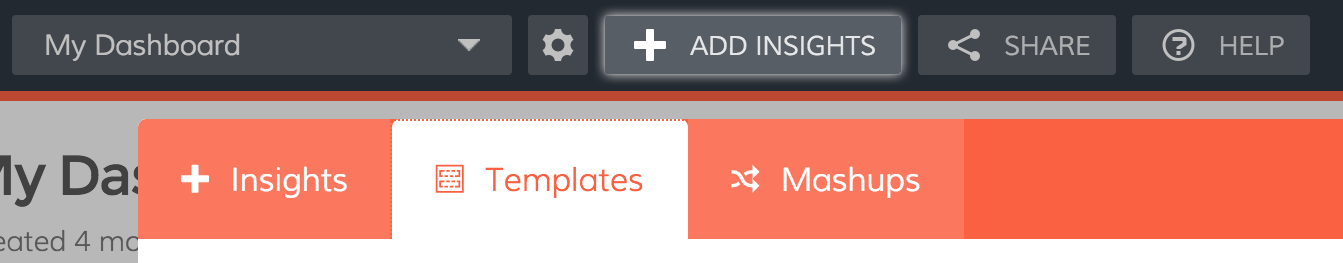
From your dashboard, click the Add Insights button, then select the "Templates" tab. Choose a template, you can always edit it later, and follow the onscreen instructions to connect.
Go There Now!
Go on...we''ll wait here :) Need more help connecting insights? Email us and we''ll give you a hand. Next Stop...Your Dashboard Insights.You should now have a variety of different insights on your dashboard. From line graphs to pie charts to leaderboards they all share some similar features. 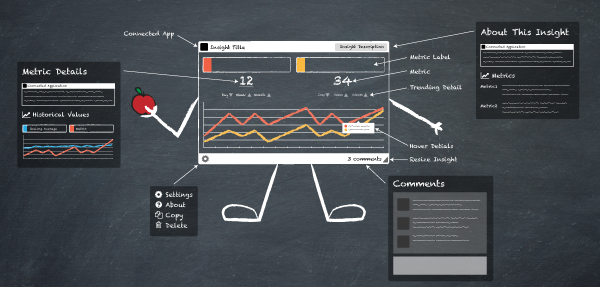
Insight Settings (AKA The little cogwheel)Here you''ll find configuration options and actions to copy or delete the insight from your dashboard. Metric DetailClicking on the metric number itself will launch a panel with more details on your data like rolling averages. CommentsClick the bottom right to activate the comments panel where you can leave notes for yourself or collaborate with your team. That''s it for this leg of the tour. Expect the next stop in your inbox very soon where we''ll highlight some of the power features of Dasheroo. If you need more help now, email us.
Cheers!
|
|
Privacy Policy |
Terms of Service
3300 N Ashton Blvd, Suite 210 | Lehi, UT 84043
|
 |
|||||||||||||||
|
|
 |
||||||||||||||||||
|
 | |||||||||||||||||||||
|
 |
|||||||||||||||||||
|
|
|
Sign into Dasheroo to create your first dashboard! 
|
||||||
Start building your first dashboard!You''ve already done the hard part - signing up. Now go have some fun and create your first dashboard! Let's get started:
Okay, okay now you're having too much fun. But it really is so simple. Try it for yourself.
Have an awesome day! The Team at Dasheroo |

Dasheroo, Inc.
3300 N Ashton Blvd, Suite 210 | Lehi, UT 84043
|
Sign into Dasheroo and create your first dashboard! 
|
||||
Your dashboard is ready.It's been a week since you signed up for Dasheroo. Time to hop back in and set up your first dashboard. It''s simple, here''s how:
If you need some help getting started reply to this email and we'll be glad to give you a hand.
The Team at Dasheroo P.S. Not finding the apps you want to connect to in our library? Reply to this email and let us know and we''ll add them to our list. |

Dasheroo, Inc.
3300 N Ashton Blvd, Suite 210 | Lehi, UT 84043
| Data Name | Data Type | Options |
|---|---|---|
| Company Name | ||
| Username | ||
| Password | ||
| Phone | ||
| Select one | ||
| Select one |



 Arts and Entertainment
Arts and Entertainment Business and Industry
Business and Industry Computer and Electronics
Computer and Electronics Games
Games Health
Health Internet and Telecom
Internet and Telecom Shopping
Shopping Sports
Sports Travel
Travel More
More