AGACAD launches rebar-modelling automation for Revit
By AGACAD on Apr 28, 2020 02:00 am
PRESS RELEASE - Vilnius, 27 April 2020
AGACAD Ltd, the developer of advanced technologies for building information modelling and management, is proud to introduce BIM tools that generate detailed reinforcement for concrete walls and beams in Revit along with all shop drawings and production files.
The new Wall Reinforcement and Beam Reinforcement software with automated rebar-modelling functionality are part of AGACAD's popular Precast Concrete suite of Revit add-ons.
"The addition of reinforcement detailing for precast concrete is a step forward that structural professionals have long awaited. There is a big need - modelling rebar can be very time-consuming but is increasingly important as BIM takes hold and models get more and more detailed. Now it is even clearer, as we like to repeat, that BIM is very good for precast and Revit is ideal," says Donatas Aksomitas, the CEO of AGACAD.
Read in browser »

Limited-time offer: 3-month licenses for teams
By AGACAD on Apr 24, 2020 02:00 am
We''re trying to align with clients' needs in this sensitive time, so we've prepared special 3-month commercial licenses and individual training for a quick start. Even more, we'll provide license activation free for one week while your team gets up to speed.
This is opportunity is especially useful for expanding your team''s capabilities and working remotely with maximum productivity.
Take advantage of this limited-time offer. Place your order by April 30 to save 20/30/50% on commercial packages both for large and small businesses.
| Here''s our special offer for TEAMS in the context of COVID-19:
|
3-month commercial licenses
for teams of 3 / 5 / 10+ users
at discounts of 20 / 30 / 50% off
+
Quick individual training
(done in less than a day)
for the full team at the price of one person.
Contact us
|
Benefits
- Speedy move from 3D modeling to BIM workflow
- Big savings on licenses and trainings
Easy as 1-2-3.
- Contract and online training
- Practice free for 1 week
- License period starts (3 months). Total license period is 3 months + 1 week.
For questions or to start, contact us at info@agacad.com or call us at +370 618 55671
Read in browser »

Managing Revit Family Libraries [WEBINAR]
By AGACAD on Apr 23, 2020 02:00 am
This free 30-minute webinar on May 5th will be an advanced tutorial about creating and controlling a Revit family library by utilizing our Smart Browser BIM Solution. Keeping track of and controlling families to be used in projects and checking, verifying, creating, and batch-modifying parameters of multiple families and their types will all be shown, so this webinar is especially relevant to BIM managers. But it''s also intended for BIM team leads and members, as tailored software modules of Smart Browser give each Revit user the functionality and library access needed to do the job according to his or her role on the BIM team.
The result you''ll see is a family library wherein selected families will be modified to fit a certain standard set by the presenter. All data will be saved in a shared location for use in current and future projects. Following that, changes will be made in the family library and applied to an existing project containing unmodified families to show that implementation of this tool can be done at any step of the process.
Whether you''re an architect, structural or MEP engineer, or a modeler who uses Revit, this tool will help keep your virtual workplace tidy and consistent. It''s a boon for BIM managers who need to make sure the whole team is on the same page as far as what BIM content is to be used, updating libraries, maintaining a consistent database, who can edit what, etc. The webinar will be held twice, so please register for the session that''s more convenient for you. We hope you''ll sign up!
| Session
|
Most convenient for:
|
TUESDAY, May 5th, 2020
|
|
| 1
|
Europe, Africa, Asia, Oceania
|
10:00-10:30 AM Central European
|
REGISTER
|
| 2
|
Americas, Europe
|
10:00-10:30 AM US Central
|
REGISTER
|
Read in browser »

Exporting Wood/Metal Framing BIM Models from Revit to CNC Machines or CAD/CAM Production Lines [WEBINAR]
By AGACAD on Apr 23, 2020 02:00 am
In this free, 30-minute webinar on May 6th, we''ll go through how models of wood- or metal-framed constructions can be exported from Revit to various CNC-machine-readable formats and CAD/CAM automated production lines. We''ll talk about some of the most popular formats, their setup, possibilities, and usage. The webinar will cover regular framing, heavy timber, and panel (for example, CLT) exports.
The results you''ll see are several file format exports from some Revit models. Later, those files will be viewed in different production simulators or viewers that have been provided by machinery manufacturers. Also, we''ll compare and contrast exported data with the information in the Revit models.
Engineers, BIM Managers, drafters, builders, and especially manufacturers, we hope you''ll join in this free webinar. It''s for all AEC industry professionals involved in designing or manufacturing small- and large-scale buildings in which various timber and/or LGS framing technologies are used. The webinar will be held twice, so please register below for the session that''s more convenient for you.
| Session
|
Most convenient for:
|
WEDNESDAY, May 6th, 2020
|
|
| 1
|
Europe, Africa, Asia, Oceania
|
10:00-10:30 AM Central European
|
REGISTER
|
| 2
|
Americas, Europe
|
10:00-10:30 AM US Central
|
REGISTER
|
Read in browser »

Precast Concrete Parking Garages in Revit [WEBINAR]
By AGACAD on Apr 22, 2020 02:00 am
This free webinar on May 7th will be about designing precast concrete parking garages in Revit, with a focus on the warped double tee slab used in the USA (spoiler alert: new tool will be shown). But first off, why parking decks? Building them with precast makes their design and construction relatively simple, so they''re all over the place: here in Lithuania and the rest of Europe, the Middle East, in the US, Down Under, and throughout Asia. So streamlining the workflow for this type of building is important for engineers and manufacturers all around the world.
If you're a precaster in another country, it might be interesting for you to know that in the US double tee slabs for parking garages are warped. They're produced just like normal double tees, but then on the construction site, one end is supported evenly while at the other end one stem support is lower than the other. The resultant twist helps with drainage. It's nice, but it''s a pain for BIM modelers because an element (in this case, the DT slab) has one shape in the model but another shape in the drawing. That means that you have to have two elements - one warped, the other planar.
So what you''ll see in this webinar is an efficient modeling workflow for designing and producing documentation for precast concrete parking garages and - in particular for the US market - a solution for modeling the warped double tee slab.
Precast Concrete is our design software for Revit that will be used during the webinar to automate all the processes like placing wall and beam reinforcement, placing connections, and creating shop drawings. PLUS we''ll unveil a new tool called Floor+C that will help deal with warped double tee slabs. So, it will be a lot, but keep in mind that even your typical precast parking garage (without much architectural ambition) could have 20,000 modeled elements and over 50,000 bars/strands/wires of reinforcement, so having good tools to work with is really important! And on the documentation side, a few hundred sheets means several thousand views, which means you''ve got thousands and thousands of dimensions and text fields, so automation in every step can end up saving hours of work.
We invite you, especially structural engineers, drafters, and manufacturers of precast concrete, to sign up for this free webinar. The webinar will be held twice, so please register below for the session that''s more convenient for you. We''ll try to keep it to 45 minutes.
| Session
|
Most convenient for:
|
THURSDAY, May 07, 2020
|
|
| 1
|
Europe, Africa, Asia, Oceania
|
10:00-10:45 AM Central European
|
REGISTER HERE
|
| 2
|
Americas, Europe
|
10:00-10:45 AM US Central
|
REGISTER HERE
|
Read in browser »







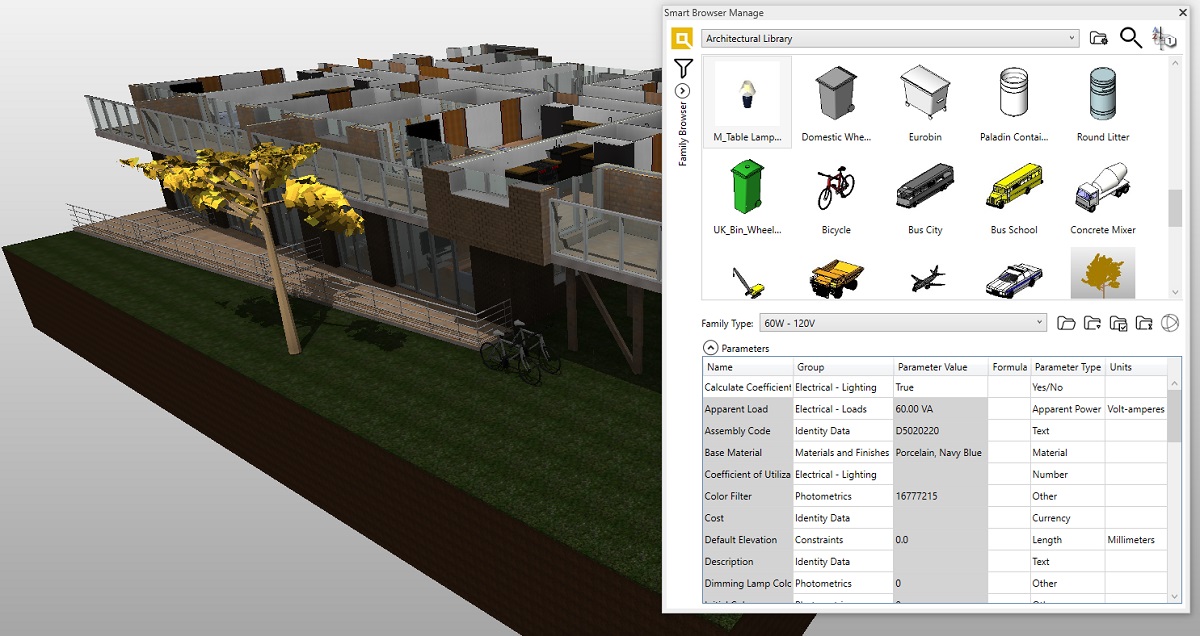

 Arts and Entertainment
Arts and Entertainment Business and Industry
Business and Industry Computer and Electronics
Computer and Electronics Games
Games Health
Health Internet and Telecom
Internet and Telecom Shopping
Shopping Sports
Sports Travel
Travel More
More